In Live 10 versions prior to 10.0.6, the ClyphX Pro Lessons category will not show up by default. This is due to the lessons structure not being completed in earlier versions of Live 10.
You can workaround this by modifying a file within Live. Once you modify this file, you’ll access the ClyphX Pro Lessons by clicking on Packs at the home page in Help View. Note, however, that this doesn’t resolve another bug where the formatting of text within lessons is not handled properly thus making the text a bit more difficult to read. If Ableton don’t address this, we’ll change the formatting in a future update.
At any rate, here’s how to apply the workaround:
– On Windows, go to:
ProgramData\Ableton\Live 10\Resources\Builtin Lessons\TableOfContents\DefaultToc Lessons
– On OS X, go to Applications, find the Live 10 app, Control-click or right click on it and select Show Package Contents. Then go to:
Contents/App-Resources/Builtin Lessons/TableOfContents/DefaultToc Lessons
Within that folder, find the Lessonsxx.txt file corresponding to your language. For example, for English, you’ll use the LessonsEN.txt file.
Within that file, find the line that reads:
$Link Packs.png <Lesson:Internal/AutoToc>
Change that line to:
$Link Packs.png <Lesson:Internal/BuiltinAutoToc>ClyphX
For support as an existing customer please use the Support Request section within your account page, this will enable us to validate your purchase automatically and assign the request to the relevant developer to respond when they're available.