Enter 0.00 below to check out for FREE, if you then find this product of value to you please consider paying what it’s worth to you when you return!
You can decide if you want to rename all clips to its tracks name on All tracks, or only on the selected. And where should it rename them: In Arrangement, in Session view, or both. The rename button is key or midi mappable, and every parameter is accessible from Push.
COMPATIBILITY: Ableton Live 10 / 11 / 12 Suite or Ableton Live 10 / 11 / 12 Standard with MaxforLive Installed
OS COMPATIBILITY: Mac & WIndows
Min. Requirements: Ableton Live 10 Suite or Ableton Live 10 Standard with MaxforLive Installed
SUGGESTED PRICE: Buy Nandor a coffee??
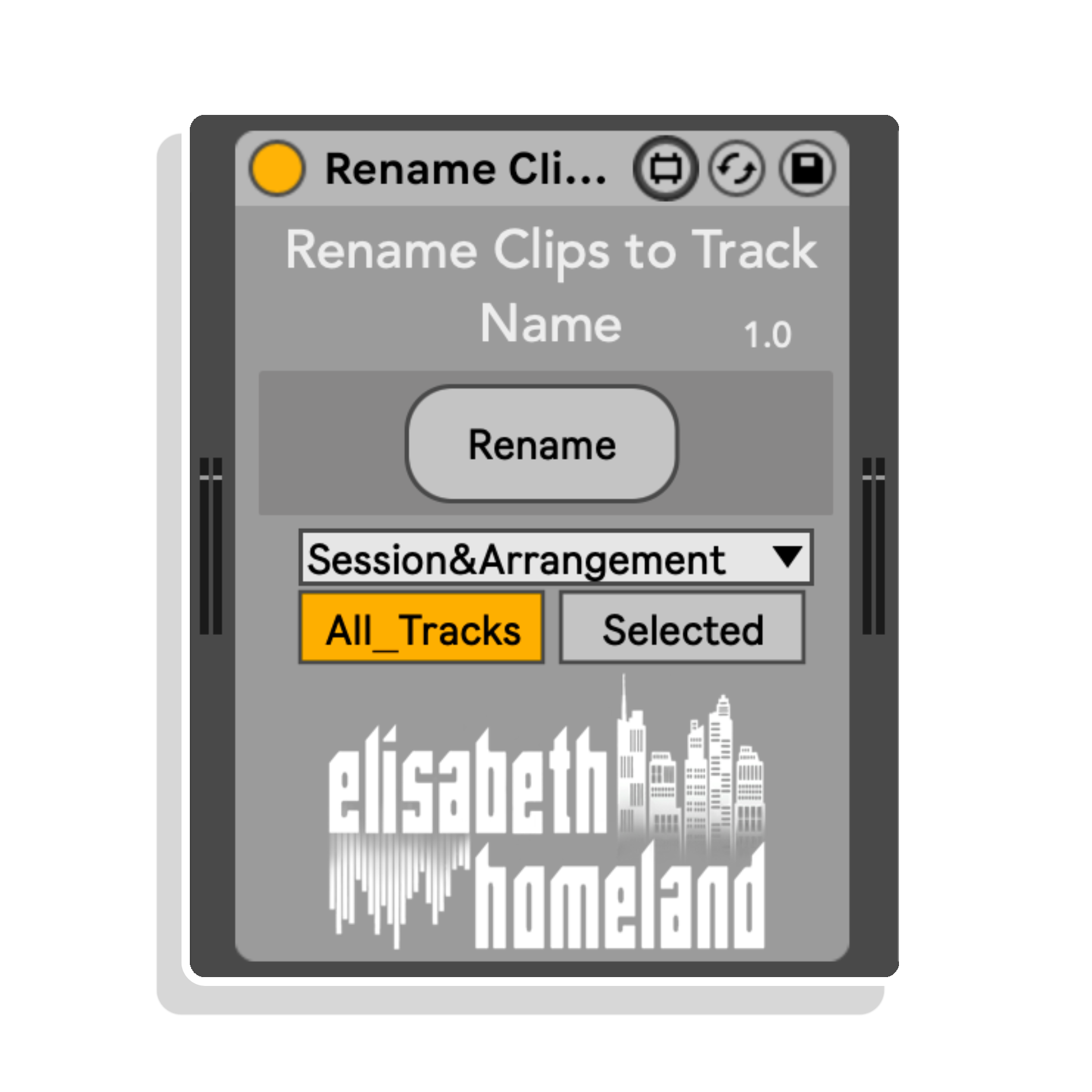
Reviews
There are no reviews yet.