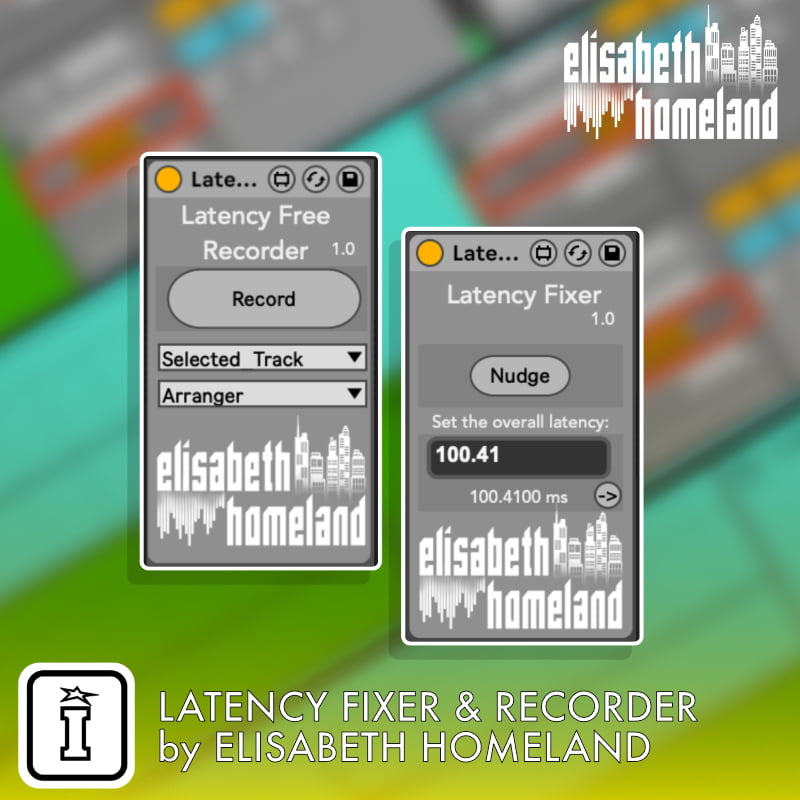You can decide if you want to rename all clips to its tracks name on All tracks, or only on the selected. And where should it rename them: In Arrangement, in Session view, or both. The rename button is key or midi mappable, and every parameter is accessible from Push.