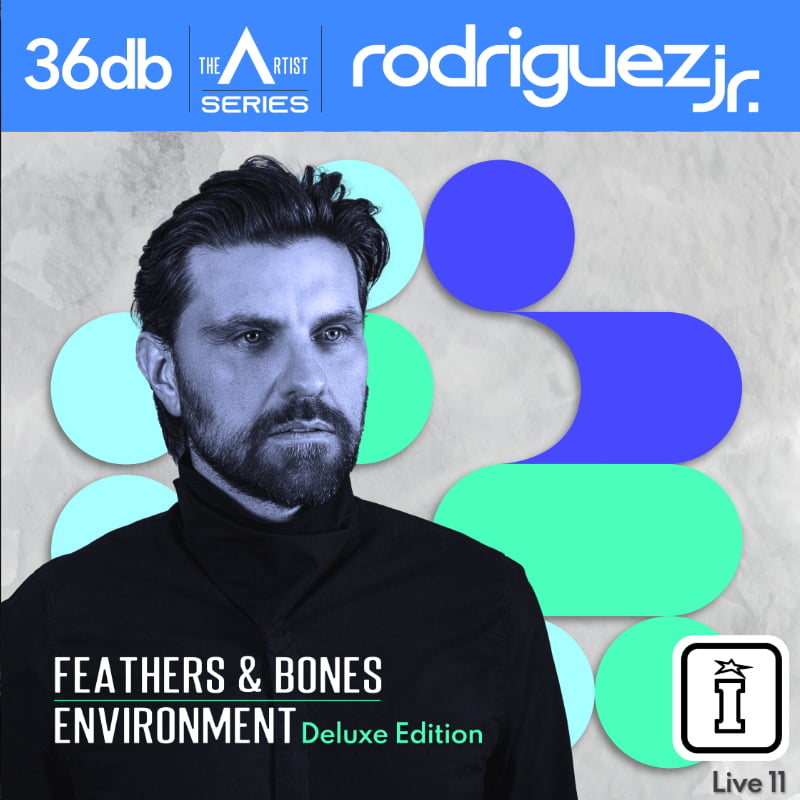36db Environments are designed by boundary breaking producers Barry Jamieson and David Gardner. They’ve had Grammy nominations, hit singles, remixes and albums while producing, writing, releasing and remixing for artists and labels such as Sasha, Bonobo, Hot Chip, LNOE, Late Night Tales, Blakkat, Damian Lazarus, John Digweed, Thom Yorke, M83, All Day I Dream, Fabric, Pete Tong, Mylo, Maribou State, A Strangely Isolated Place, London Grammar, New Order, XL Recordings, Lau.ra, Global Underground, Apparat, Rüfüs Du Sol, Mute and Bird Up!
Barry and David were involved in the early development of software for Ableton Live, Sonnox and Solid State Logic, and have created content for Native Instruments, Eventide and Arturia. Their experiences inspired them to create exceptional production tools to give inspiration to other producers.
£65.00