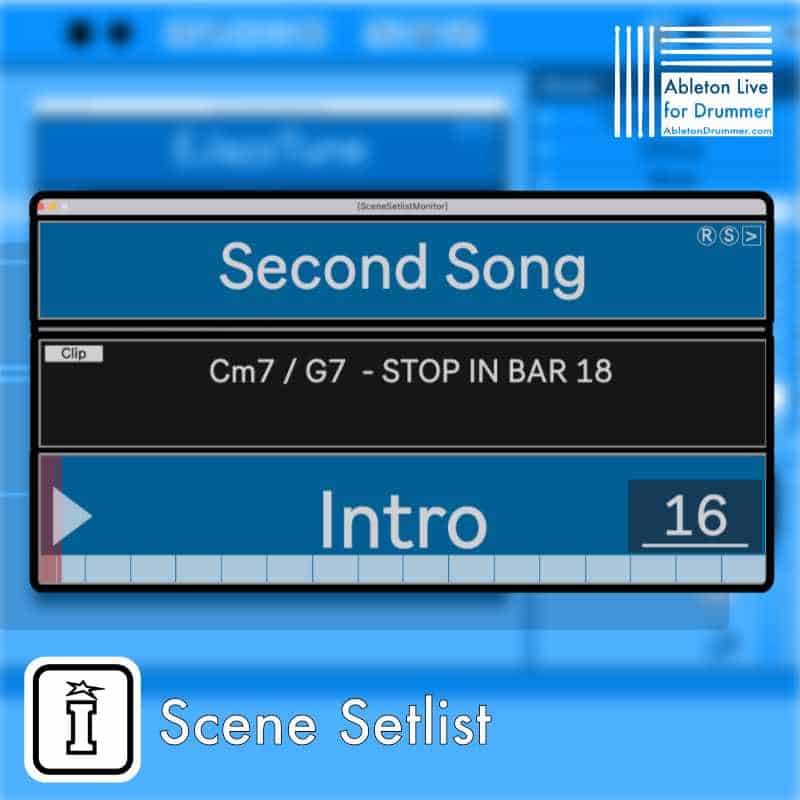This time limited demo has no feature restrictions, it requires a restart of Live after 15 minutes of useAbleSet is the easiest way to manage and control your Ableton setlist.
Control your Ableton set from any device.
Reorder songs as you please.
AbleSet lets you focus on delivering fantastic shows.