£38.99 Original price was: £38.99.£26.00Current price is: £26.00.
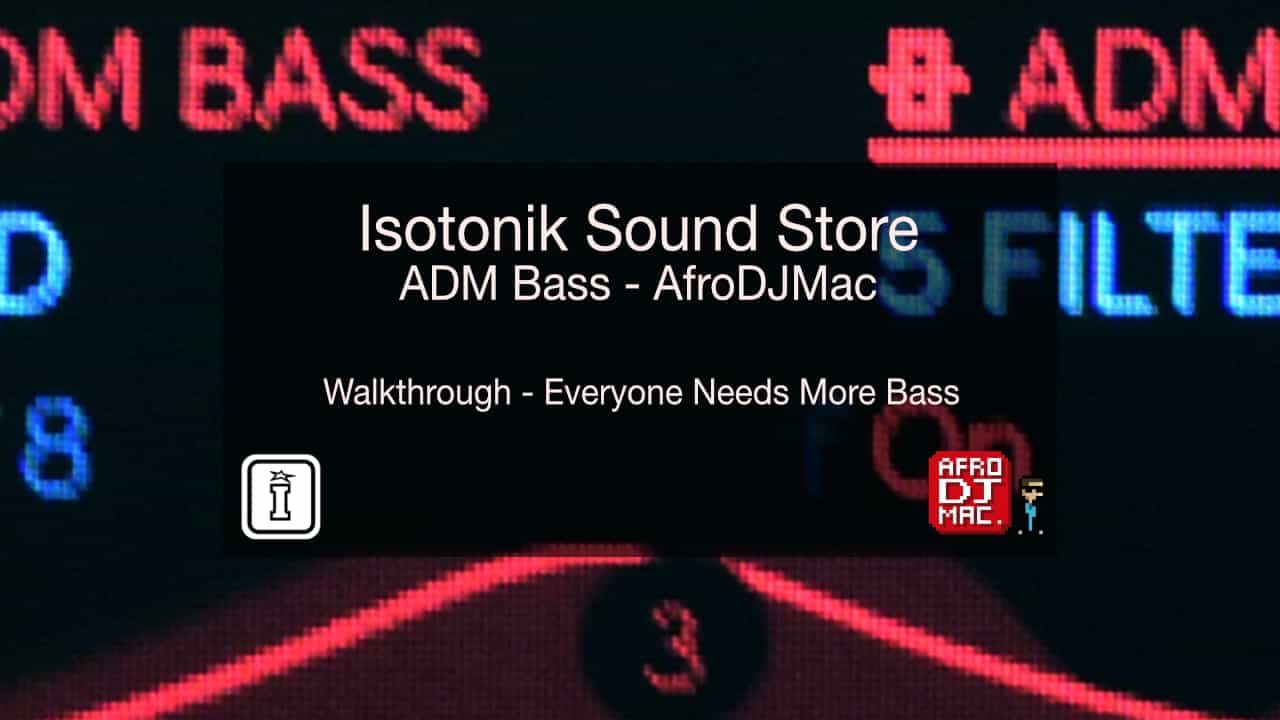
Our Products are generally provided as Zip file downloads which in all cases will need to be extracted and saved to your hard drive prior to installation. Details on the different file type provided and what to do with them are below.
.alp Files – These are Ableton Live Packs and will install directly into the Packs Section of the browser of Ableton Live. When you double click on them you will see a pop up window asking you to confirm that installation is ok as the files are described as “Legacy”. This is fine and you are ok to proceed, the packs are created using the format for an earlier version of Live and so remain compatible with the current version.
.amxd files – These are individual MaxforLive Devices and can be stored anywhere on your hard drive. We’d advise creating a folder for them and then adding that folder as a location within the Places section of Lives Browser.
Control Surface Scripts – Please refer to the individual User Guides provided with your download, an abridged version of the installation will be shown further down this page.
ClyphX Pro – Please refer directly to the manual and installation video for this specific product.
Novation Circuit Packs – These are provided as individual Sysex Files and as a complete bank file. All are to be installed using a version of the Circuit Editor and not via Novations Components back up utility.
ADM BASS contains the complete collection of 123 bass style Instrument Racks sourced from the Premium Ableton Live Packs created by Brian Funk as AfroDJMac. Spanning 8 years worth of work, this Pack contains a wide range of sounds built from unique sample sources, vintage and modern hardware synthesizers, and patches programmed from an array of software synths. The collection traverses the entire span of musical genres, and each sound can by fully customized and crafted into endless new sounds to fit perfectly in any production style.
BASS includes various Instrument Rack Presets from the following original Brian Funk Ableton Live Pack Collections:
80s VHS Synths
Big Layered Synths
Dubstep Bass, HAZE
Juno 106
MELT,
Phat Moog Bass 1
Phat Moog Bass 2
Roland Juno Pads
Smooth Pocket Operators
Toy Synths
As with all Brian Funk Ableton Live Packs, BASS contains sounds that are meant to fill in the voids in our musical libraries. Rather than recreate the types of instruments present in so many collections, these sounds focus on character, warmth, and personality. They are designed to add a unique touch to your sound that will make it stand out from the crowd.
BASS is a self-installing and highly organized Ableton Live Pack that makes finding the perfect sound easy. After BASS auto-installs into your Ableton Live Library, you will find the instruments within your Factory Packs, as well as in the Sounds portion of your Library, under “Bass.” Simply drag a preset onto a track in your project and get to work!
ADM BASS contains sounds and instruments carefully and lovingly crafted by Brian Funk, an experienced Ableton Certified Trainer and curious sound designer. Each instrument was built to satisfy his own personal needs and desires in musical instrument design. ADM BASS was curated and organized by Animus Invidious of PerforModule for Isotonik Studios.
Brian Funk is a songwriter, producer, and Ableton Certified Trainer from New York. Brian hosts The Music Production Podcast and teaches music production for Berklee Online. He is the author of 5-Minute Music Producer: 365 Music-Making Activities. Sounds from Brian’s Ableton Live Packs are used by producers all over the world.
BRIAN FUNKS PACKS CAN BE FOUND – CLICK HERE
Reviews
There are no reviews yet.