£21.00

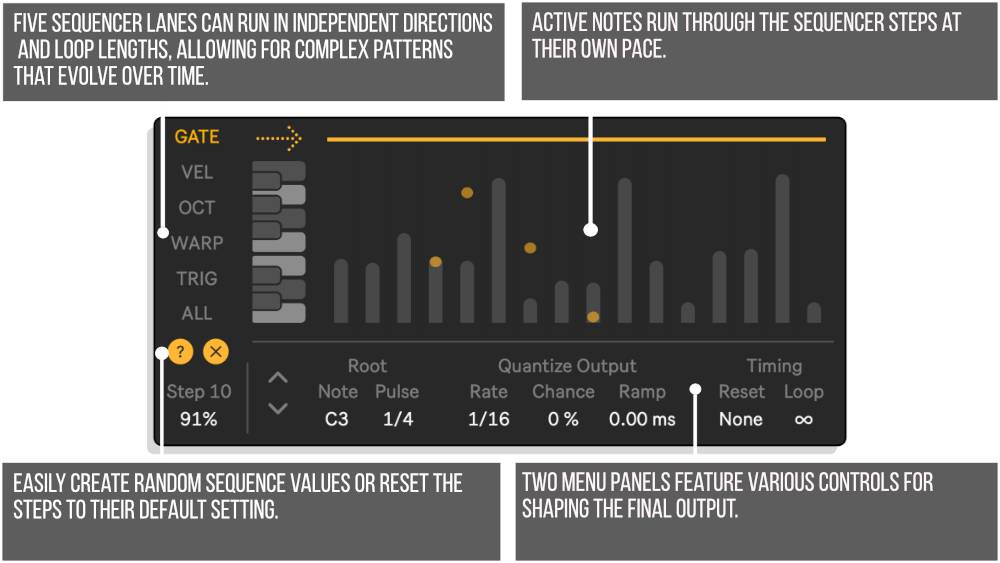
Our Products are generally provided as Zip file downloads which in all cases will need to be extracted and saved to your hard drive prior to installation. Details on the different file type provided and what to do with them are below.
.alp Files – These are Ableton Live Packs and will install directly into the Packs Section of the browser of Ableton Live. When you double click on them you will see a pop up window asking you to confirm that installation is ok as the files are described as “Legacy”. This is fine and you are ok to proceed, the packs are created using the format for an earlier version of Live and so remain compatible with the current version.
.amxd files – These are individual MaxforLive Devices and can be stored anywhere on your hard drive. We’d advise creating a folder for them and then adding that folder as a location within the Places section of Lives Browser.
Control Surface Scripts – Please refer to the individual User Guides provided with your download, an abridged version of the installation will be shown further down this page.
ClyphX Pro – Please refer directly to the manual and installation video for this specific product.
Novation Circuit Packs – These are provided as individual Sysex Files and as a complete bank file. All are to be installed using a version of the Circuit Editor and not via Novations Components back up utility.
Aisles is a Max for Live device that draws inspiration from the Rhythmicon, the world’s first electronic drum machine unveiled in 1931.
It features five independent sequencer lanes (gate, velocity, octave, warp, and trigger), which can be customized to create unique rhythmic patterns. The rhythmic pulses generated by the device follow an arithmetic progression, so that for every beat of the fundamental (1), the second partial (2) beats twice, the third partial (3) beats three times, and so on.
This results in each pitch moving at its own rate, similar to the lanes of a highway or the movement of people through the aisle ways of public spaces. Aisles also includes various quantization options, allowing you to shape the final output.
Arpeggiator
Aisles is a generative music dream machine! When a chord is fed into the device, every note moves at its own speed in relation to the root note/pulse. As a result, each pitch moves through the five sequencer lanes independently, creating evolving sequences built on harmonic ratios from the overtone series.
Leads and Basslines
With every note running at its own unique rate, Aisles can spice up your monophonic melody or bassline by injecting it with stuttering rhythms or quantized grooves.
Chords
When the Ratio parameter is set to 0%, all notes move at the same speed, allowing you to create accelerating or decelerating chord sequences using the Warp lane or cascading motion with the Octave lane.
Beats
Create unique rhythmic patterns from harmonies! Define a new kind of backbeat for your productions through various combinations of the five onboard sequencer lanes.
Reviews
Neville Edwards –
Been a fan of Ian’s work for a while and this new device continues his great run of devices.
Feed this some chords, mess with gates and lengths and instant arpeggio bliss. It’s easy to tweak and create patterns to fit your needs.