$29.00

V1.2.9 – Change Log:
V1.2.7 – Released 23rd April 2024
V1.2.5 – Released 19th April 2024
V1.2.3 – Released 3rd April 2024
V1.1.9 – Released 21st March 2024
Harmony Bloom, crafted by Mario Nieto, is a groundbreaking MIDI generator that seamlessly integrates polyrhythmic patterns with stunning visuals. Compatible with Windows and MacOS as a VST3, AU plugin, and standalone app, it revolutionizes musical creativity by enabling MIDI data transmission to compatible devices, enhanced by its visual experience.
Distinct from typical MIDI generators, Harmony Bloom offers unique functionalities. The standalone version’s ability to generate audio, with five selectable sounds, broadens its usability. It features a comprehensive control set for musical creation, including a Scale Selector with 57 options for melodic consistency, and various offset controls for sequence customization.
The software’s visual component, the Sequencer Visualizer, displays intricate patterns of notes, enhancing the creative process. Key features like MIDI Capture and Export simplify the integration of sequences into digital audio workstations, making Harmony Bloom a valuable tool for music production.
Its adaptability is a core strength, with features like ‘Use Input Notes’ and ‘Root Mode’ ensuring dynamic musical responses and coherence. ‘Global Randomization’ allows for exploratory creativity, offering a blend of technical control and artistic freedom.
Harmony Bloom emphasizes user experience, providing easy installation, intuitive preset management, and up to three activations per purchase. This focus on accessibility and flexibility makes it an ideal choice for musicians, producers, and composers eager to explore new musical dimensions.
In essence, Harmony Bloom is not just a MIDI generator but a comprehensive tool for musical exploration and creation. Its combination of polyrhythmic generation, visual feedback, and detailed musical control positions it as a standout instrument for creative and professional applications.
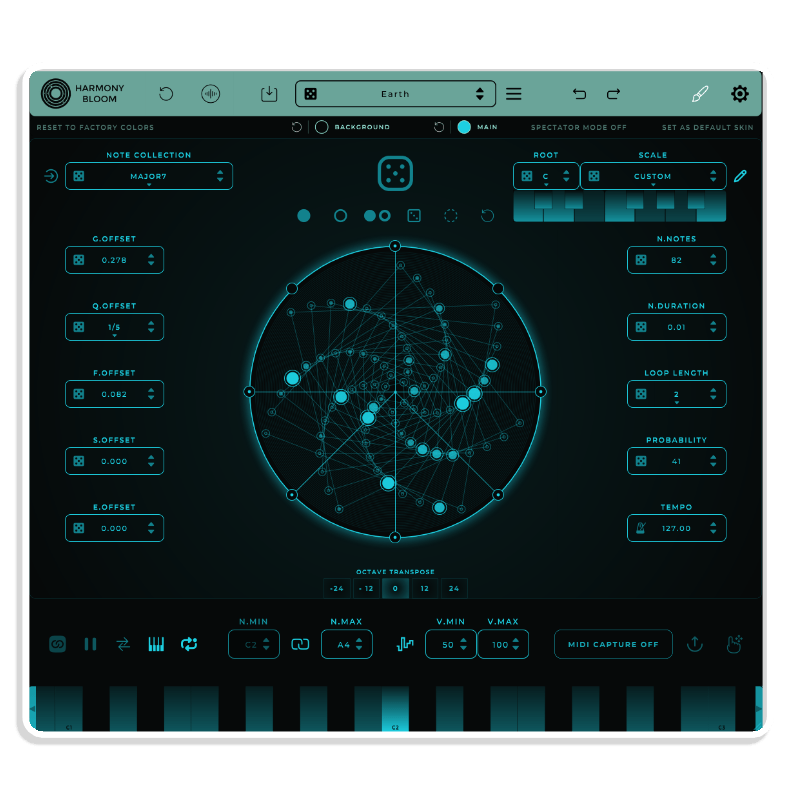
The Circle Central displays notes clearly and creatively, linking each one to form pleasant patterns that boost creativity and make creating more enjoyable.
Control it from your MIDI keyboard, activating or deactivating the sequence and transposing it based on the note sent, or use it freely and independently.
It features 57 meticulously chosen note collections to cover a wide range of sounds.
It has a Global Random button that randomizes all (controls can be excluded), creating new states with each press. Each control also has its own random button for quick, surprising changes.
From simple melodies to complex musical patterns ranging from 2 up to 82 notes, this allows for a wide variety of musical shapes.
You control note distances, either quantized for equal timing and direct rhythms, or free for total flexibility. You can also combine both methods.
This function enables the creation of dynamic and randomized musical patterns by triggering notes according to a specified probability percentage. A setting of 0% indicates that there is no chance of notes being triggered, while 100% ensures that notes will be triggered with certainty.
It can sync with your DAW bpm or not, ensuring what you generate always fits your project.
Velocity Range Controller with V.MIN and V.MAX for setting minimum and maximum note velocities, and a Randomize Velocity button for dynamic, human-like velocity variation within defined limits. Perfect for nuanced control and expressive playback.
The sequencer has 8 points to activate or deactivate. Click the circles around it to toggle a trigger bar, triggering a note when it reaches an activated bar.
Controls the timing between notes: for values from 0.0 to 1.0, notes progressively speed up from the center outward; for values between 0.0 and -1.0, notes slow down from the center outward.
Offers 57 musical scales or modes, ensuring notes fit the selected scale for consistent melody and harmony in your music.
Presets can be easily saved and shared with other users as files.
From simple melodies to complex musical patterns ranging from 2 up to 82 notes, this allows for a wide variety of musical shapes.
It works with most DAWs supporting VST3 and AU formats like Ableton, Logic, Bitwig, Cubase, Reaper, FL Studio, Studio One, etc.
Got questions about how to install it? Something not working as expected? Any suggestions for improvement? I’m Mario, and I’ll personally respond to any questions or suggestions you have.
mario@marionietoworld.com
Easily export MIDI sequences with the “MIDI Export Button” to a designated folder, or use “DragDrop MIDI Export” to intuitively drag and drop them into a DAW or desired location for streamlined processing.
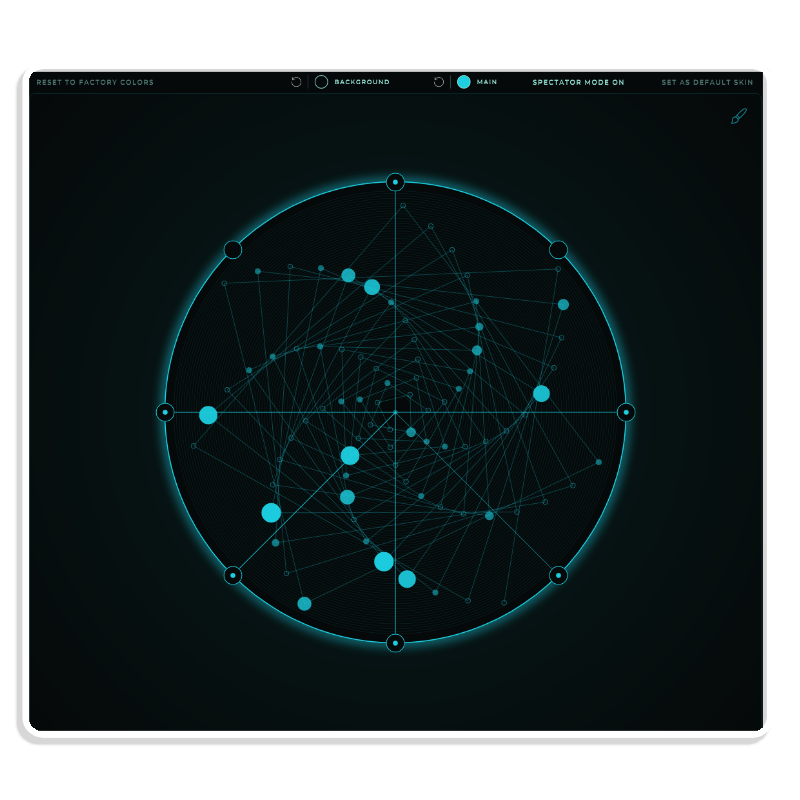
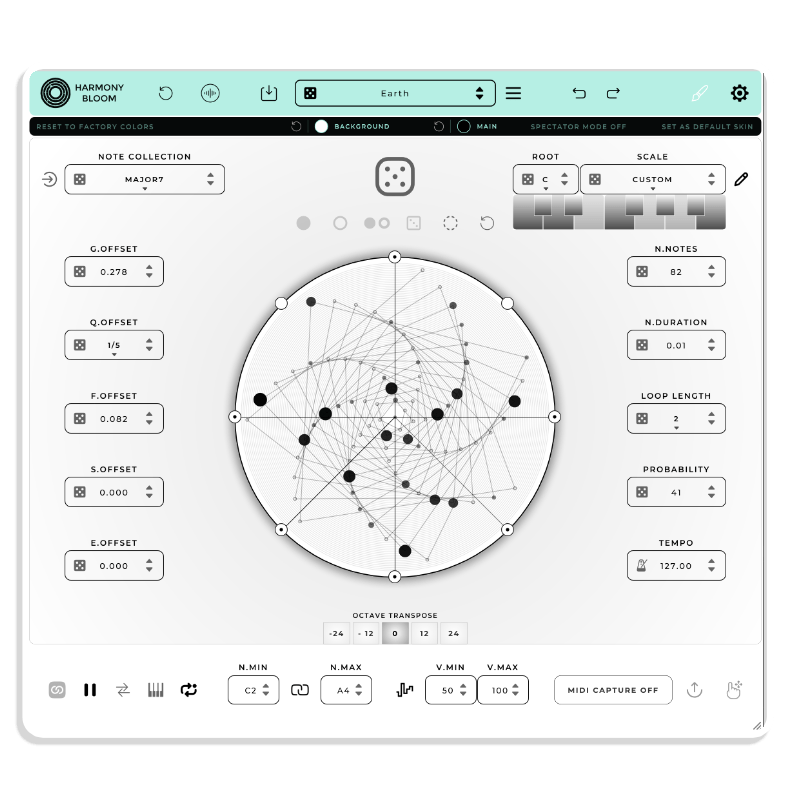
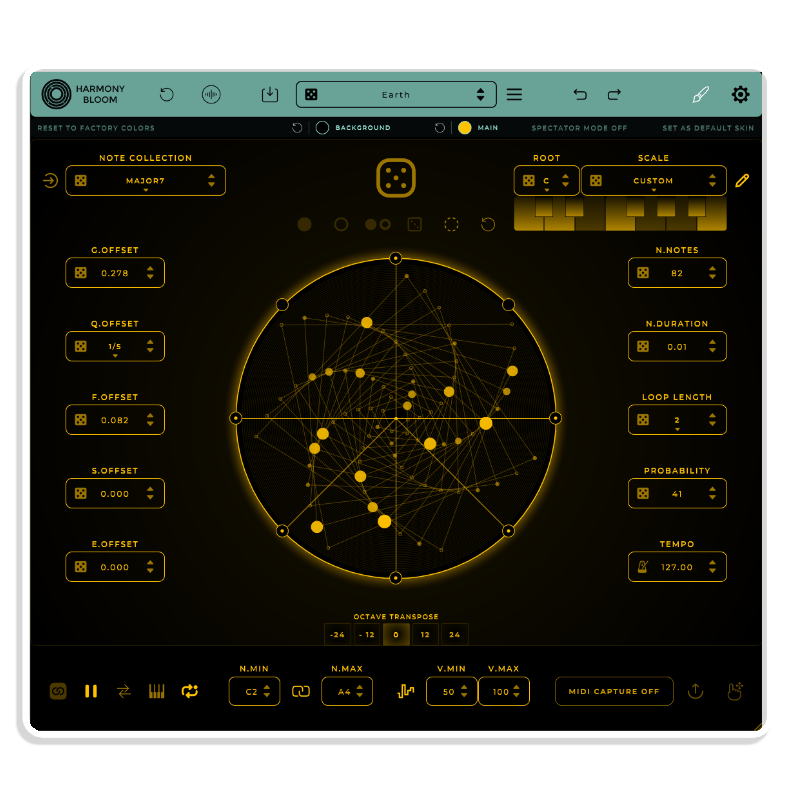

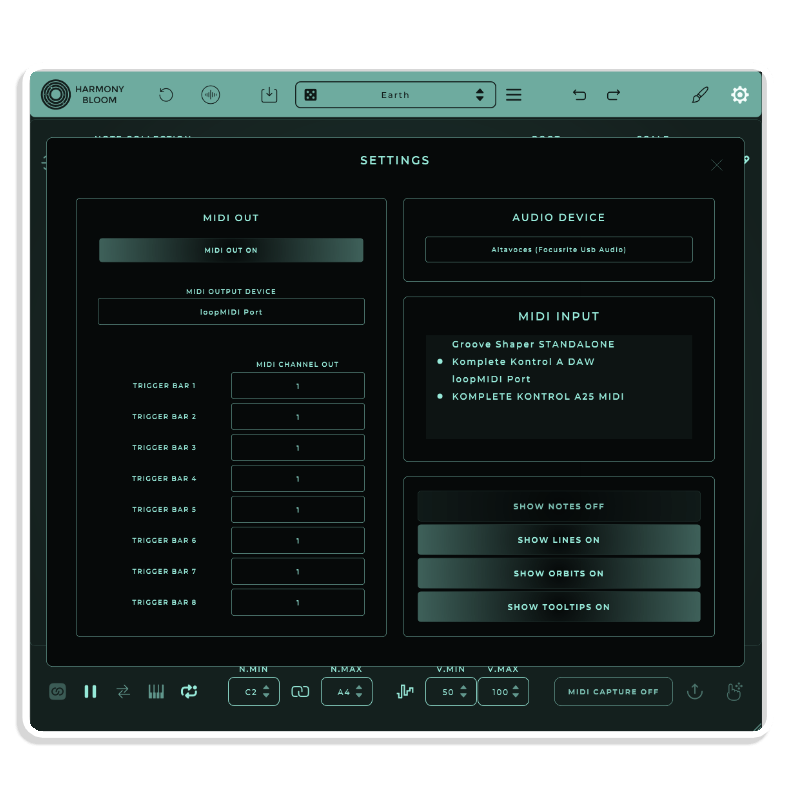
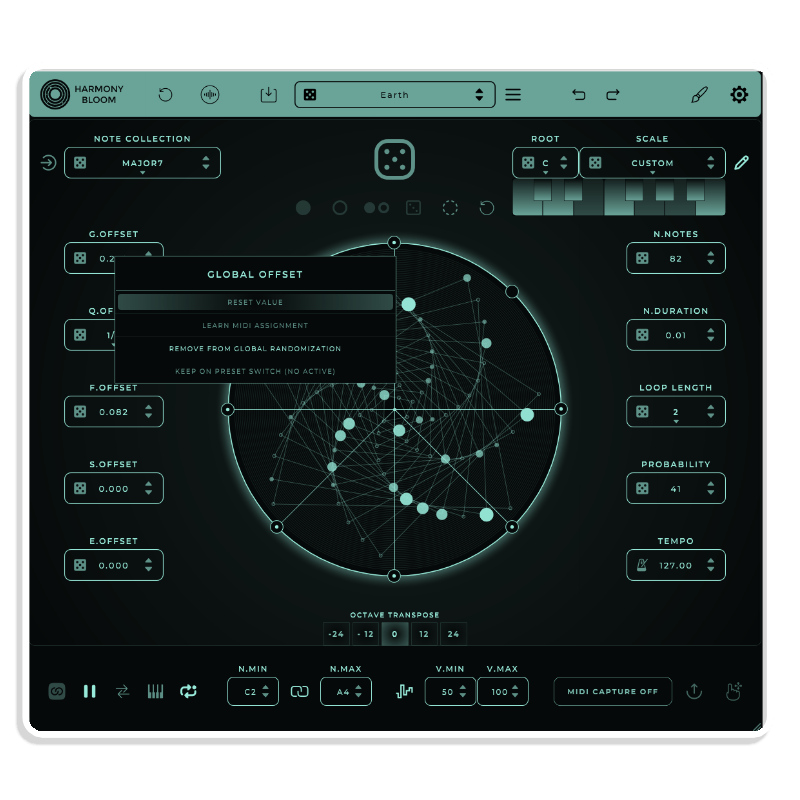
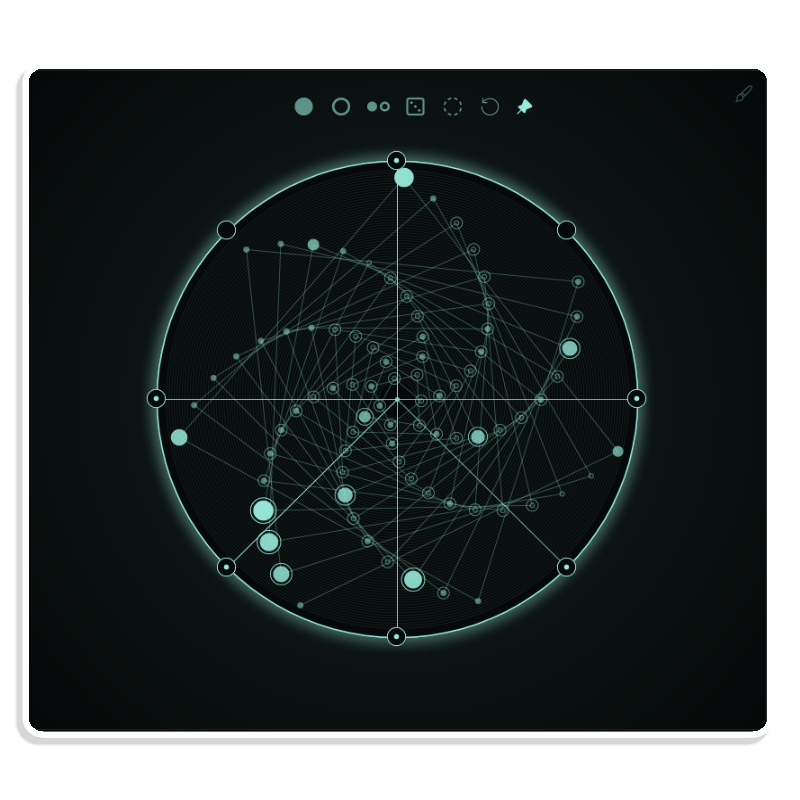
7 reviews for Harmony Bloom VST by Mario Nieto
Michael Dunn –
Very fun! An arpeggiator with loads of easy options, Visually stunning, and limitless possibilities as a musical tool. As a mainstream music educator, this vst will help illustrate scales and modes in a variety of musical and visual ways for my students. As a performer, this vst opens up creative opportunities for live performance and improvisation that very exciting! Easy to learn the basics, and exciting to grasp the future potential!
Steve Dresch –
Great fun! I use it to add controlled randomness to my music and to help me out when inspiration fails me.
Michael –
This is fun, clearly has endless potential, and might teach a lil math along the way.
Only started using it 5 minutes ago & am happy. :]
Frio Ventus –
Just amazing!
Umi Yu –
Harmony Bloom is a remarkable MIDI plugin that has quickly become a staple in my creative toolkit. Its unique ability to craft intricate rhythms and sequences sets it apart in the crowded field of music production software. Great job!
Alex Garibay –
I have had the chance to use other plugins that help you to create random and predefined notes based on tonality and chords, but they sound robotic at the end. They can help you to design great basslines for example, but when you want to create something more organic and more vivid, more unique I could say, Harmony Bloom makes an excellent job. It’s easy to use and it offers you a lot of possibilities. I need to use it more, but as far as I have done it, it is an excellent plugin.
Mikael Lind –
Quite simply the most fun arpeggiator I’ve ever used. We already have lots and lots of arpeggiators that do the typical broken chords thing, but this is something very different. Very intuitive and creative.