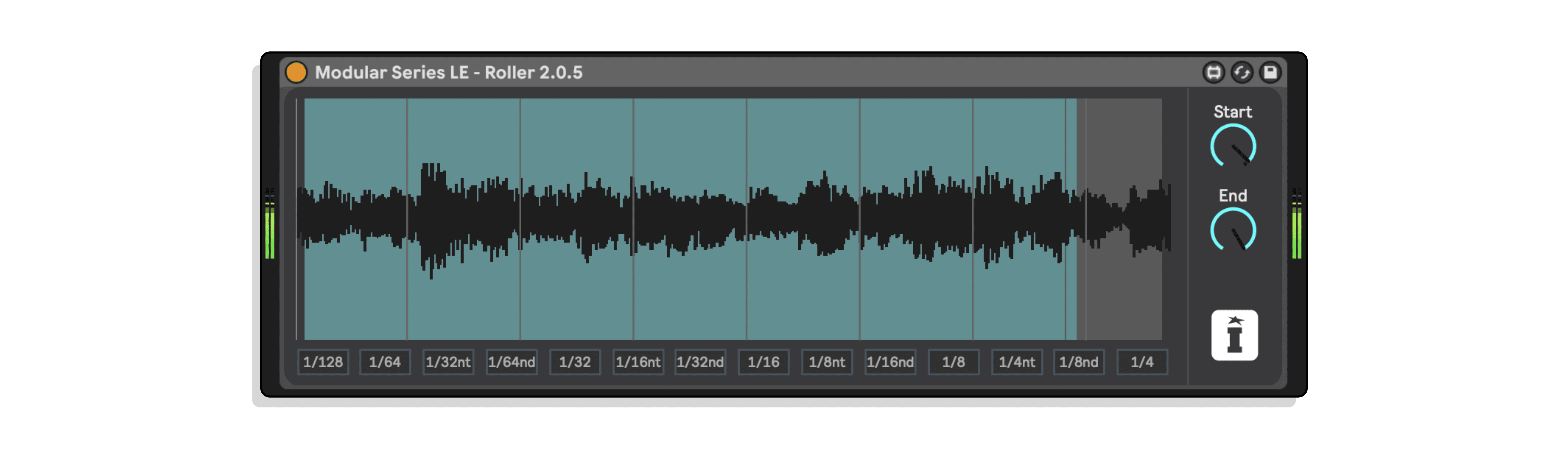
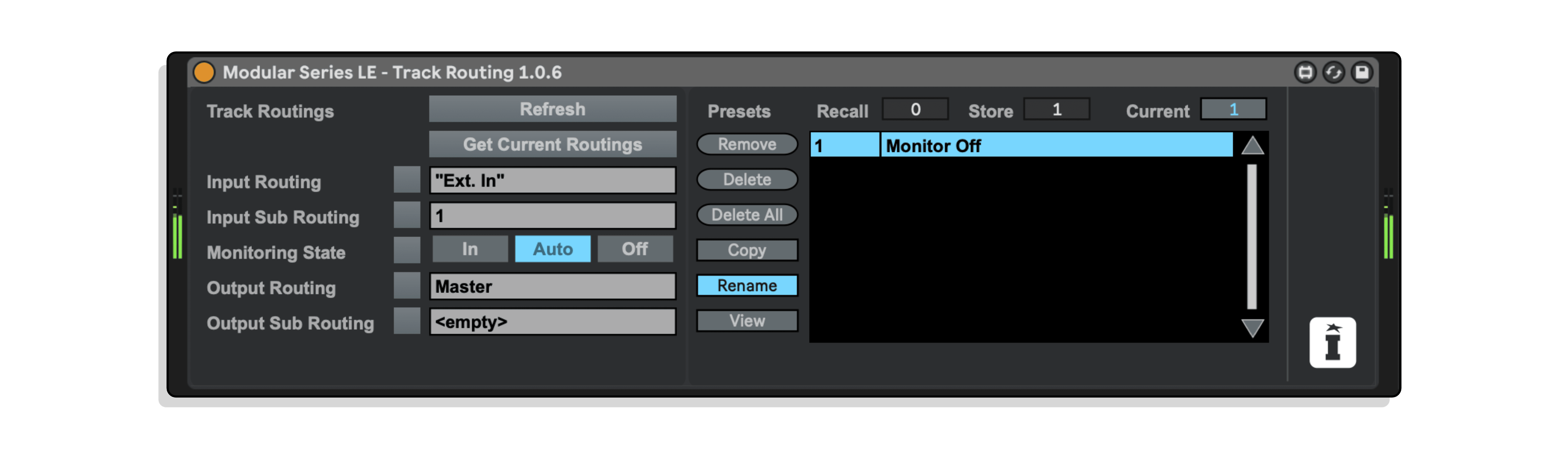
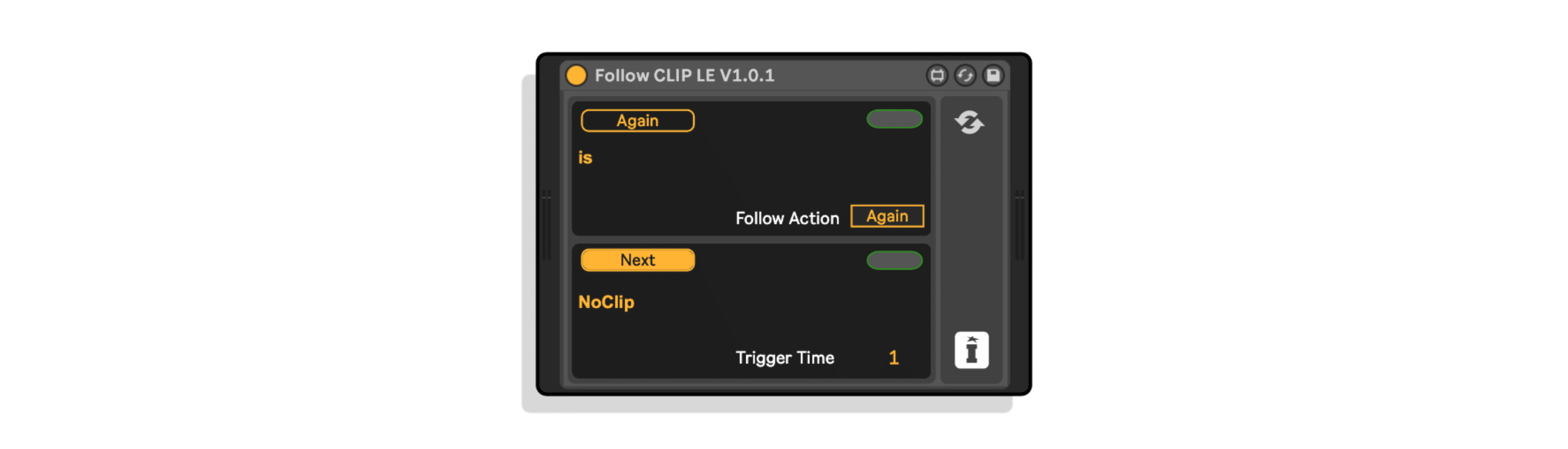
Our Products are generally provided as Zip file downloads which in all cases will need to be extracted and saved to your hard drive prior to installation. Details on the different file type provided and what to do with them are below.
.alp Files – These are Ableton Live Packs and will install directly into the Packs Section of the browser of Ableton Live. When you double click on them you will see a pop up window asking you to confirm that installation is ok as the files are described as “Legacy”. This is fine and you are ok to proceed, the packs are created using the format for an earlier version of Live and so remain compatible with the current version.
.amxd files – These are individual MaxforLive Devices and can be stored anywhere on your hard drive. We’d advise creating a folder for them and then adding that folder as a location within the Places section of Lives Browser.
Control Surface Scripts – Please refer to the individual User Guides provided with your download, an abridged version of the installation will be shown further down this page.
ClyphX Pro – Please refer directly to the manual and installation video for this specific product.
Novation Circuit Packs – These are provided as individual Sysex Files and as a complete bank file. All are to be installed using a version of the Circuit Editor and not via Novations Components back up utility.
Previously only available as part of the Modular Series XL, the Modular Series LE Part’s ONE to FOUR consists of MaxforLive devices dedicated to controlling Ableton Live via the Live Object Model .
Now updated for Live 11, these devices generally do one thing and do it well, you can use them by installing the .alp file from your download and drag then drop them from the packs section of Ableton Lives Browser.
Intended to appeal to the “Ronseal” principle (it’s a brand of outdoor varnish here in the UK) these devices do exactly what they say on the tin!
They’re designed in some cases yo focus on the currently playing clip within a track so will automatically update their focus when a new clip is launched, you can then MIDI Map the controls within the device to give you control over your live performance.
To trigger automatic follow actions for clips based on the clip that is played within the track the device resides.
You can set a default set of behaviour with the mouse and then override them via Clip Envelope or by MIDI Mapping.
“Why would I choose this device over the XL version?” Basically for its simplicity, it will only perform a NEXT or AGAIN follow action and needs only a simple MIDI Mapping to control. It’s code base has been stripped right back as a result of the lack of options available
INSTALLATION
Drag a copy of FOLLOW CLIP LE from Live’s browser onto an Audio Track within Live, the device will only perform follow actions on the track it sits on
You should only use one instance of this MaxforLive device for every track you wish to control the follow actions created by the device within your Ableton Live set.
ISOTONIK CONTROLS
These controls where they appear are consistent across all of the Modular Series XL – Modular Series XL USER GUIDE
As the track routing section in Ableton Live isn’t MIDI mappable this little device is really effective e for someone who wants to change their track routing on the fly by MIDI.
Simply dial in your preferred setting and store them as a preset and recall as you wish.
This Maxforlive device is a bit of an exception to the rest of the devices in the series in that it doesn’t control anything within your Live set, instead it acts as a buffer capturing the audio you feed it.
Once the buffer is full you can stutter it on the fly at set intervals and then using two MIDI fails refine the sample start and end point, it was really inspired by the looping functionality on a Pioneer CDJ so allows you to go right down to those tiny glitchy noises.
MORE ISOTONIK STUDIOS PRODUCTS – CLICK HERE
Reviews
There are no reviews yet.