£11.00
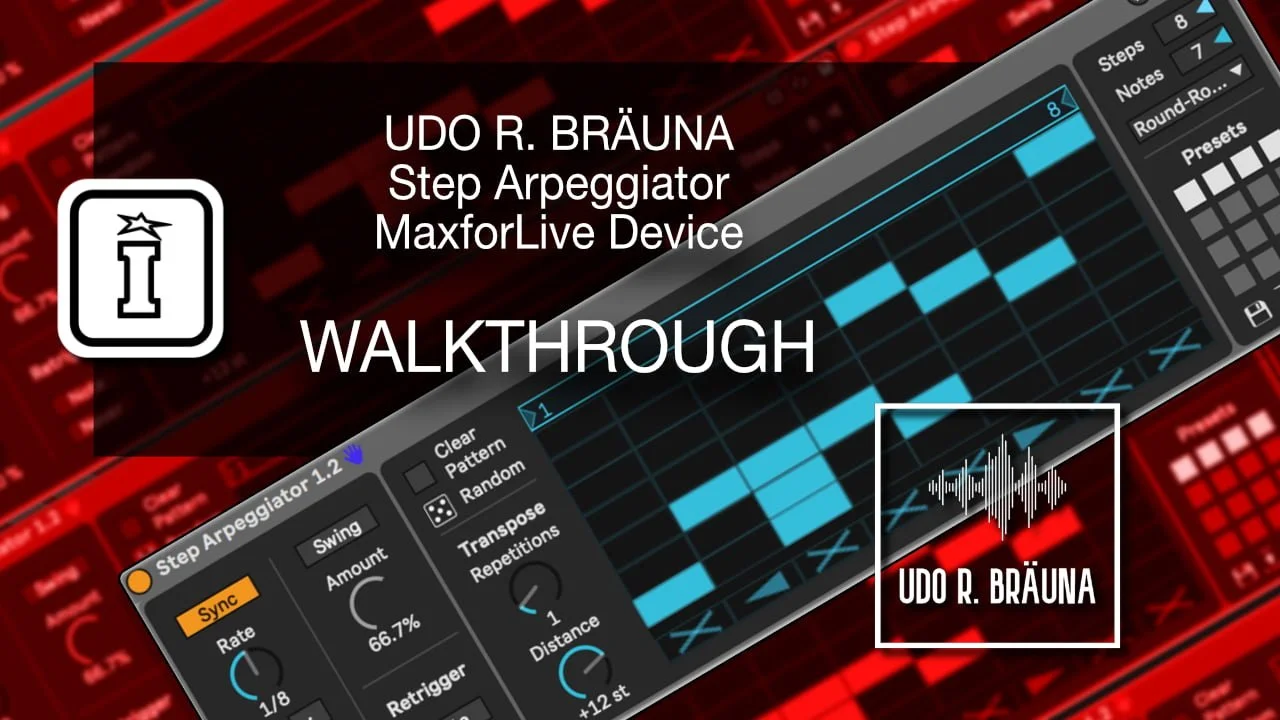
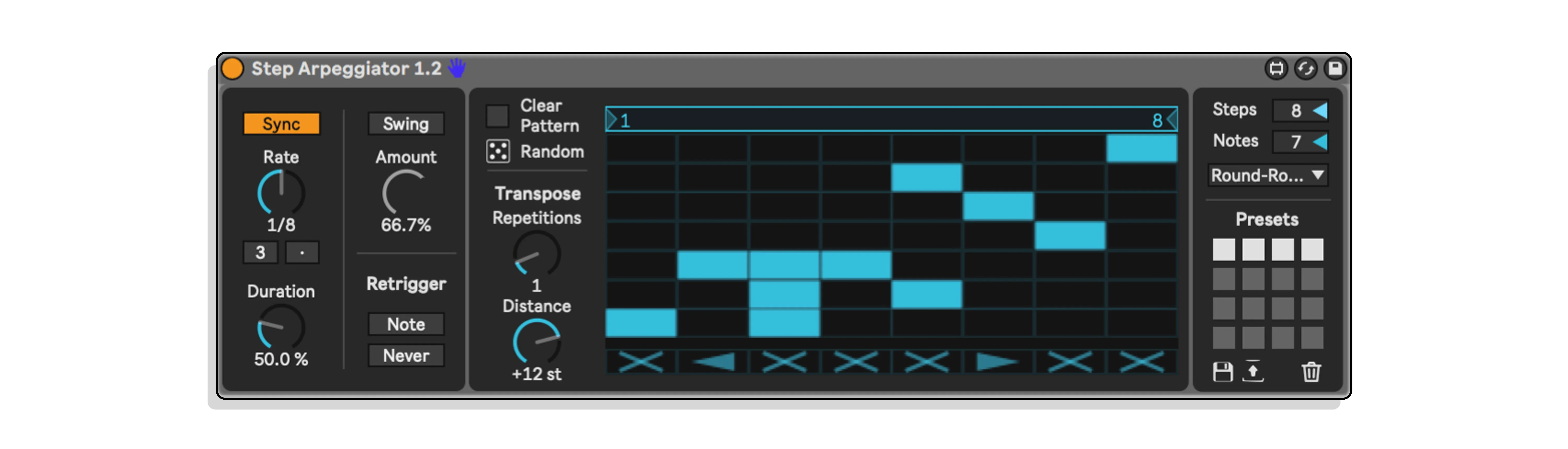
Double click on the .ALP file whilst you have Ableton Live open.
V1.0.2 – Released 28th February 2023
Fixed a bug that the rate knob didn’t load properly when the Live’s transport wasn’t playing.
V1.0.1 – Released 10th February 2023
The Step Arpeggiator MaxforLive device gives you the ability to program a pattern and it will play the notes of the chord according to the pattern.
You can save up to 16 patterns that will save with the live set, and you can store them on an external file to use it whenever you want.
The patterns can be up to 32 steps long and up to 16 simultaneous notes.
In the matrix, you can select one or more cells to trigger a single note or a chord in every step.
And with the lower row, you can select if you want to play the next or previous note, that way you can set the arpeggiator to “up” or “down” like any other arp.
Round-robin mode: If the chord played has less notes than the arpeggiator pattern, you can select what to do with the highest notes: round-robin, top-note or no-note, and it will show a visual representation accordingly.
Visual Swing mode: When you click at the swing amount, it will open a visual representation of the musical notation of what it’s doing. This way you know if you’re playing like a “triplet” swing (2:1), or like a “quintuplet” (3:2), etc.
And of course, Step Arpeggiator has all the other things an arpeggiator have. Like Sync/Free Rate (with triplets and dotted notes), Duration (aka Gate) of every note, Swing on/off, Swing Amount (groove), Retrigger options, a Transpose option, etc.
2 reviews for Step Arpeggiator by Udo R. Bräuna
Heike Scherlie –
One of my favorite midi M4L devices. While Ableton’s arpeggiator has its charm and strengths, Step Arpeggiator does a really nice job compensating for what Ableton’s arpeggiator’s weaknesses. My favorite use for this is in conjunction with LDM Design’s Strum Roll to generate chords and then Step Arpeggiator to emulate guitar finger-picking patterns.
mr_iloyd –
Great arpeggiator, both for creating unique patterns and traditional arps with option of turning on/off some steps.