£12.00

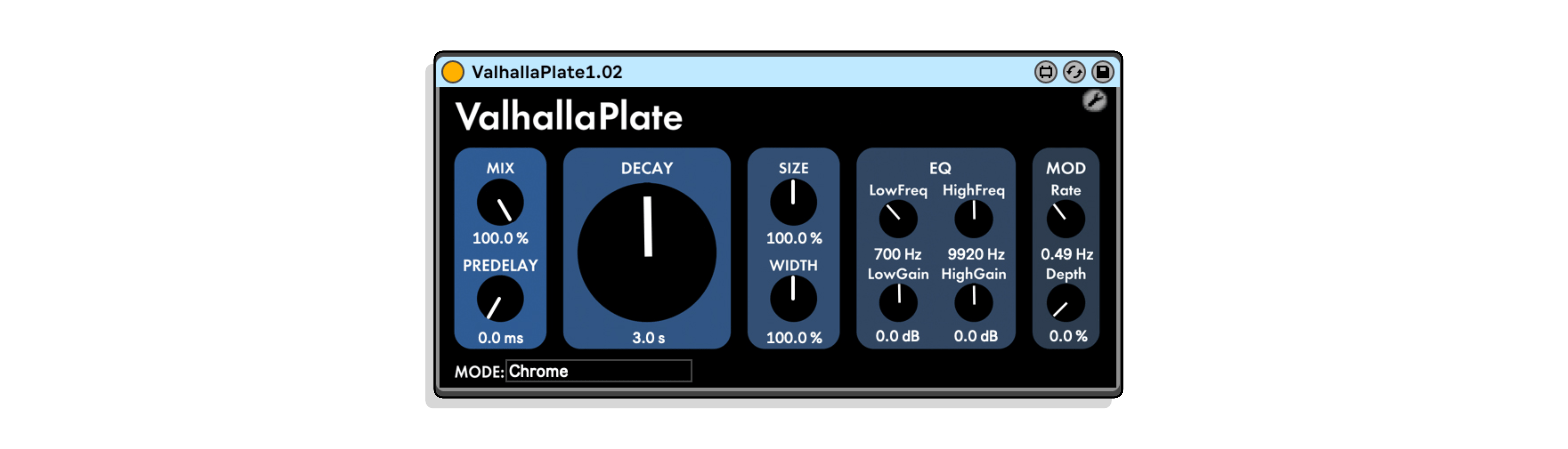
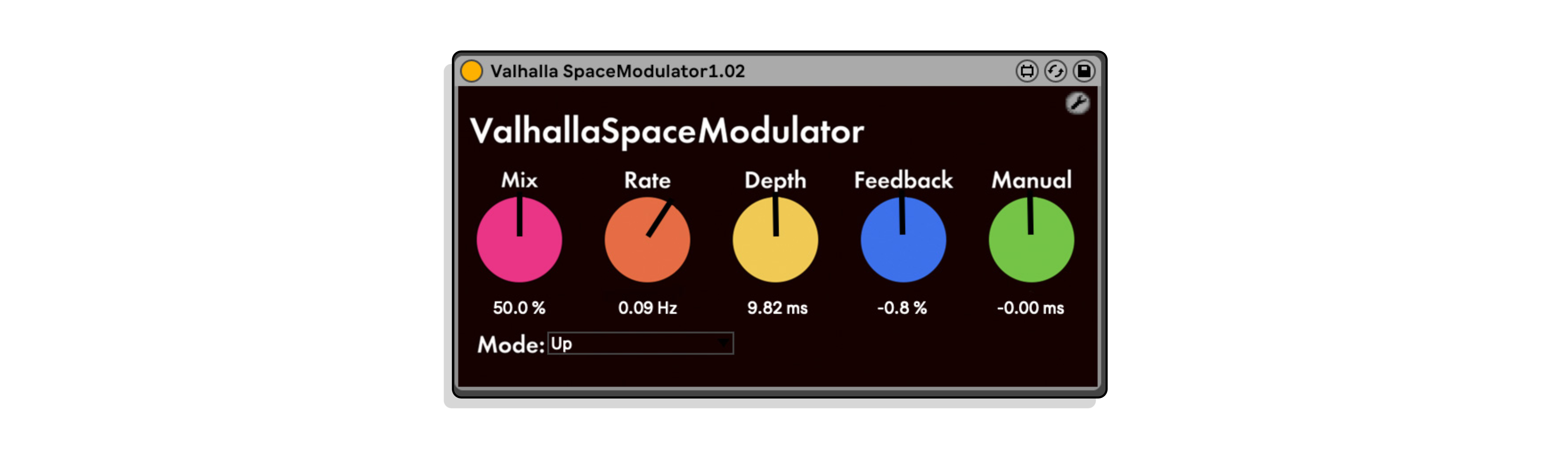

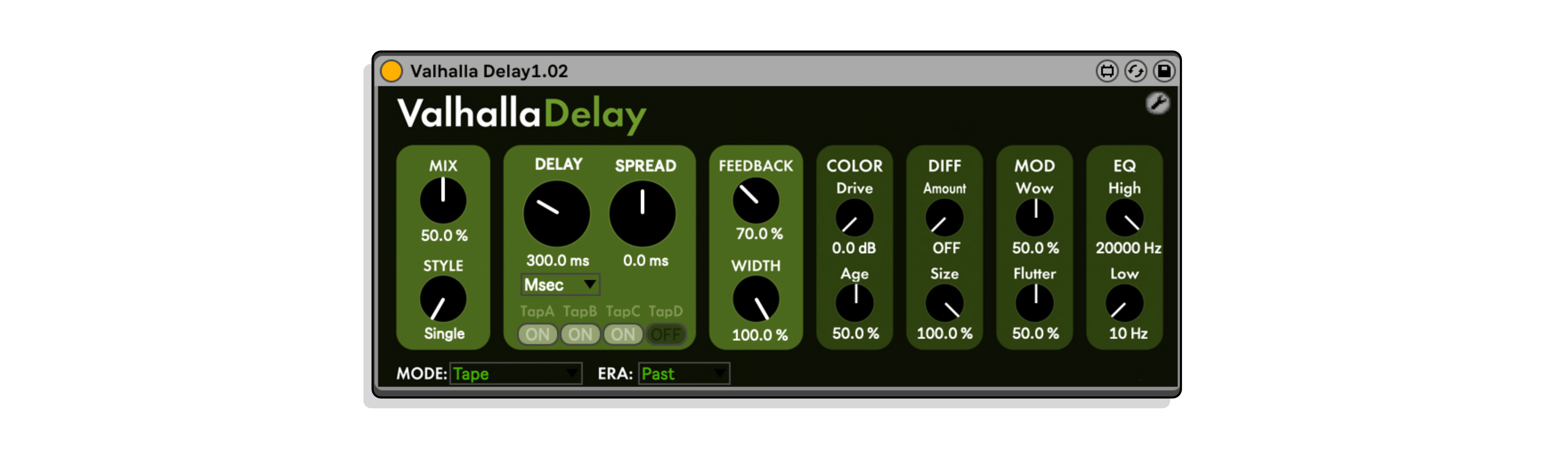
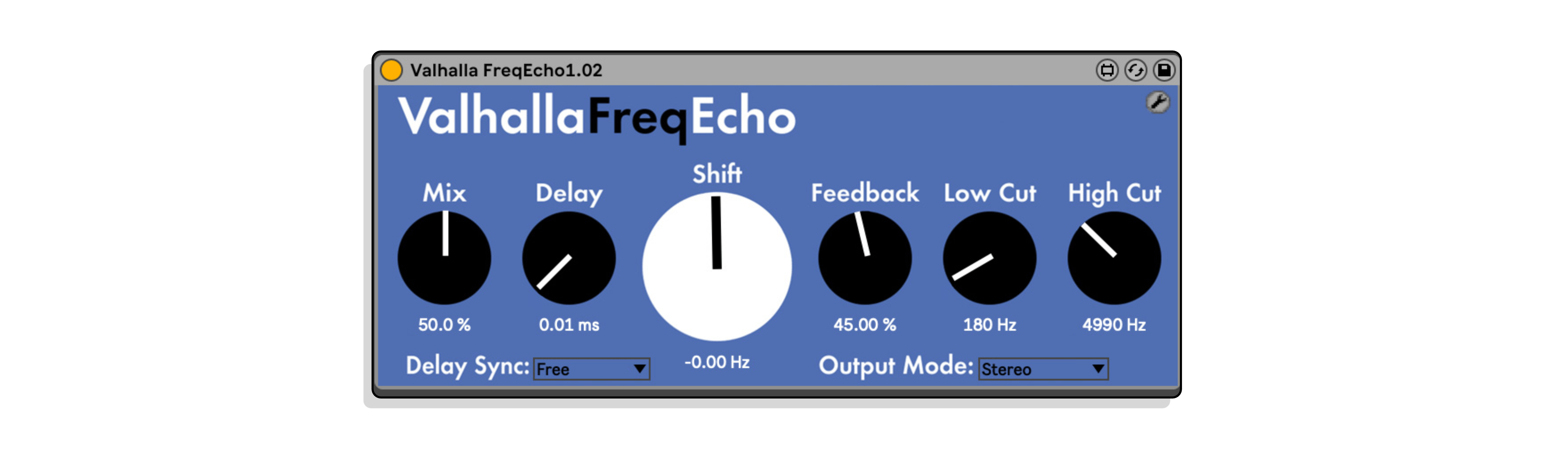
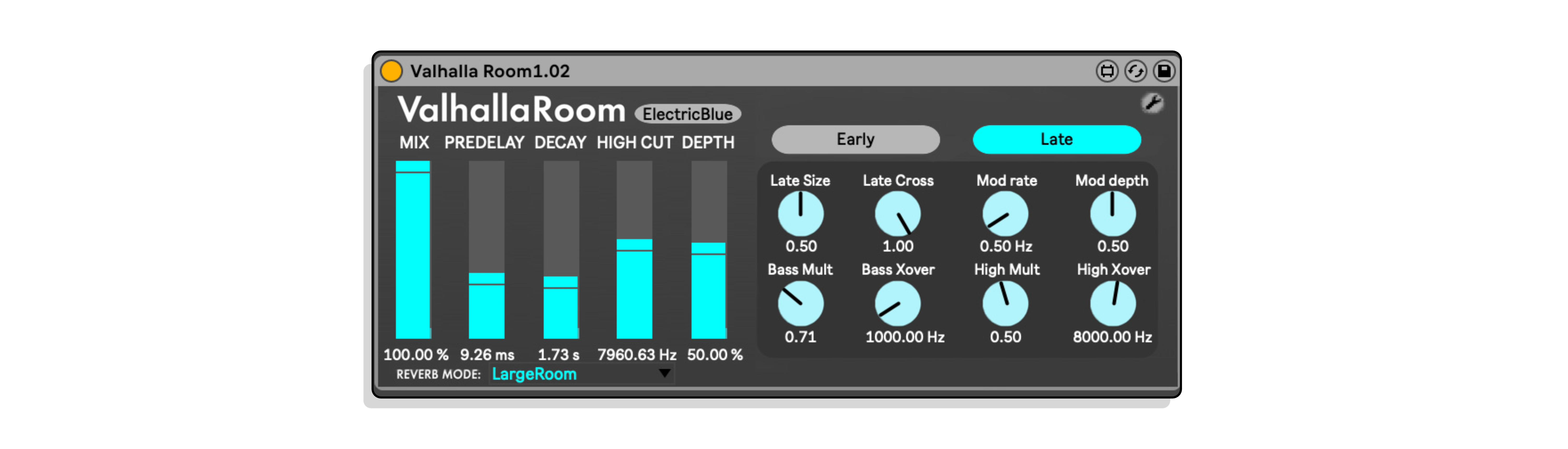
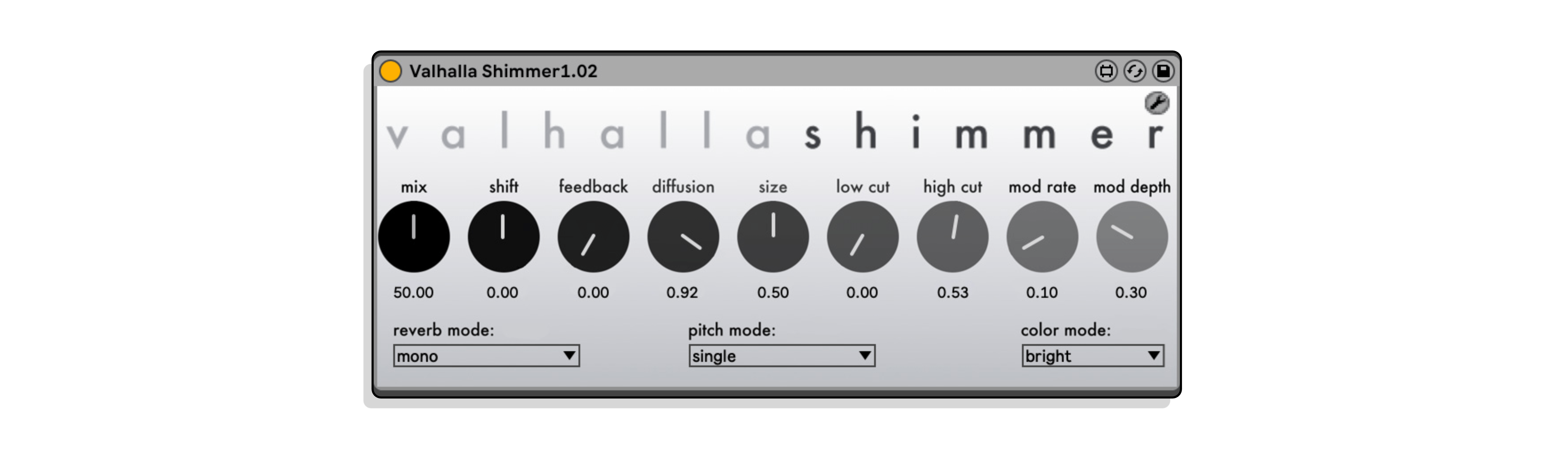
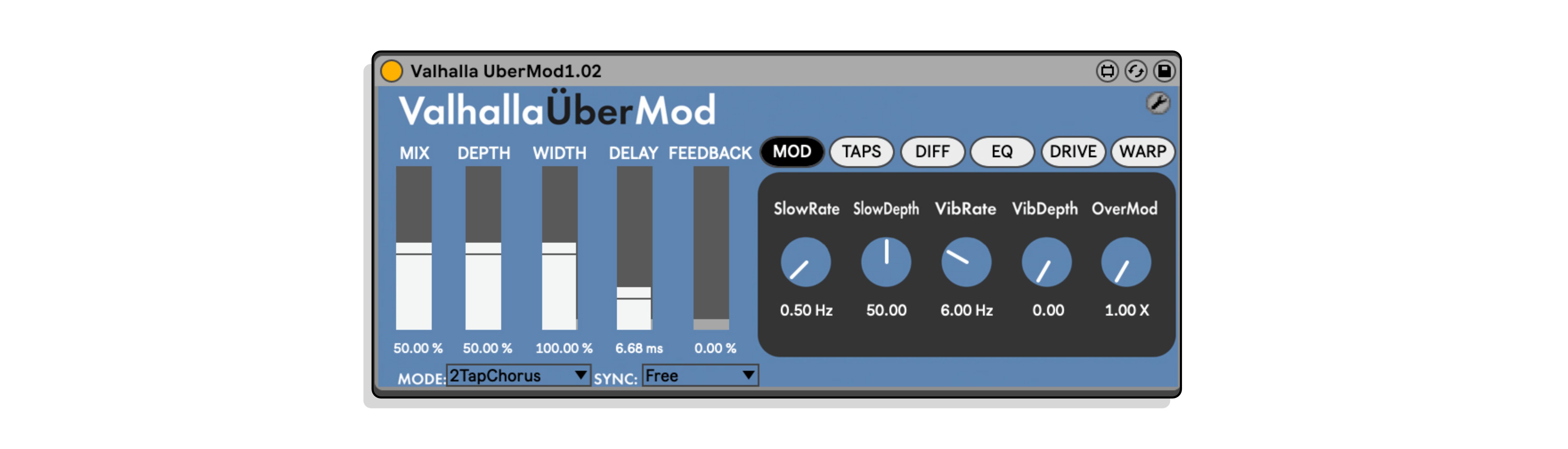
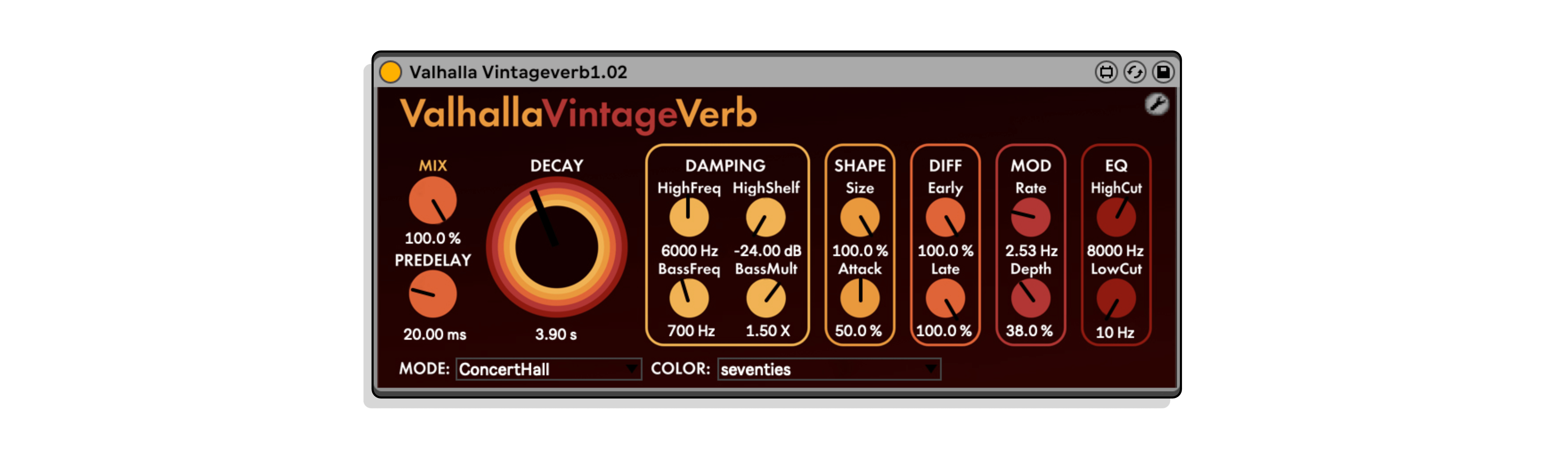
Version 1.0.2 – Released 13th December 2023
Use the ValhallaDPS plugins like native Ableton Live devices!
See the whole GUI in the device view, and manipulate the plugin’s parameters without the need to ever open up the plugins floating window.
Of Course you can still open up the native floating GUI just click on the „wrench” icon at the top right corner
It’ll behave just like any other Ableton Live, or MaxForLive device so you can control, automate, modulate all the parameters.
Push Mapping included:
All the parameters are organized by category and put into named Pages like „Main’ „EQ” „Modulation”
The pack includes wrappers for all the Valhalla Plugins. Make sure you’re using the latest version of the plugins. We’ll allways follow Valhalla releases and update the wrappers according to that.)
The Wrappers are compatible with both the VST, VST3 and AudioUnit format’s of the plugins
ALSO AVAILABLE AS PART OF – TRIPLE PACK WRAPPERS
FIND MORE ELISABETH HOMELAND PRODUCTS – CLICK HERE
Reviews
Matthew Rix –
Pure genius having all the Valhalla plugins in a nifty Max for Live box at the bottom of your screen. No more clicking to open the plugin, quick adjustments and modulation straight off the bat.