£22.00
Originally debuting as part of The Arcade Series Returns Arkanoid is part of the follow up to the hugely successful MaxforLive Generative Sequencers the Arcade Series ONE. Designed by Ableton Certified trainer Mark Towers and inspired by classic retro Arcade Games each one can provide inspiration for rhythm or melody!
Arkanoid is a rotating melodic sequencer inspired by the classic arcade game. The grid interface is the primary way to interact with Arkanoid. Both control surface 8×8 button grids and mouse clicks can be used to control the UI.

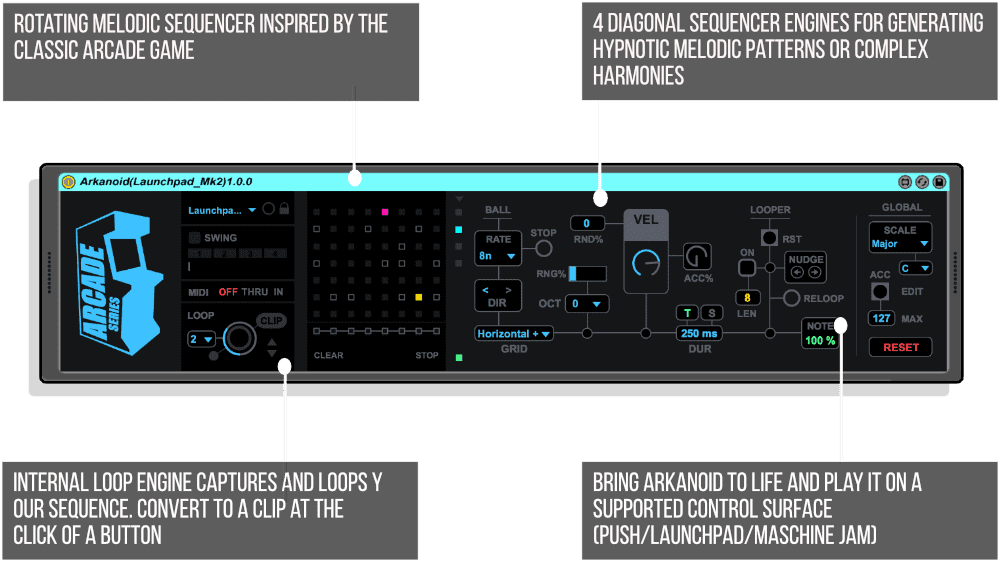
Our Products are generally provided as Zip file downloads which in all cases will need to be extracted and saved to your hard drive prior to installation. Details on the different file type provided and what to do with them are below.
.alp Files – These are Ableton Live Packs and will install directly into the Packs Section of the browser of Ableton Live. When you double click on them you will see a pop up window asking you to confirm that installation is ok as the files are described as “Legacy”. This is fine and you are ok to proceed, the packs are created using the format for an earlier version of Live and so remain compatible with the current version.
.amxd files – These are individual MaxforLive Devices and can be stored anywhere on your hard drive. We’d advise creating a folder for them and then adding that folder as a location within the Places section of Lives Browser.
Control Surface Scripts – Please refer to the individual User Guides provided with your download, an abridged version of the installation will be shown further down this page.
ClyphX Pro – Please refer directly to the manual and installation video for this specific product.
Novation Circuit Packs – These are provided as individual Sysex Files and as a complete bank file. All are to be installed using a version of the Circuit Editor and not via Novations Components back up utility.
Arkanoid is a rotating melodic sequencer inspired by the classic arcade game. The grid interface is the primary way to interact with Arkanoid. Both control surface 8×8 button grids and mouse clicks can be used to control the UI.
Designed by Ableton Certified Trainer Mark Towers the main 8×7 grid represents a walled space in which up to 4 balls can bounce around in diagonal patterns. To start a ball moving, first select one of the 4 sequencers using the numbered selected panel or with a control surface’s ‘scene launch buttons’, then trigger one of the bottom row buttons on a control surface or by using the mouse. Once started, balls will follow a diagonal pattern which will result in them gradually going out of phase until returning to their starting point. To trigger additional sequencers select the next numbered engine and repeat the process.
Notes are triggered when moving balls cross activated cells. Cells can be activated by clicking on them with control surface pads/mouse clicks. The pitch of activated notes are automatically laid out via the ‘note grid’ mode (see sequencer engine). Notes can be accentuated by initiating ‘accent edit’ in the ‘global controls’ to the right of the device or by holding shift and clicking a cell.
Within the Ableton Live pack you’ll find devices that are compatible with Novation LaunchPad MKI, MKII, Pro, Ableton Push 1 & 2 as well as a universal device that can be used with any MIDI Controller via MIDI Mapping or the mouse and keyboard.
MORE FROM MARK TOWERS – CLICK HERE
Reviews
There are no reviews yet.