£12.00
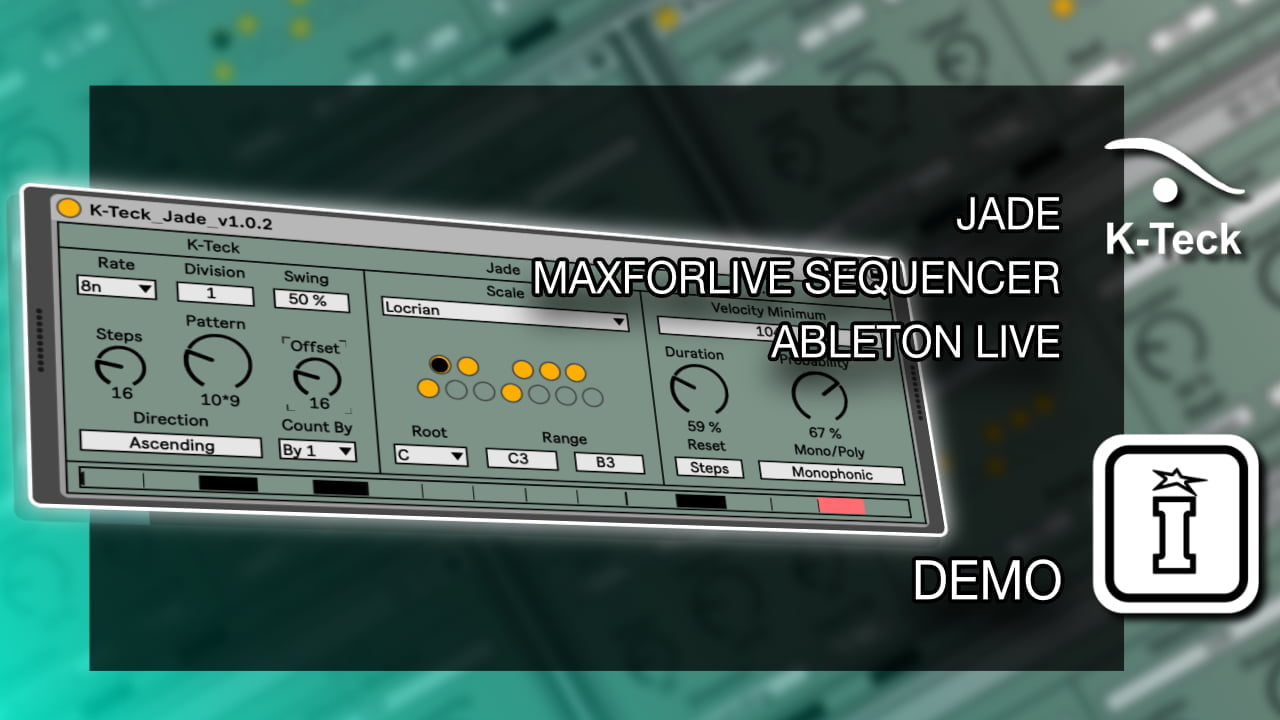
Product transferred from K-Teck 3rd March 2024
Jade uses Interference Patterns (combinations of 2 or 3 regular triggers) to conjure up 128 rhythm patterns.
You (yes, you) select sections of these patterns so that Jade can use K-Teck’s unique note generation engine to create stunning melodies, bass parts, repeated riffs… whatever you like.
And then… if you feel so inclined, you can activate Jade’s polyphonic shift registry for chords, arpeggios and stuff…
Jade is simple to use but very powerful. Whether you love to use step sequencers or just turn to them for occasional inspiration, Jade can do it all…
FOR MORE PRODUCTS BY K-Teck – CLICK HERE
Reviews
There are no reviews yet.