£21.00
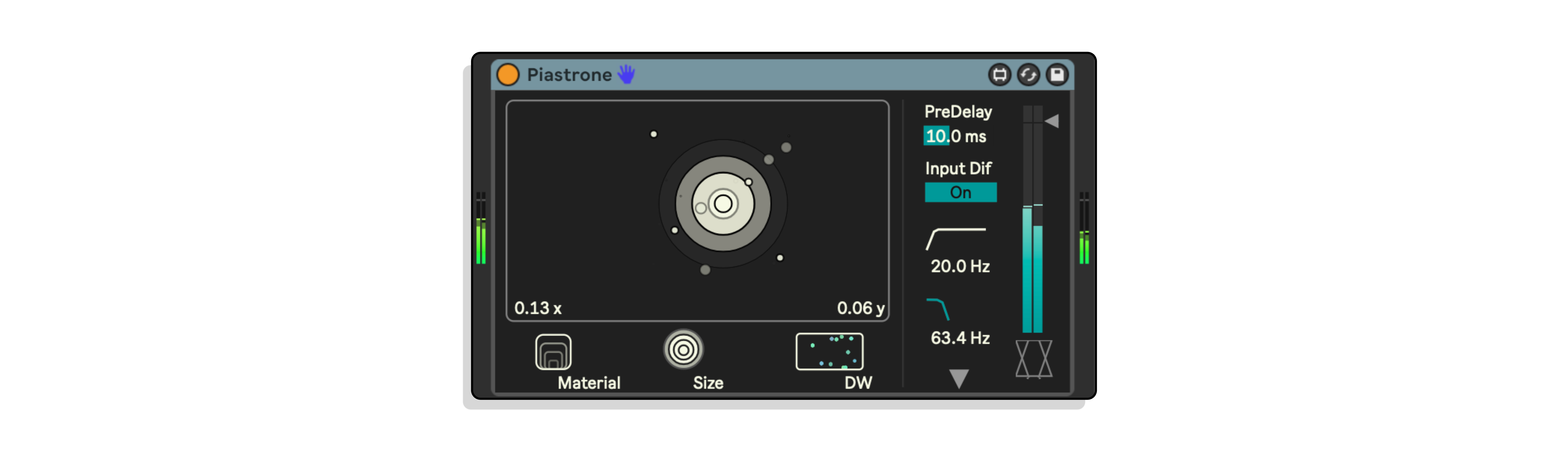
Our Products are generally provided as Zip file downloads which in all cases will need to be extracted and saved to your hard drive prior to installation. Details on the different file type provided and what to do with them are below.
.alp Files – These are Ableton Live Packs and will install directly into the Packs Section of the browser of Ableton Live. When you double click on them you will see a pop up window asking you to confirm that installation is ok as the files are described as “Legacy”. This is fine and you are ok to proceed, the packs are created using the format for an earlier version of Live and so remain compatible with the current version.
.amxd files – These are individual MaxforLive Devices and can be stored anywhere on your hard drive. We’d advise creating a folder for them and then adding that folder as a location within the Places section of Lives Browser.
Control Surface Scripts – Please refer to the individual User Guides provided with your download, an abridged version of the installation will be shown further down this page.
ClyphX Pro – Please refer directly to the manual and installation video for this specific product.
Novation Circuit Packs – These are provided as individual Sysex Files and as a complete bank file. All are to be installed using a version of the Circuit Editor and not via Novations Components back up utility.
Piastrone is a Max4Live device for Ableton Live, a plate reverb dedicated to the italian composer Gino Marinuzzi Jr., who in 1963 defined with this term the reverb technique.
It’s based on the famous Dattorro (1997) digital plate reverb design, which returns a dry and, at the same time, deep and spacious sound, with the possibility, through modulations, to obtain more metallic and spicy sound.
The algorithm has been simplified in its controls, allowing you to act on the different parametrics through the central panel, which provides the filtering and diffusion options, as well as a simple animation that responds to the rms value of the reverberated signal.
“Really nice sounding reverb. Probably the best sounding maxforlive reverb I’ve heard. Awesome visual design as well, as usual for Aval.”- Animus Invidious
AVAL is a ridiculously small audio software house with ridiculously big dreams. it was born out of a need of two musicians (Edoardo Staffa and Francesco Paradisi) to create their own sound, own workflow, and somehow fill the space left by bigger software houses. that said, use and enjoy, create and be beautiful!
CHECKOUT AVAL’S OTHER PRODUCTS – CLICK HERE
Reviews
There are no reviews yet.