£16.00
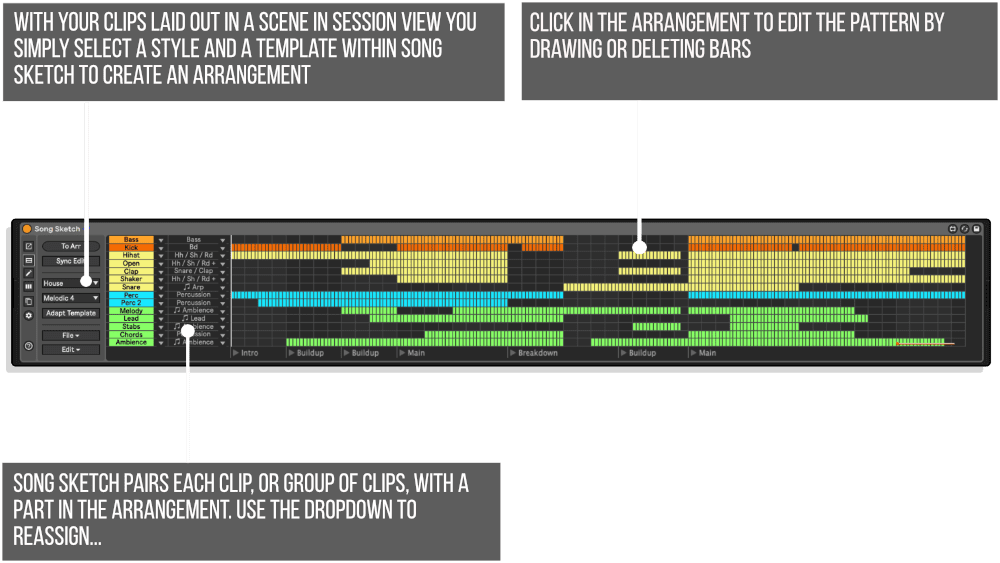
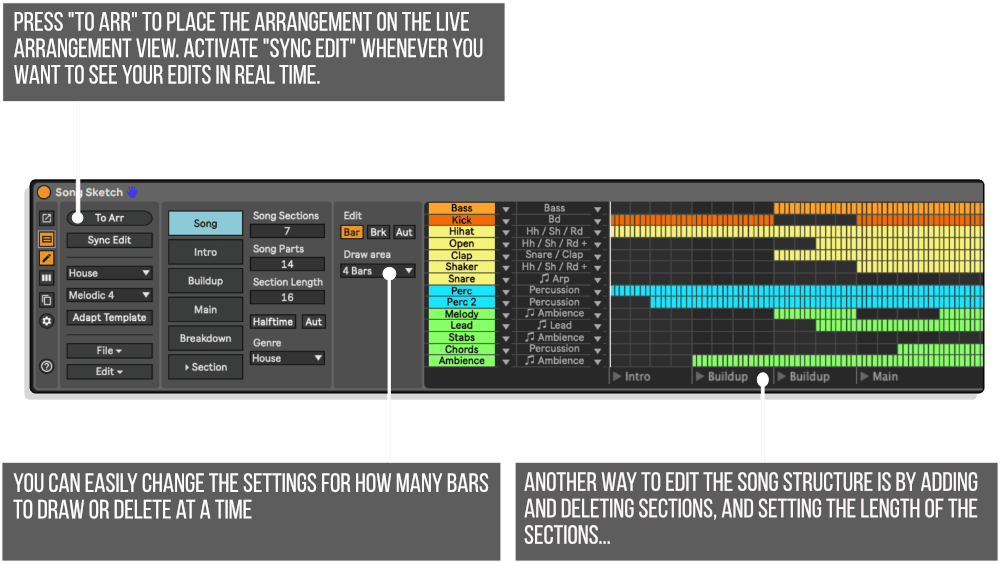
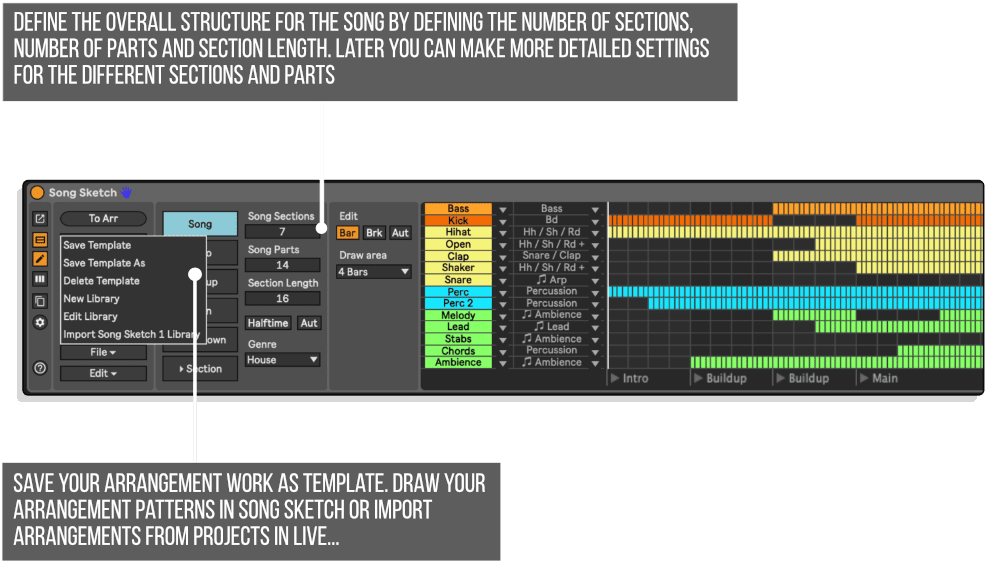
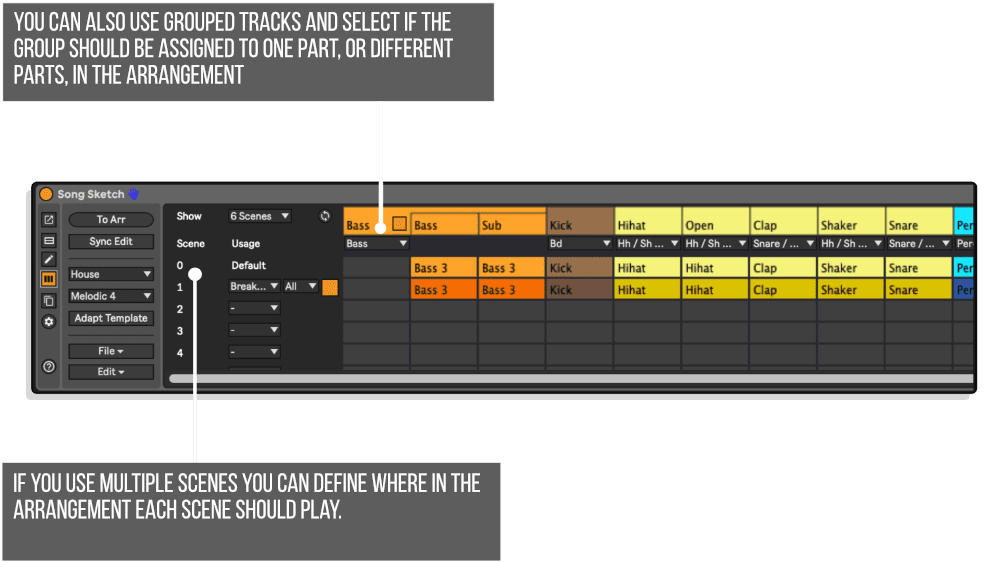
1. Unzip the downloaded file
2. Place the template file in the folder Song Sketch/userLibs
HOW TO USE
Open Song Sketch 2. The expansion pack will be available in the template drop-down menu, below the pre-installed sets of templates.
22/09/2022 – Initial Release
This Instrumental Beats pack expands on the arrangement available in the Pro and Starter Packs of Song Sketch 2. The pack includes 24 arrangement templates.
The templates in Instrumental Beats are inspired by various music within Instrumental Beats such as Lo-Fi beats. The templates range from 28 to 80 bars in length. For example, this will result in 1.5 – 4 minutes tracks if the tempo is set to 80 BPM.
PLEASE NOTE: YOU MUST HAVE SONG SKETCH 2 INSTALLED TO USE THIS PACK:
VIEW MORE XY STUDIOTOOLS PRODUCTS – CLICK HERE
Reviews
There are no reviews yet.