£42.00
The Ned Rush Starter Collection was our first MaxforLive Visual Devices Pack bringing together our popular Solo devices into one World Viewer Compatible Pack!
Each of the individual World Modules can be used multiple times and we’ll continue to add to the line up over a period of time, you’ll need a World Viewer to start you off in every case so the Starter pack kicks of with…

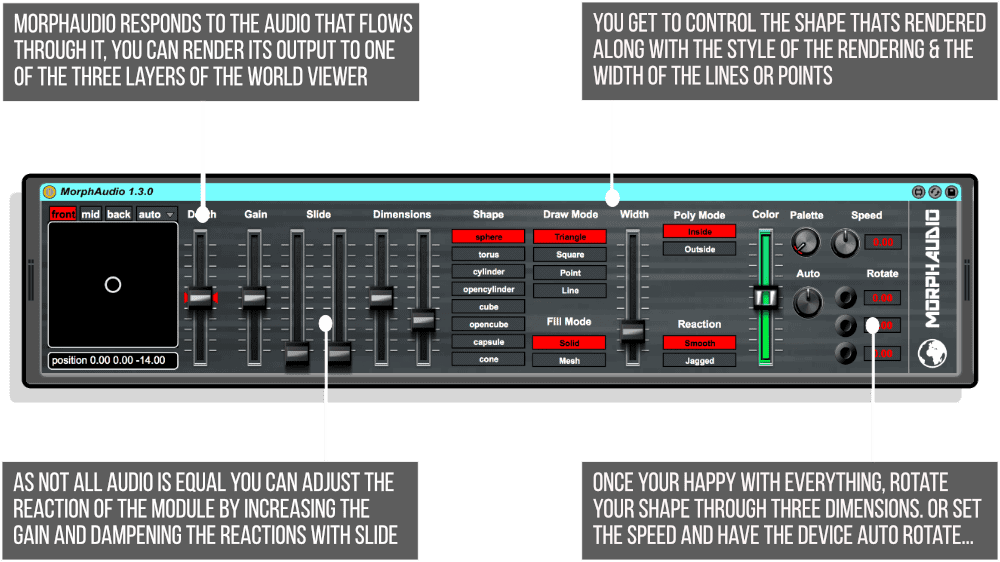
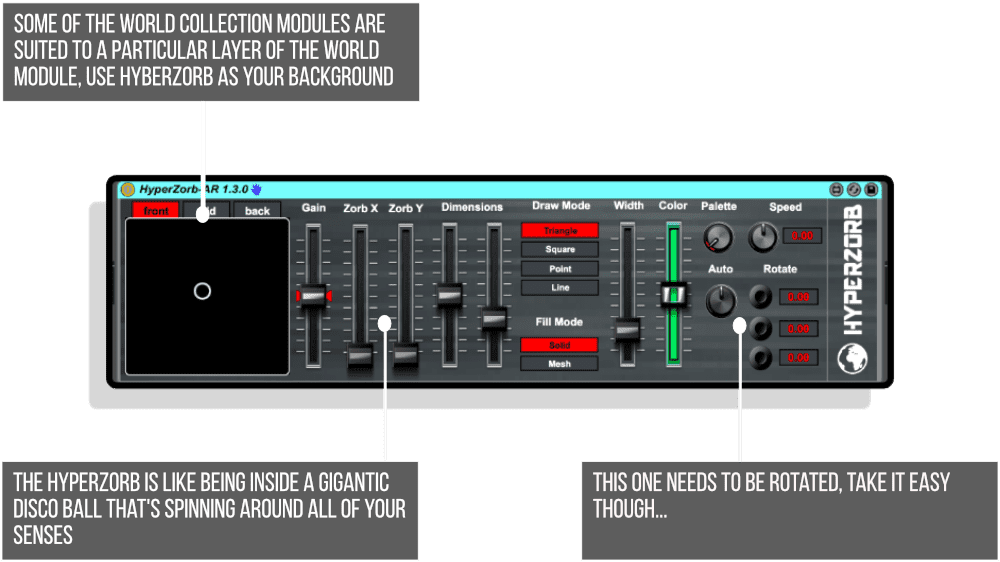

Our Products are generally provided as Zip file downloads which in all cases will need to be extracted and saved to your hard drive prior to installation. Details on the different file type provided and what to do with them are below.
.alp Files – These are Ableton Live Packs and will install directly into the Packs Section of the browser of Ableton Live. When you double click on them you will see a pop up window asking you to confirm that installation is ok as the files are described as “Legacy”. This is fine and you are ok to proceed, the packs are created using the format for an earlier version of Live and so remain compatible with the current version.
.amxd files – These are individual MaxforLive Devices and can be stored anywhere on your hard drive. We’d advise creating a folder for them and then adding that folder as a location within the Places section of Lives Browser.
Control Surface Scripts – Please refer to the individual User Guides provided with your download, an abridged version of the installation will be shown further down this page.
ClyphX Pro – Please refer directly to the manual and installation video for this specific product.
Novation Circuit Packs – These are provided as individual Sysex Files and as a complete bank file. All are to be installed using a version of the Circuit Editor and not via Novations Components back up utility.
PLEASE NOTE: This product is compatible with Live 10 there are no plans to update it specifically for Live 11 so you use it at your own risk.
The Ned Rush Starter Collection was our first MaxforLive Visual Devices Pack bringing together our popular Solo devices into one World Viewer Compatible Pack!
Each of the individual World Modules can be used multiple times and we’ll continue to add to the line up over a period of time, you’ll need a World Viewer to start you off in every case so the Starter Collection pack kicks of with…
WORLD VIEWER – Renders each of the individual World Modules to one Viewer window, send this via the Spout or Syphon compatibility or just drag the window to a second monitor or projector and let the audience see your performance come to life!
TEXTA – Designed to be used with dummy clips, when launched the Texta device reads the name of the playing clip and sends this to the World Viewer You have complete control over positioning, rotation, font, size, scale the list is exhaustive. Add in some automation to your clips and the text can roll and grow like your own Hollywood credit sequence…
MORPHAUDIO – Dial in your settings and then watch your chosen shape Morph along to the audio it’s fed. Set it’s position and depth in the 3D World of the World Viewer and then set it rotating to let it evolve and dance along…
3DWAVE – It’s like a 3D Graphic Equaliser, like the MorphAudio-AR device it creates its visualisation in the foreground and like the other World Modules you can have multiple copies and have them react to separate Audio streams….
HYPERZORB – Our first Background device (there’s more coming!) it’s inspiration came from the sport Sorbing whereby your sit in a giant inflatable ball and roll down a hill as the World spins around you. Add in a texture that pulses with the audio it’s fed (remember the -AR) and control over the texture of the Zorb and you can imagine yourself inside a gigantic Disco Ball…. Which of course your sharing the insides of with the output from the World Modules in your Live set!
And there you go, five MaxforLive Devices, a World Viewer and four World Modules to get you started at a bargain price for the lot, you’ll be back asking for more before you know it!!
THE FULL NED RUSH LINE UP – CLICK HERE
Reviews
There are no reviews yet.