£43.00
The Ned Rush FX Pack is a collection of maxforLive devices for Ableton Live designed to effect your audio in a myriad of ways, including the pocket money version of Autotune amongst others check out Ned’s walkthrough videos at the bottom of the page to see how much you need these effect for your Ableton Live productions and performances!
Autotune – Psychedelay – Dirty Echo – Wobblatron – Growl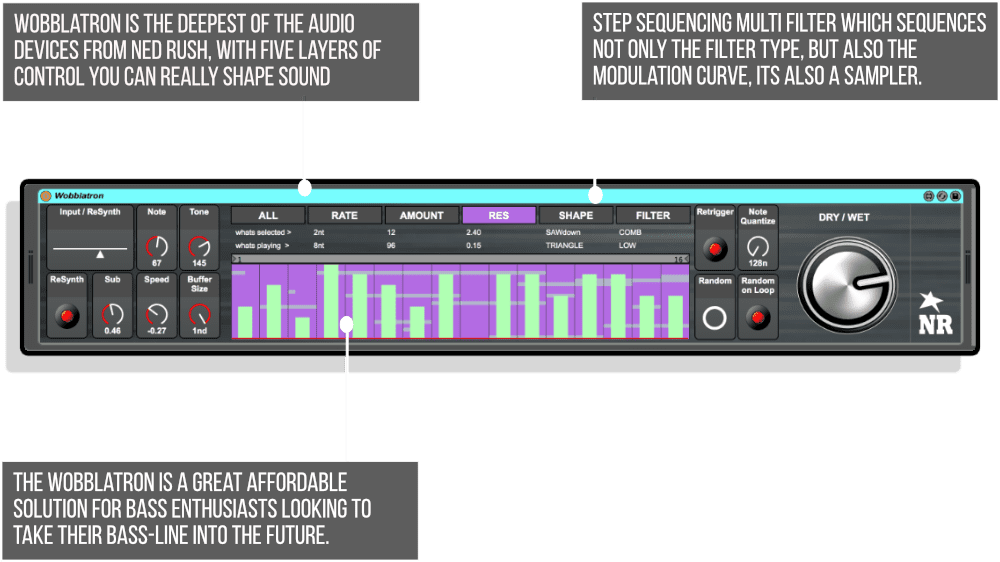
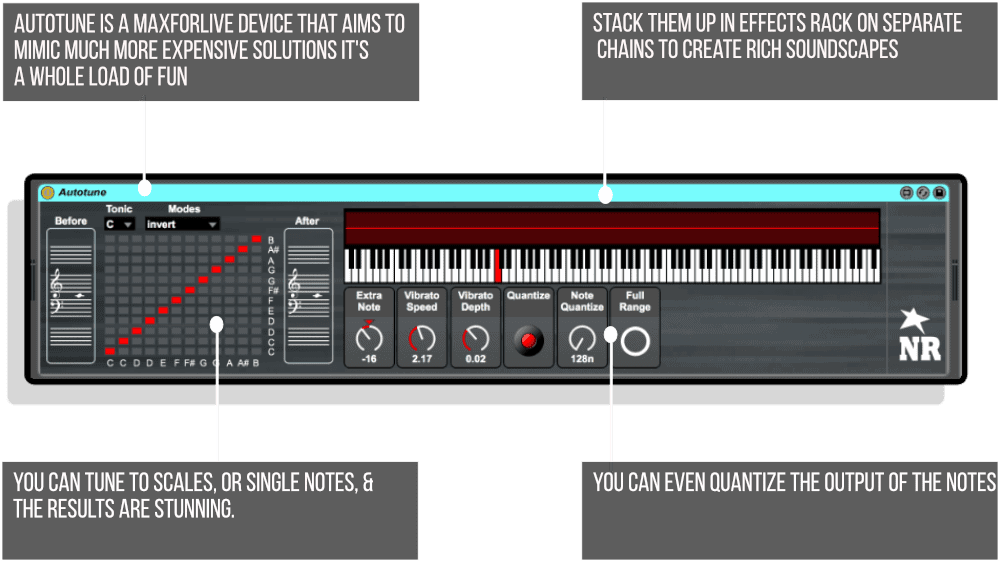
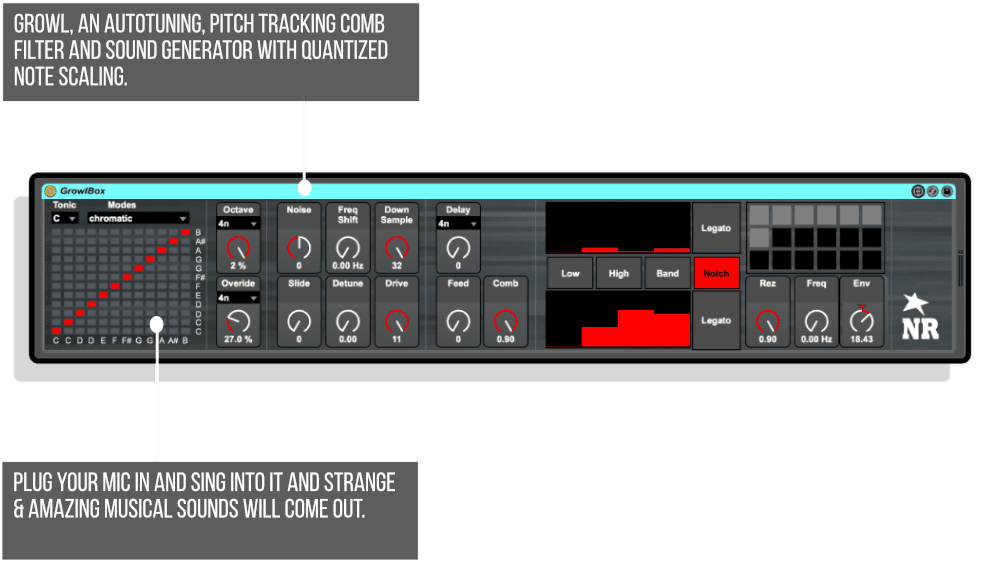
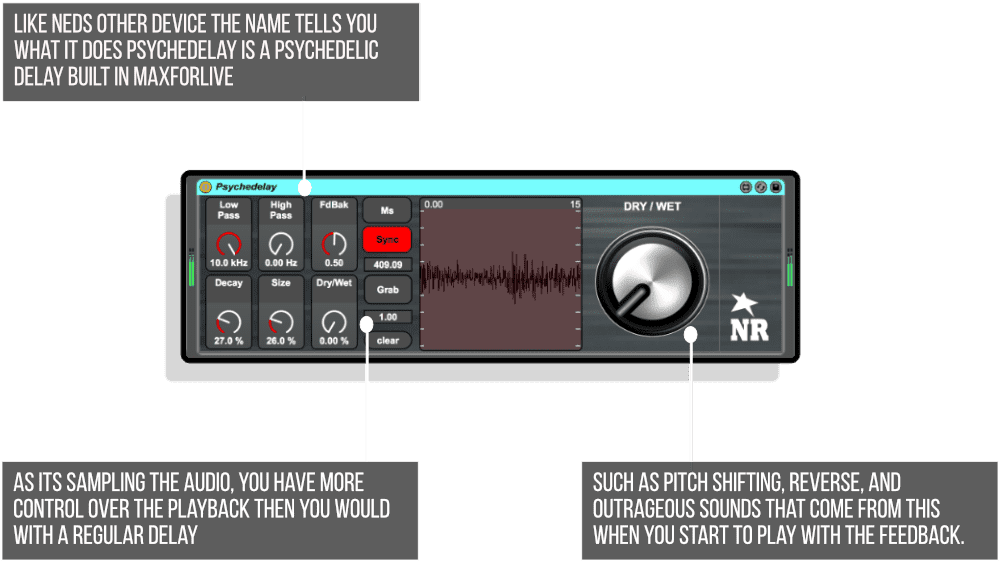
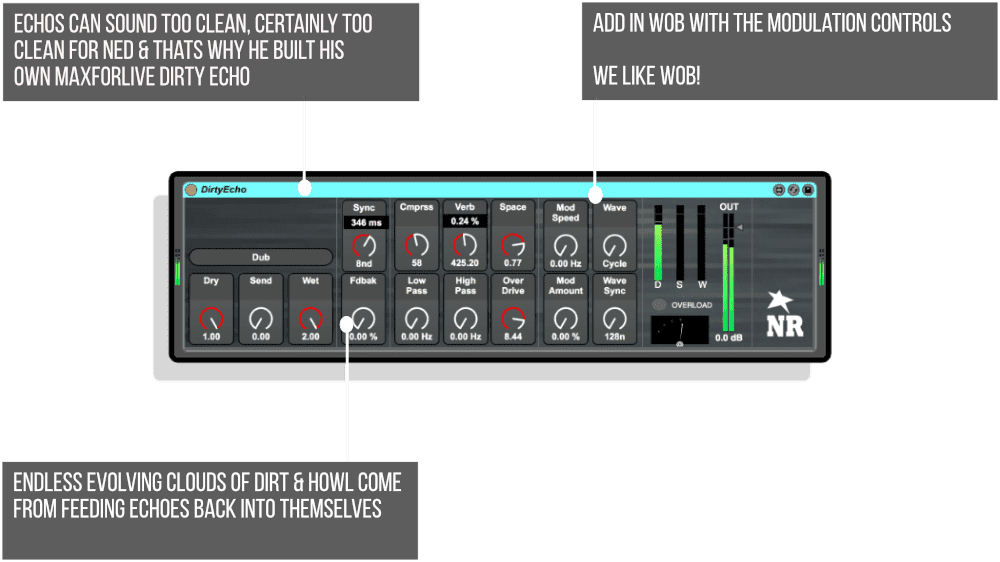
Our Products are generally provided as Zip file downloads which in all cases will need to be extracted and saved to your hard drive prior to installation. Details on the different file type provided and what to do with them are below.
.alp Files – These are Ableton Live Packs and will install directly into the Packs Section of the browser of Ableton Live. When you double click on them you will see a pop up window asking you to confirm that installation is ok as the files are described as “Legacy”. This is fine and you are ok to proceed, the packs are created using the format for an earlier version of Live and so remain compatible with the current version.
.amxd files – These are individual MaxforLive Devices and can be stored anywhere on your hard drive. We’d advise creating a folder for them and then adding that folder as a location within the Places section of Lives Browser.
PLEASE NOTE: This product is compatible with Live 10 there are no plans to update it specifically for Live 11 so you use it at your own risk.
The Ned Rush FX Pack is a collection of maxforLive devices for Ableton Live designed to effect your audio in a myriad of ways, including the pocket money version of Autotune amongst others check out Ned’s walkthrough videos at the bottom of the page to see how much you need these effect for your Ableton Live productions and performances!
AUTOTUNE – Autotune is autotune on the cheap! If you really want the now timeless gimmick of robot tuning over your RnB hit, or if you simply want to experiment with tuning textures into drones to resample into epic pads and homemade synth tones, and can’t afford the real deal, then Autotune by Ned Rush could be for you.
You can tune to scales, or single notes, and the results are stunning. Tip! Stack them up in effects rack on seperate chains to create rich soundscapes
PSYCHEDELAY – Relive the 60s or go swimming in this glitchy acid wave of pitch shifting delays and smudgey reverbs as your sound flies away into a big sea of grainy clouds and psychedelic swoosh.
This is a sampling echo that gives you extra control over how you want to achieve tones in your sound design. As its sampling the audio, you have more control over the playback then you would with a regular delay, such as pitch shifting, reverse, and outrageous sounds that come from this when you start to play with the feedback.
Add ethereal clouds of euphoria to a simple piano riffs, swim in a psychedelic pool of wash and wobble that’ll leave you disoriented in a good way. Grab a chunk of the audio to turn the echo into a sample you can twist and pitch into oblivion.
Control the sampling delay for pitch shift, reverse the echos for general mayhem or euphoric cloud rushes…
DIRTY ECHO – It’s Dirty, it’s an Echo, there’s not much to say on this one, it’s best to hear it in action!
Inspired by the sonic experiments of dub reggae, the endless evolving clouds of dirt and howl that come from feeding echoes back into themselves, that classic sound of the Roland Space echo, Dirty Echo seeks to add an extra tone and degree of function and experimentalism to echo sound design in Ableton Live in one unit.
You can use the filters to shape the tone of the echoes, add compression to keep control of levels withouth ahving to add more devices, you can achieve dub style effects without using aux tracks by using the send buttons, and you can add extra space using the the built in verb, overdrive, and modulation to the echoes to great sutble wow and flutter or extreme wibbles. Dirty Echo is a homage to the lofi soundscape.
WOBBLATRON – Wobble is still cool right? Sure it is, but this does more. Its not only a step sequencing multi filter which sequences not only the filter type, but also the modulation curve, its also a sampler.
You can sample the incoming audio of a simple kick and snare beat to create whole new bass line tones that you can send into a bonkers machine of wobble and growl to create the most insane complextro events, that would be time consuming in Ableton using standard instruments, effects and sequencing, or expensive using other plugins like Massive or Cyclops.
The Wobblatron is a great affordable solution for progressive bass enthusiasts looking to take their bassline way into the future.
Wobble, tweak, modulate, filter, scream, wibble, wub wub streaming audio into new exciting things. Run any audio through it and turn it into sub-atomic bass!!!
GROWL – Growl is a autotuning, pitch tracking comb filter and sound generator with quantized note scaling.
Plug your mic in and sing into it and strange and amazing musical sounds will come out. A great sound design tool and great music generator when your stuck for ideas.
Use it in your live shows to make melodic loops by singing into it or miking up the ambient room and seeing what it does.
THE FULL NED RUSH LINE UP – CLICK HERE
Reviews
There are no reviews yet.