Remember when a joint venture between Ableton & Cycling 74 was announced just a few years ago? Well with Ableton now owning wholly Cycling 74, we’re looking forward to an even tighter integration between these two powerful platforms and we fully intend to be at the forefront of developing new & innovative products for them both.
Max4Live accesses the Ableton Live API at a deeper level than allowed by simple MIDI mapping alone we have managed to solve some of the most popular feature requests seen on the Audio Production forums around the world wide web, you’ll find the results of our moments of inspiration with the MaxforLive Control Devices category.
Additionally, within this section of our catalogue you find MaxforLive devices dedicated to enhancing and indeed destroying your audio (or adding just a touch of glitch), creating and rearranging your MIDI and finally producing visuals out of the resulting inspiration.

£12.00
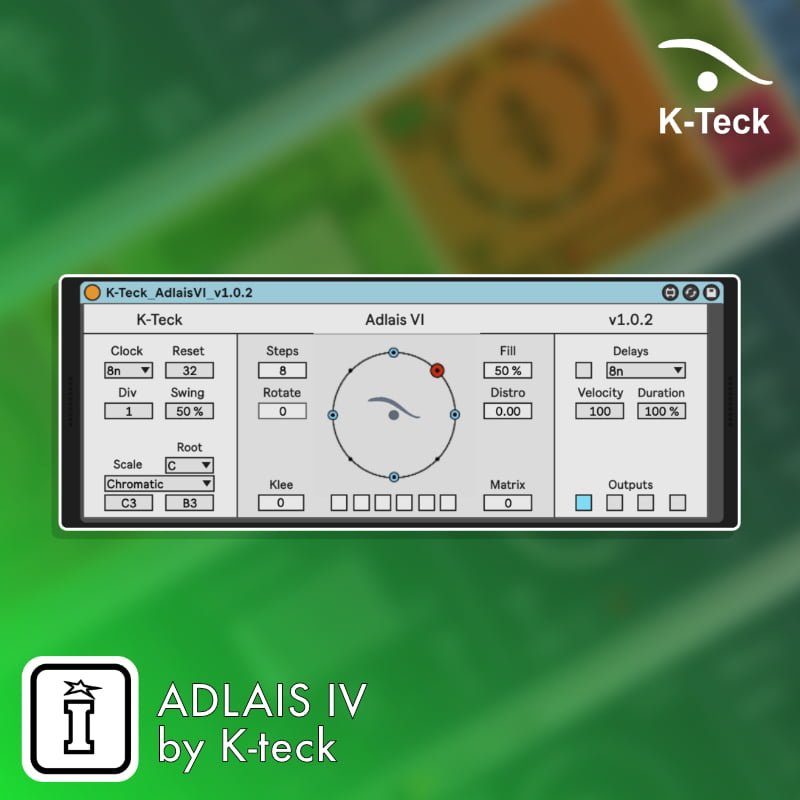
£12.00
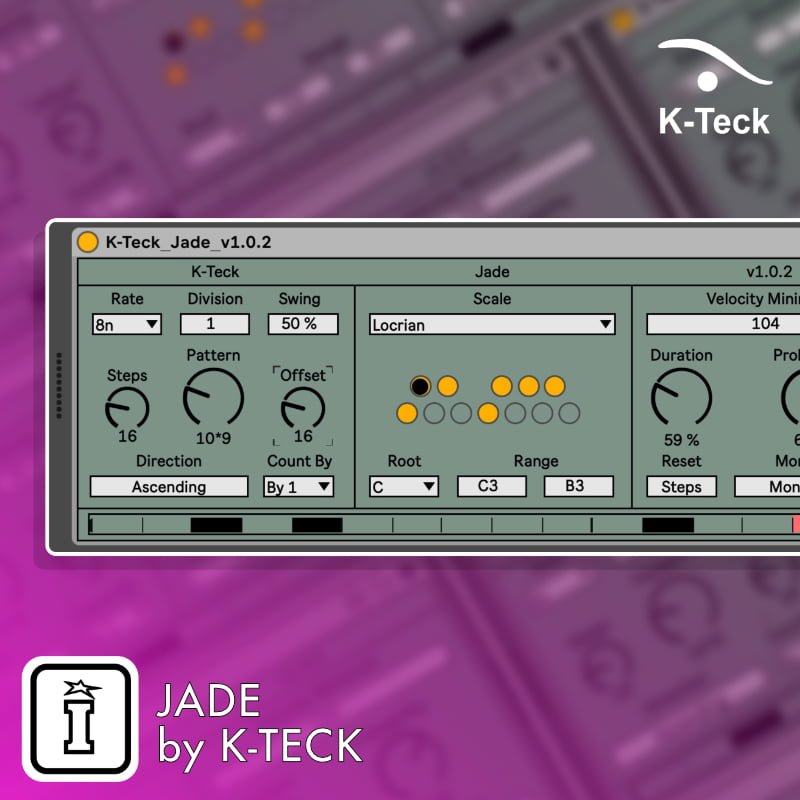
£12.00
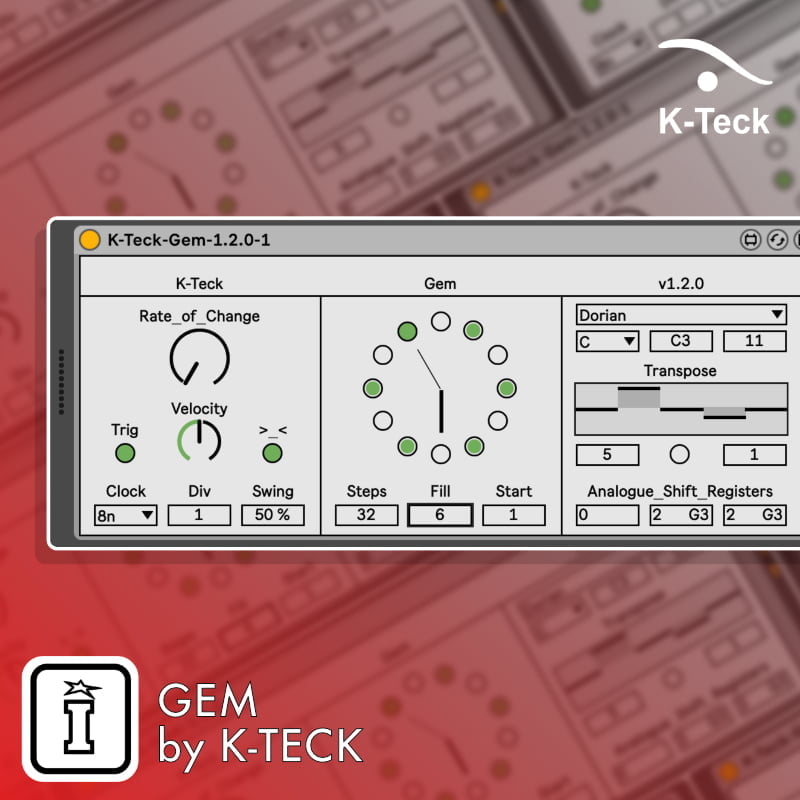
£7.00
Feel is a MIDI clip transformer for Ableton Live. In Basic mode, it’s just a simple swing knob, and in Advanced mode, it’s a powerful microtiming tool for dialing in a rhythm.
A transformer for creating swing, grooves and micro timing
£7.00
Shift is a MIDI clip transformer for Ableton Live. It allows you to remix a clip quickly by rotating each attribute of the notes independently. This simple device has lots of power for creating subtle or dramatic variations on patterns and melodies.
Subdivide a list of notes.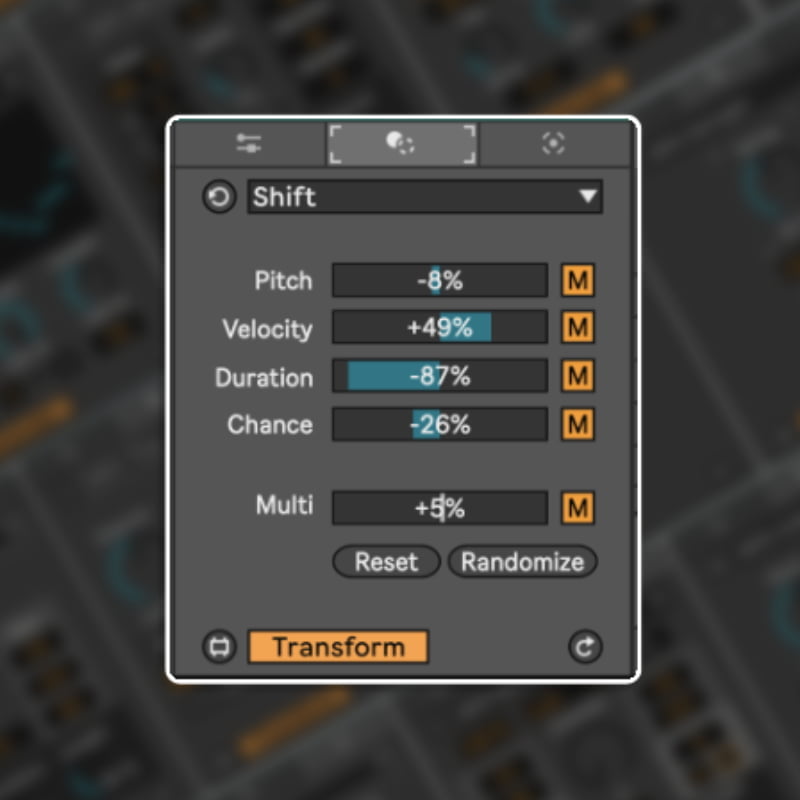
£7.00
Segment is basically a combination of Divs and Condition Transform. The histogram section at the top, borrowed from Condition Transform, displays the notes in the clip according to their duration. You can select notes by picking specific durations, and then subdivide them with the velocity and pitch functions borrowed from Divs. Quantization and special Division Mode help tame this device’s weirdness when you need that.
Subdivide conditionally based on note duration.
£7.00
Pattern Transform is a multi-function MIDI clip manipulator that is fantastic for creating variations on your ideas. It is probably the most powerful of all of my MIDI Tools. Want to take a beat but just thin it out by removing some of the notes? Or increase the freneticity of the beat by adding more notes? Or create some controlled melodic variation (in key, of course) within the course of a bassline. This device can do all of that, and more.
A multi-function transformer that uses a pattern to choose which notes to modify.
£7.00
Draw is a MIDI clip transformer for Ableton Live. It allows you to change pitch, velocity, and chance super quickly with your mouse. It’s basically a bit like using the mouse in the piano roll or velocity and chance sections of the MIDI clip, but way faster (and a bit less precise…which is a good thing!) I use this thing all the time to create quick variations of MIDI clips for my tracks.

£7.00
Divs is a transformer for Ableton Live 12 that subdivides notes in your MIDI clips to create ratchets, tuplets, nested rhythms. This device is great for adding decoration or rolls to rhythmic patterns.
Subdivide a list of notes. Designed to be used in conjunction with Blocks to make nested rhythms.
£7.00
Develop reduces or increases the complexity of your MIDI clip over time. Say you have a pattern that you want to “build up” to by just playing fragments of the pattern, then, finally, at the end, the whole thing. Or the opposite – you want to remove an element from the mix, but not by bringing the fader down. Instead, just selectively remove notes each time the pattern loops. That’s what Develop does.
A transformer that can make a pattern gradually appear or fade away.
£7.00
Condition Transform is a multi-function MIDI clip manipulator that helps you create variations on existing MIDI Clips. Like Pattern Transform, it allows you to selectively transform some notes in your MIDI clip while leaving others untouched. Notes are selected based on the note’s pitch, velocity, duration, or chance value. I built this tool to allow me to do ratcheting and subdivision precisely with complex MIDI clips.
A multi function transformer that modifies certain notes according to a rule.
£7.00
Polyrhythm is a multitrack algorithmic sequencer for generating a quick beat or melody. I really like using it with a drum rack to get a beat started. The length of each pattern can be set independently, which makes the rhythms it generates feel a lot less boring and loop-y.
A multi track generator for creating polymetric and polyrhythmic patterns.