$39.00 Original price was: $39.00.$22.00Current price is: $22.00.
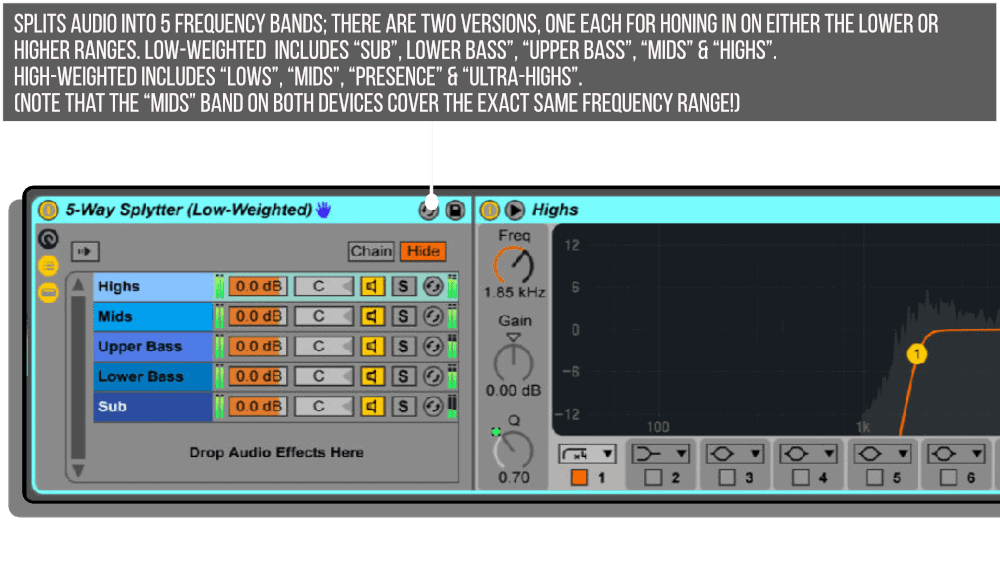
Our Products are generally provided as Zip file downloads which in all cases will need to be extracted and saved to your hard drive prior to installation. Details on the different file type provided and what to do with them are below.
.alp Files – These are Ableton Live Packs and will install directly into the Packs Section of the browser of Ableton Live. When you double click on them you will see a pop up window asking you to confirm that installation is ok as the files are described as “Legacy”. This is fine and you are ok to proceed, the packs are created using the format for an earlier version of Live and so remain compatible with the current version.
.amxd files – These are individual MaxforLive Devices and can be stored anywhere on your hard drive. We’d advise creating a folder for them and then adding that folder as a location within the Places section of Lives Browser.
Control Surface Scripts – Please refer to the individual User Guides provided with your download, an abridged version of the installation will be shown further down this page.
ClyphX Pro – Please refer directly to the manual and installation video for this specific product.
Novation Circuit Packs – These are provided as individual Sysex Files and as a complete bank file. All are to be installed using a version of the Circuit Editor and not via Novations Components back up utility.
11 March 2022
– Live 11 version now available; rack knob arrangements optimized.
– macro coloring made consistent across devices.
– SPL Splytter renamed to Voltage Splytter.
– “Center Splytter” devices renamed for better cohesion as MS Splytter – Center, Sides; MS Splytter – Center, Edges; and MS Splytter – Center, Sides, Edges.
– “Frequency Splytterz” frequency contours further refined to be more flat across the spectrum.
1 November 2017
– now includes: “CenterSides Splytter”, “Ridiculous Splytter”, “FreqSplytter 3-Way”, “FreqSplytter 3-Way MBD”.
– devices given unified layouts.
– made it more obvious where you’re supposed to drop effect chains in all splytter devices.
– frequency splytter devices have flatter neutral spectra.
-device name changes: “bell splytter” renamed to “focus splytter”, “way” splytters renamed as “freqsplytters”, “lo-hi” to “low-high”, “LeftRight” and “MidSide” changed to “L-R” and “M-S”
– various minor fixes.
5 June 2018
1 new rack.
– Compression Splytter.
– Maintenance update, cosmetic polishing.
– Final Live 9 update.
Live 11 version now available!
Control Your Audio Stream.
Ideal for remixing and sound design, this suite of tools for splitting up audio by various methods provides expanded capabilities for placing effect chains on insert slots that affect only certain portions of the total signal. By using the built-in capabilities of Ableton Live’s Rack architecture combined with clever usage of native effects, these racks allow you to cut, splice, patch, and tweak with unprecedented surgical depth.
The pack provides 20 racks for splitting any audio source in different ways. The resulting multiple layers can each be individually processed on their own and are automatically recombined. It includes novel methods of splitting audio which have been heretofore unexplored, such as by time intervals, a focus bell filter, or by compression delta. The Ridiculous Splytter goes all out, splitting an audio source into 15 chains, each of which can have different effects.
Splytterz Included:
Example Ideas:
Bonus Racks – Three racks that explore split processing with reverb, glue, or tube saturation. They are split into three chains, separating the lows from the highs. The highs are then separated into left and right, leaving the lows centered. It’s a cool way to add stereo width while preserving the solidity of the fundamental mass.
Also includes the Behind the Back Panner rack which uses phase inversion for perceptual panoramic fun (mess with it using headphones).
MORE PERFORMODULE PRODUCTS – CLICK HERE
Reviews
There are no reviews yet.