CrossFire transforms the Akai Fire into a powerful Control Surface for Ableton Live. While it’s primary focus is on Drum Rack control and sequencing, it includes many other features (such as Clip/Scene launching and selected Track control) that make it a great, all-around control option for Live.
COMPATIBILITY: Ableton Live 11.2 / 12
OS COMPATIBILITY: Mac & Windows
Min. Requirements: Ableton Live 11.2
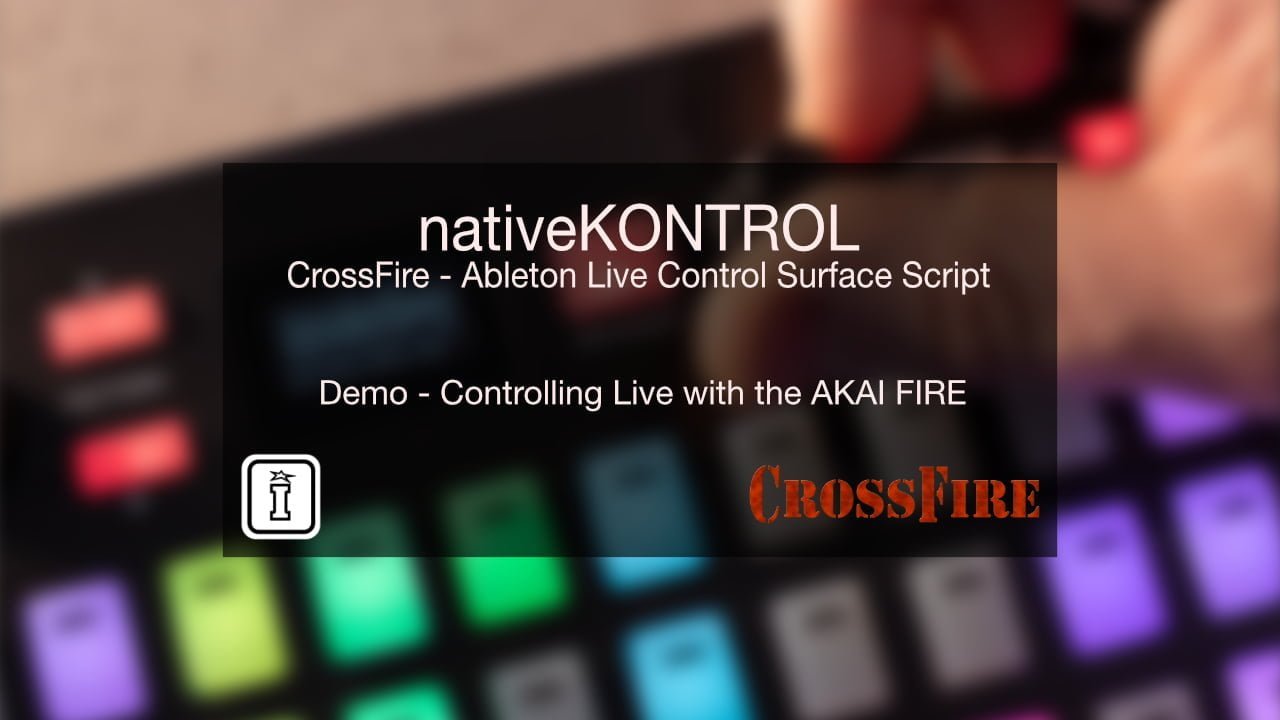






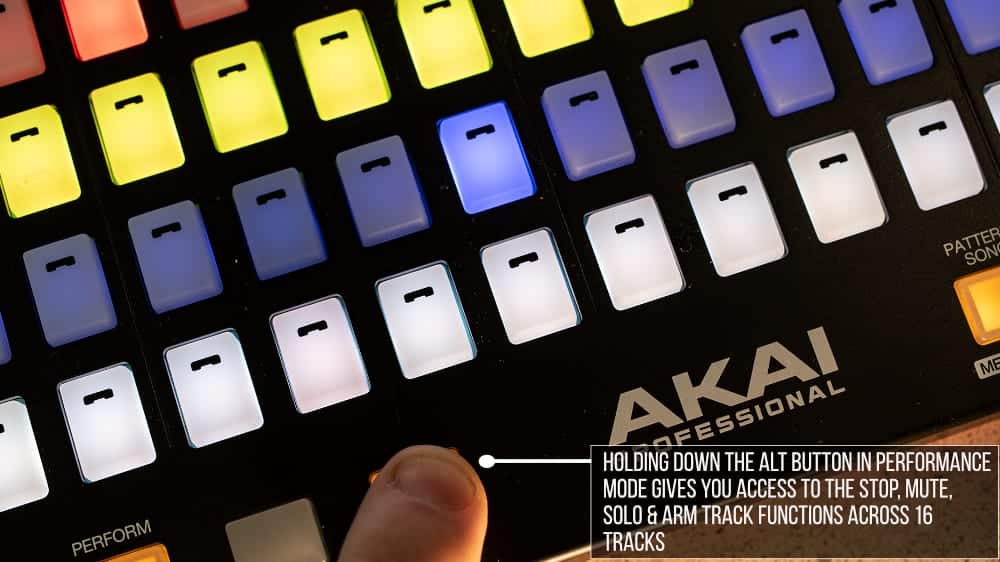
14 reviews for CrossFire by nativeKONTROL
Evan Arnett –
This script has made the Fire my favorite controller for Live, and the most fun and intuitive way to write drums. It’s fairly intuitive, but I strongly recommend reading the manual first. I also feel like I could play an improvised live show with nothing but this and a laptop and basic template, and have plenty to do creatively without needing to touch the mouse.
Isaiah Cottengaim –
I have purchased and used several of Stray’s control surface scripts over the past couple of years, and I am happy to announce that this is one of my favorites. I have been using the Push 2 as my primary controller over Live during this same time period as well, and while it offers extensive control over Live, I have always kept my Akai APC Key 25 nearby with the corresponding custom control surface script loaded up. This extra source of control over Live’s features is a major improvement to my workflow and enjoyment of the music production process. I am happy now to add CrossFire to the family of controllers over Live. I highly recommend purchasing the CrossFire script if you own the Akai Fire for FL. Thanks again for your hard work, Stray!
David Baker –
The controller is currently $99.99 without Fl Studios so it’s a great time to buy. I already have FL studios but prefer Ableton, so I was a little nervous about the purchase. I watched a lots of the tutorials on Youtube and pretty much knew what I was getting. I bought Crossfire like 20 minutes after my Fire arrived in the mail and it’s awesome! The Perform view is a lot like an APC 40 launcher without the faders and knobs. The Drum section is cool and has a velocity sensitive grid section, although it is not velocity sensitive its imitates different velocities. The Note section is great, you can play drums, other instruments and plugins like on a keyboard. The buttons on the Fire are actually pretty sensitive too. I loved the Step section because making drum beats has always been my downfall with Ableton and the Step Sequencer is great new way to visualize the grid. You can just turn off and on midi notes to your DAW with the push of a button and its right in front of you instead of looking at the screen and trying to pointing and make the note in the right spot without it snapping to another spot. Overall, I’d say 10 out of 5 stars! Great job guys this product was defiantly worth it!
José Contreras Arriola –
I just got CrossFire and it’s a blast, I bought the akai fire because I wanted to learn how to use fl studio but I never liked that DAW so I stuck with Ableton. the Akai Fire is an excellent controller, and I would use FL just for using this controller as it is an All-In-One, but these guys at isotonikstudios gave it a new life and now I can use it with Ableton. A few weeks ago I was going to sell this controller Thank you very much isotonikstudios. (Sorry, my English not so good)
David Acosta –
I would give 5 stars for the script, but I give 0 to their costumer service. They seems bothered to be asked is they are updating their products to be used with Ableton 11. Now that is script doesn’t work on Ableton 11, and I bought the controller strictly for it, I will have to sell it, buy a launchpad and hope I never have to buy anything from Isotonik again.
Darren E Cowley (Admin) –
Hi David, the Crossfire script is compatible with Live 10 only at this time, that’s clearly stated on the product page. I’m sorry you have assumed it will work with Live 11. For that to happen it would need to be rewritten, something the developer doesn’t have time to do at the minute due to his day job at Ableton. Any updates will be emailed out to customers. We have also covered Live 11 Compatibility in our FAQ on the support pages available by clicking Contact US in the header of the homepage.
Raees Rahim –
I was an FL user all my life until I decided to give Ableton a try and fell in love with the workflow.
Picked up a Push 2, but always felt there was need for more control on live sets (I have a pretty big template with lots of tracks/scenes).
I had a Fire and decided to try crossfire in the setup and it was Exactly what what I needed. So much so, it’s actually part of my general Ableton use, not just live performance.
Setup was easy, and I’ve never had any major issues with the script or functionality.
———————————————————————-
Now that live 11’s out, there are some ideas I would love to toy with using my hybrid setup of the Push 2 and Fire.
Here’s hoping the author can update the script to give this excellent experiment a second life.
On another note, I’ve long wanted the ability to customize the notes of the pad layout using the Crossfire script.
Supreme Radiant –
I really love this mod/script. I am however unable to use it now on Live 11. Any ideal when this will be updated for compatibility with Live 11? I can’t be the only 1 who bought this to use with Ableton.
Darren E Cowley (Admin) –
It will be the next product to be updated on completion of the ClyphX Pro upgrade to Live 11. The compatibility is clearly stated on the product page.
Adam Smith –
Please, please, PLEASE release this for Ableton 11! I’ll buy the second that happens!!
Darren E Cowley (Admin) –
It will be updated after we’ve released the update for ClyphX Pro, the price is currently frozen until we release the Live 11 update…
Adam Smith –
Just wondering, if I buy it now at the reduced price, is there any guarantee that you’ll update it to work with Ableton 11? Thanks!
Darren E Cowley (Admin) –
That’s why we’ve put that on the product page…
Marwan Elmeligy –
Definitely worth it, i’ve been using this controller for FL, now i’m learning Ableton & it’s making it a-lot more easier.
brent baldwin –
after the long wait for live 11 support this is a supper useful piece of equipment that now isn’t exclusive to fl studio. thank you so much! it works great!
Charles Jones –
As a relative newbie to DAWs, I started out with FL Studio, and I really like it. I picked up the Fire as my first controller, and I used it primarily to quickly program simple drum patterns to use as I worked out other instruments. I was never really happy with the simulated chromatic keyboard in Note mode, and used a midi keyboard controller for keys. However, I decided to invest in Ableton for a number of reasons–primarily because most of my friends and people I talked to (many of whom are pro musicians) use it, but I was really reluctant because my MIDI controllers were designed for FL Studio (like the Fire). Finally, Novation/FocusRite’s 50% off Ableton offer convinced me to make the purchase, and soon after installing it, I found Crossfire online and figured I’d give it a shot, and I have to say that Crossfire for Ableton is even better than Fire for FL Studio! This is absolutely BRILLIANT! I love the different keyboards and the ability to sequence notes. I’m just getting started on my Ableton adventure, and I am thrilled that I already have a great controller to get started with. Thank you for making a great product!
remyx –
For me, this is the best controller for Ableton. The step sequencer, and especially the performance mode where you have 16 tracks to trigger clips instead of 8 on all other controllers, are great. 8 tracks is just not enough for my use. That’s the reason why I bought this, and all other extras like the sequencer, the note function, everything, are all extra tools that you don’t find on other controllers.
fishy –
It’s great script, especially if you can get Akai Fire for cheap. I wish it had copy pattern function, but I can add it myself, so its all good.
Greg Ruscigno –
Crossfire for Ableton is AMAZING! I’m so glad I found and decided to try this product for the beloved Akai Fire controller. Isotonik Studios (Darren) and NativeKontrol have been very helpful, kind, and quick to reply for solutions on a few occasions of my own stumbles here and there with switching machines, OS, and DAW versions… I can say it worked for me on Windows and Mac, Live 11 and 12. Thanks so Much Team! 5 Stars !!!