£12.00

Drop the entire folder called ‘data.mod’ (NOT the folder called ‘data.mod v.x.x.x’) into the folder called ‘ableton/user library/presets/audio effects/max audio effect’. This is found in the ‘Places’ section in Live’s browser or in your finder/file browser. If you are going through finder (mac) the Ableton folder is typically in your ‘Music’ folder. If you are going through your file browser (windows) it is typically in the ‘My Music’ folder. The path to the .amxd file should be: ‘ableton/user library/presets/audio effects/max audio effect/data.mod/data.mod.amxd’
V1.0 – Released April 2024
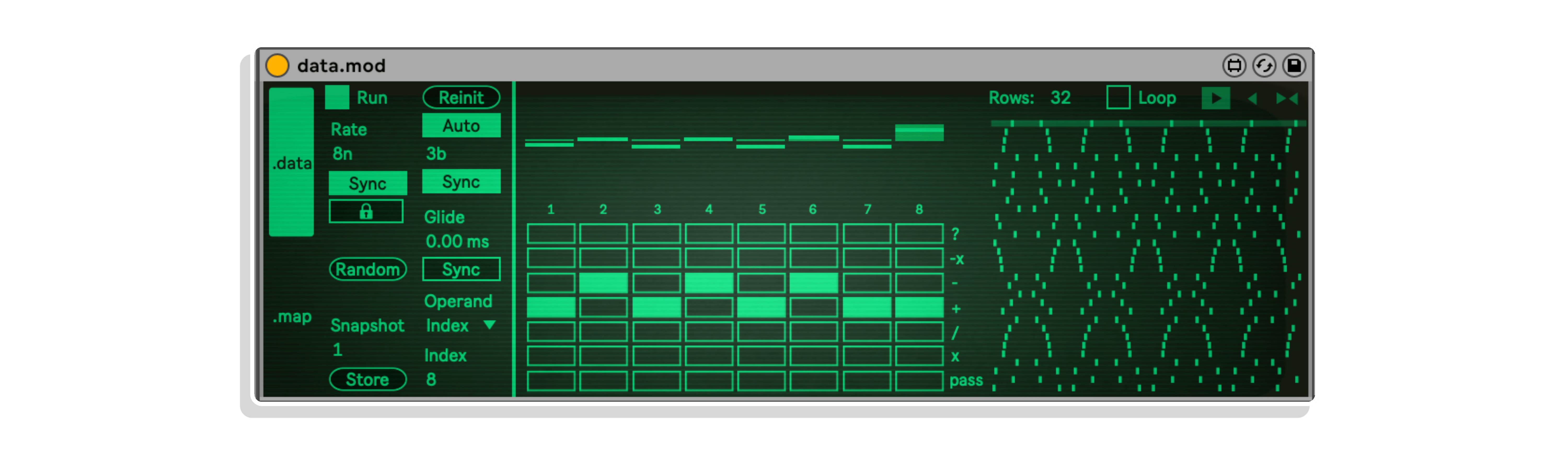
The multisliders on top show the modulation values of each parameter in the device. The bar multisliders set the original modulation values (from -1 to 1). These are also called the “seed” values. The brighter green horizontal bars layered over them display the current modulation values.
Below each multislider is a label of the parameter that it modulates. “?” gives a random value each frame, “-x” negates the value, “-” is subtraction, “+” is addition, “/” is division, “x” is multiplication, and “pass” keeps the same value.
The button matrix below the multisliders set what operation the value undergoes each new frame. Each column of the matrix is associated with the labeled modulation destination, while each row relates to an operation which is listed to the right side of the matrix. For example, in the picture above, the “2” modulation undergoes an addition (+) operation every frame, which means its current value is added to another value to get the next modulation value. The value which it is added to is determined by the Operand parameter, which is described below
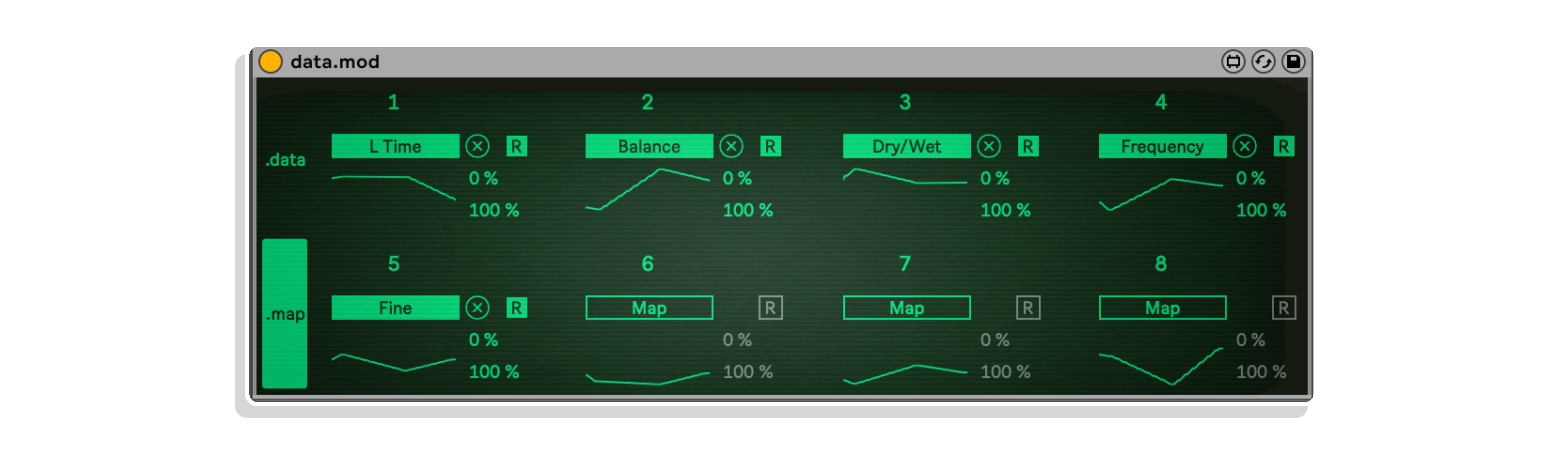
This section is much more straightforward. These are where you map the 8 modulating values to a parameter destination in Live. Simply press the “Map” button for each value and then click a parameter in Live to map it and start modulating. Below each Map button is a monitor of the modulating value.
To unmap a value just press the “X” button that appears after mapping. The “R” button allows you to go from Remote modulation mode to “Mod” mode (Mod mode is ONLY FOR LIVE 12!) which allows you to modulate parameters relative to the current value instead of taking them over. If in Remote mode, you have a minimum and maximum scaling of the value range from 0% to 100% so that you can choose the parameter value range that is modulated. For Mod mode you instead attenuate the amount of modulation from the set parameter value (keep in mind this can be a negative percentage to inversely modulate). There is also a toggle in Mod mode “+-” to change from the modulation being bipolar or polar.
Drop the entire folder called ‘data.mod’ (NOT the folder called ‘data.mod v.x.x.x’) into the folder called ‘ableton/user library/presets/audio effects/max audio effect’. This is found in the ‘Places’ section in Live’s browser or in your finder/file browser. If you are going through finder (mac) the Ableton folder is typically in your ‘Music’ folder. If you are going through your file browser (windows) it is typically in the ‘My Music’ folder. The path to the .amxd file should be: ‘ableton/user library/presets/audio effects/max audio effect/data.mod/data.mod.amxd’
Dillon Bastan is a Los Angeles based sound artist, developer, music producer, and performer. He constructs interactive and intuitive experiences with sound as art, music, or tool. He uses a variety of programming languages, softwares, technologies, and a musical background. His passion for nature and interest in technology pulls him to blend the organic and synthetic.
Dillon draws on experiences from music, traveling, programming, meditation, and construction/carpentry for inspiration and solutions to his projects. He is constantly collaborating, learning, and exploring new possibilities in sound, art, and technology.
MORE DILLON BASTAN PRODUCTS – CLICK HERE
Reviews
There are no reviews yet.