£25.00 Original price was: £25.00.£20.00Current price is: £20.00.
Aimed at electronic musicians, sound designers and installation artists, Iota is a Max For Live granular looping instrument that wrings endless creative potential out of even the simplest samples, via an inspiring graphically-driven interface.
Iota features a spectrogram of a sample in which you can draw individual loops or voices for playback. Loops appear as rectangles designating their audio filtering, start position and window size. Each loop’s parameters can be customized and recorded in an internal automation system. Loops can either playback simultaneously or be triggered individually by assigned MIDI note messages.
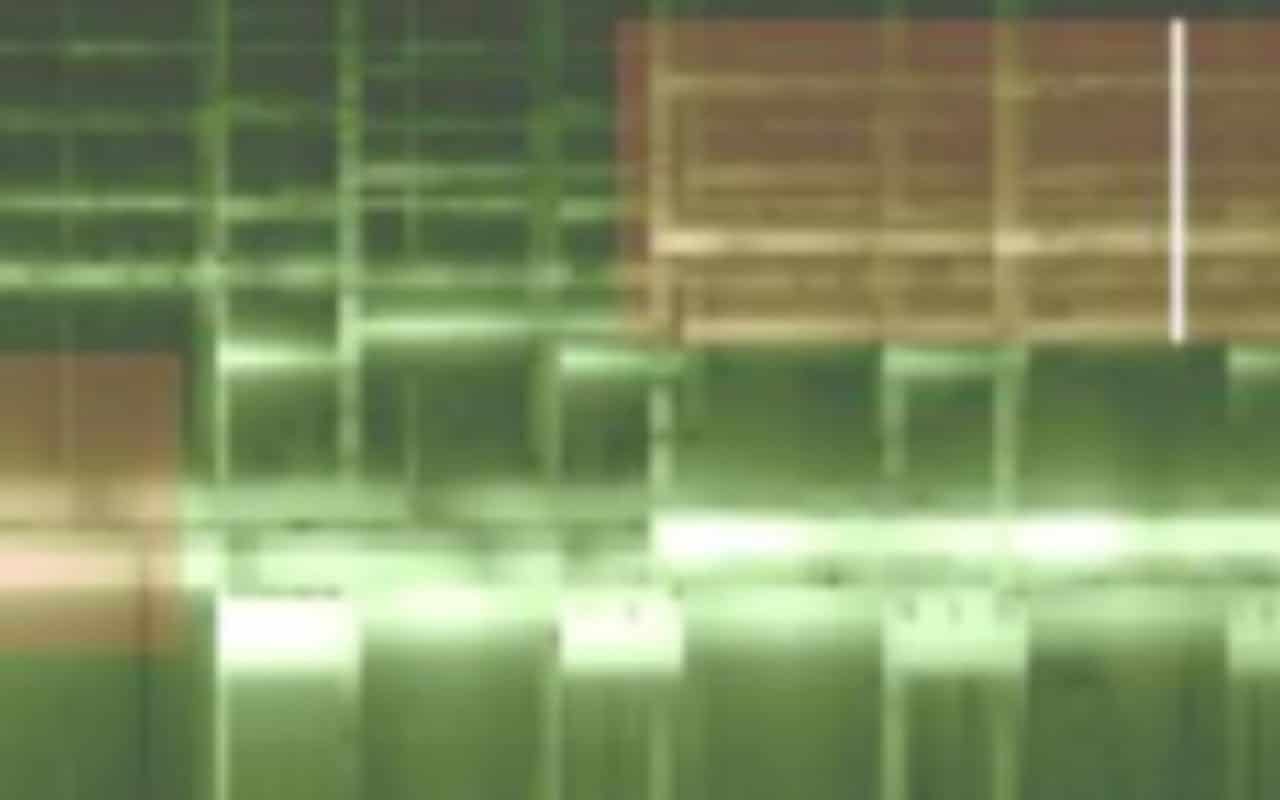
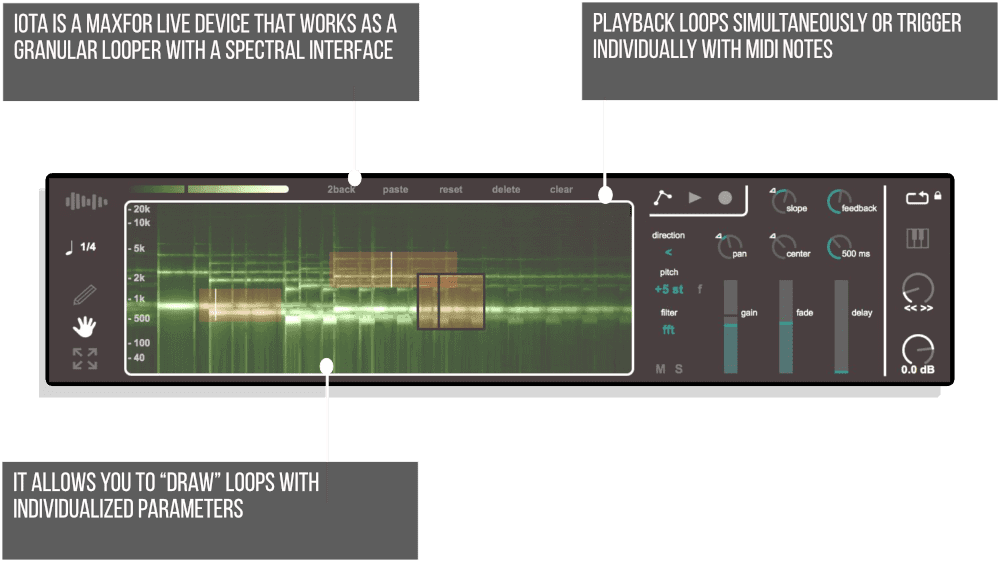
Our Products are generally provided as Zip file downloads which in all cases will need to be extracted and saved to your hard drive prior to installation. Details on the different file type provided and what to do with them are below.
.alp Files – These are Ableton Live Packs and will install directly into the Packs Section of the browser of Ableton Live. When you double click on them you will see a pop up window asking you to confirm that installation is ok as the files are described as “Legacy”. This is fine and you are ok to proceed, the packs are created using the format for an earlier version of Live and so remain compatible with the current version.
.amxd files – These are individual MaxforLive Devices and can be stored anywhere on your hard drive. We’d advise creating a folder for them and then adding that folder as a location within the Places section of Lives Browser.
Iota is a Max for Live sample based granular looper. It features a spectrogram of a sample in which you can draw individual loops or voices for playback. Loops appear as rectangles designating their audio filtering, start position and window size. Each loop’s parameters can be customized and recorded in an internal automation system. Loops can either playback simultaneously or be triggered individually by assigned MIDI note messages.
Features:
Spectral waveform ui
Create loops with individual parameters
Gain
Pan
Pitch
Volume window
Playback direction
2 Filter options (fft or biquad hp/lp pair with Q)
Delay
Record parameter automations
Global parameter offsets (filter, pitch and position)
Playback loops simultaneously or trigger with MIDI notes (with volume Envelope)
Dillon Bastan is a Los Angeles based sound artist, developer, music producer, and performer. He constructs interactive and intuitive experiences with sound as art, music, or tool. He uses a variety of programming languages, softwares, technologies, and a musical background. His passion for nature and interest in technology pulls him to blend the organic and synthetic.
Dillon draws on experiences from music, traveling, programming, meditation, and construction/carpentry for inspiration and solutions to his projects. He is constantly collaborating, learning, and exploring new possibilities in sound, art, and technology.
MORE DILLON BASTAN PRODUCTS – CLICK HERE
2 reviews for Iota by Dillon Bastan
Jamie –
This is quite the special device. Always surprising and fun to play with, I can get lost in it for hours. Great for building ideas or just adding some spice to a composition. Powerful yet intuitive! Love it!
moritz meschonat –
I bought Iota and Factorsynth today, explored them both playfully and wow… these are creativity tools like I was looking for without even suspecting it.
Conclusion: unimagined possibilities for little money. buy.
details:
in my first (simple!) test i had “factorized” a 4 bar tape recording in Factorsynth. i faded out rhythmic elements, bass and piano. what was left were parts of the solo instrument with an interesting sound aesthetics. exported and with a portion of valhalla a really good start. i imported the new file into iota and created a rhythmic ambient chord accompaniment with three zones.
both tracks together a great foundation. let’s see where i end up with it…