£31.00
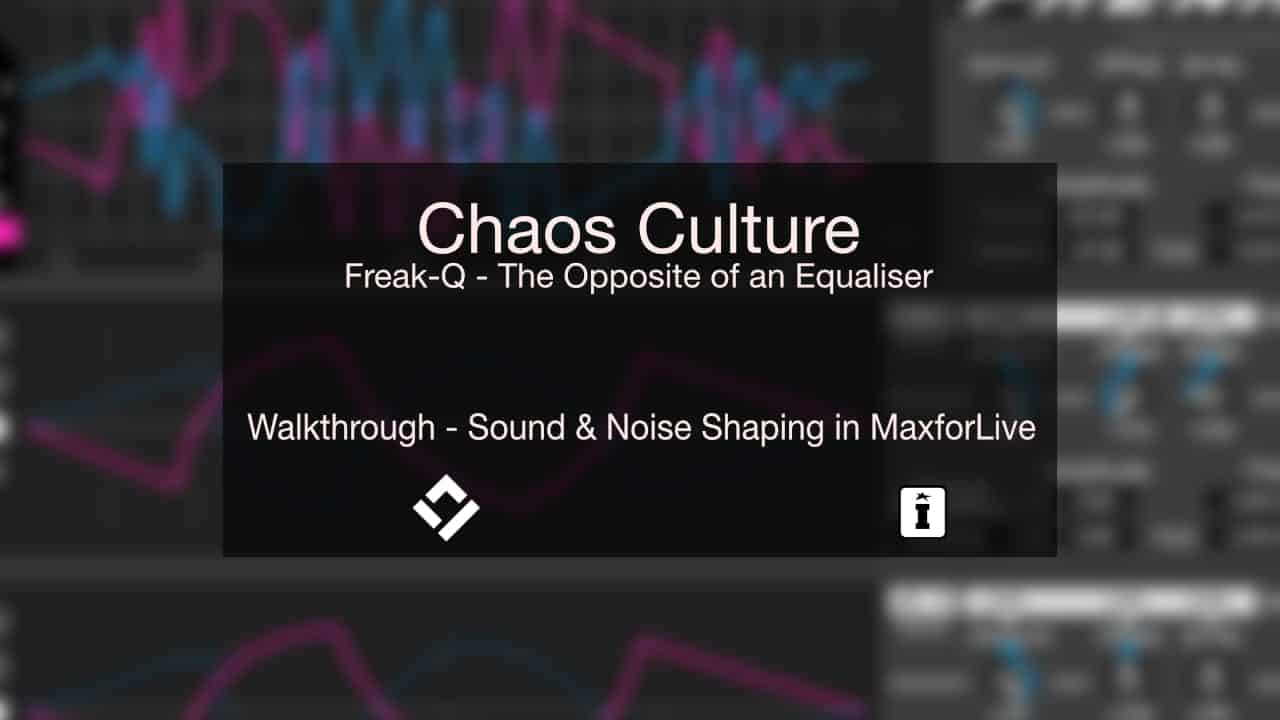
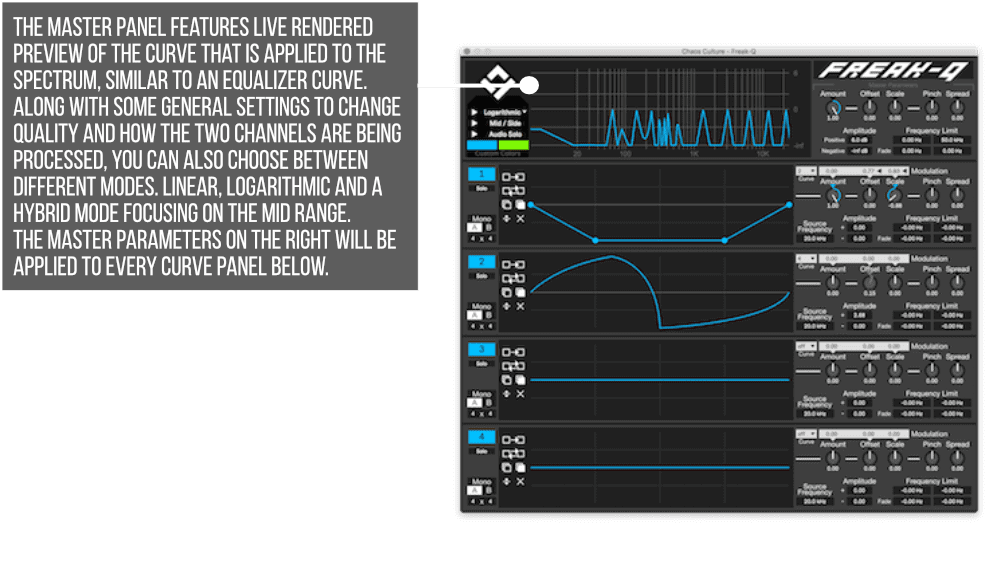
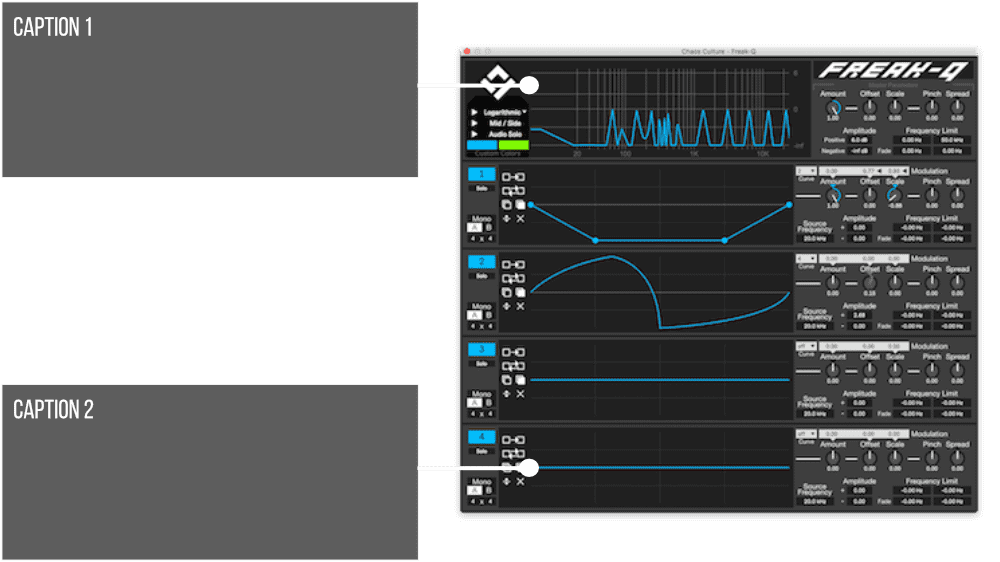
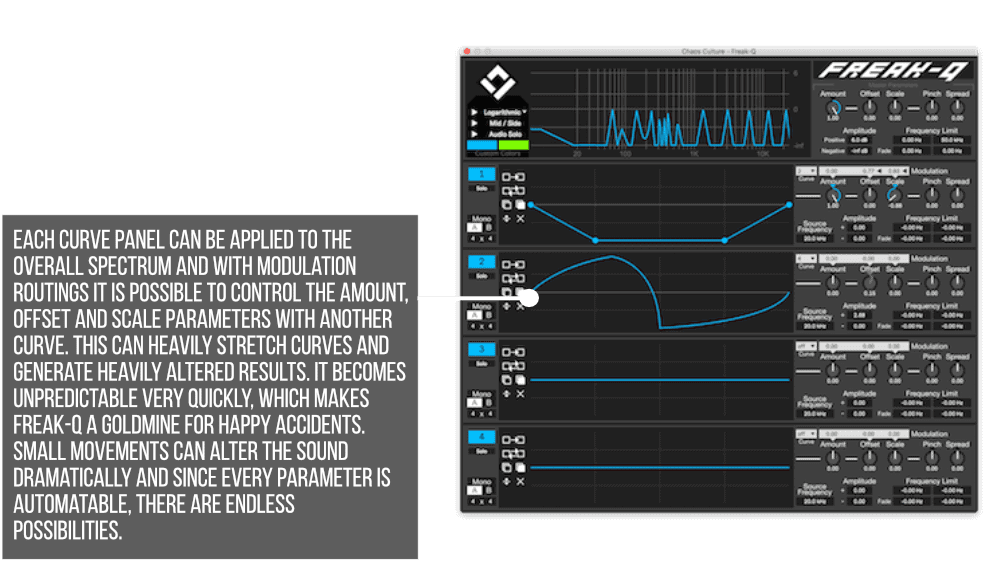
Our Products are generally provided as Zip file downloads which in all cases will need to be extracted and saved to your hard drive prior to installation. Details on the different file type provided and what to do with them are below.
.alp Files – These are Ableton Live Packs and will install directly into the Packs Section of the browser of Ableton Live. When you double click on them you will see a pop up window asking you to confirm that installation is ok as the files are described as “Legacy”. This is fine and you are ok to proceed, the packs are created using the format for an earlier version of Live and so remain compatible with the current version.
.amxd files – These are individual MaxforLive Devices and can be stored anywhere on your hard drive. We’d advise creating a folder for them and then adding that folder as a location within the Places section of Lives Browser.
Control Surface Scripts – Please refer to the individual User Guides provided with your download, an abridged version of the installation will be shown further down this page.
ClyphX Pro – Please refer directly to the manual and installation video for this specific product.
Novation Circuit Packs – These are provided as individual Sysex Files and as a complete bank file. All are to be installed using a version of the Circuit Editor and not via Novations Components back up utility.
Freak-Q is a MaxforLive device that can be described as a graphic equalizer with 2048 bands. Although this is technically not accurate it helps to understand what this device does and how it affects the signal. Instead of actual filters to split the signal into bands, Freak-Q is based on a fast Fourier transformation.
Keep in mind that all 2048 bands are always fixed and equally placed across the frequency spectrum and therefore using a higher sample rate will lower the resolution. The quality stays the same, but it will sound different.
To change the amplitude of every frequency band this plugin gives you the ability to draw curves and modify them with automatable parameters to an extend that has never been done before. This creates interesting and often unpredictable results, which makes this plugin good for experimentation. This equalizer is not designed to balance a mix, it is meant to distort the frequency spectrum and to create harmonics or weird altered sounds.
This device can boost the signal by a large amount if you’re not careful, using a limiter is probably a good idea. Generally you can make the most out of this plugin by applying it to a rich signal and adding distortion and compression afterwards.
Each of the 4 available curve modules are identical. The curve editor is on the left and on the right you can find automatable parameters that modify the curve in different ways. The amount, offset and scale parameters are being updated in audio rate to allow the highest precision possible. With that you can draw very quick spikes and movements to create and shape transients.
Sebastian was introduced to music early on and grew up reverse engineering and producing songs.
While being professionally trained to become a jazz pianist, he learned the ins and outs of many applications and electronic devices. The most important one was the lite version of Ableton Live 4, which enabled him to dive deeper into sound design and other aspects of music production.
By studying audio engineering and working with many studios, Sebastian was introduced to the music industry as he started his work as a mixing engineer and sound designer.
Chaos Culture is a project, an artist name he uses to publish some of his music and other creations such as Max for Live devices that extend the functionality of Live.
CHAOS CULTURE PRODUCT LINE UP – CLICK HERE
Reviews
There are no reviews yet.