£95.00 Original price was: £95.00.£60.00Current price is: £60.00.
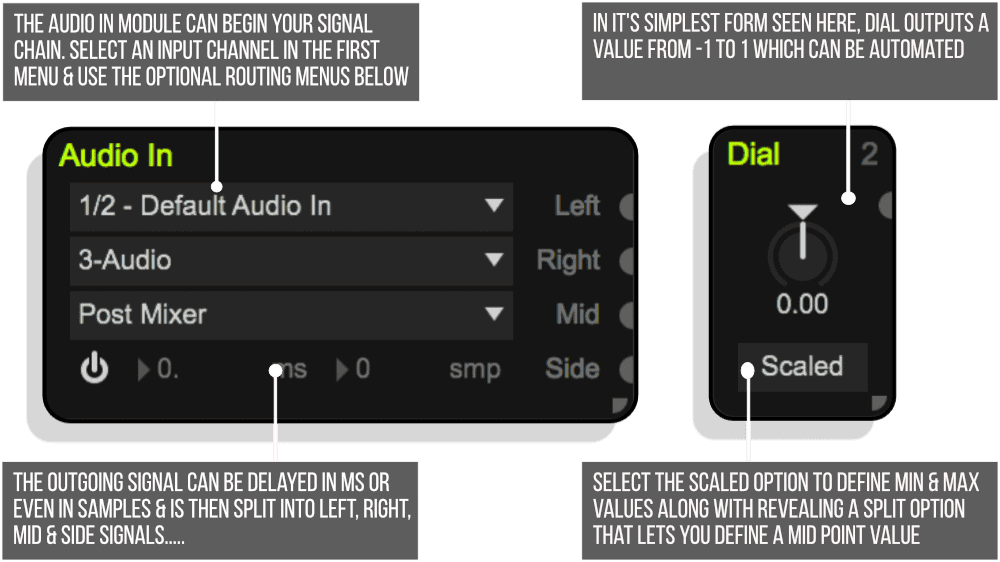

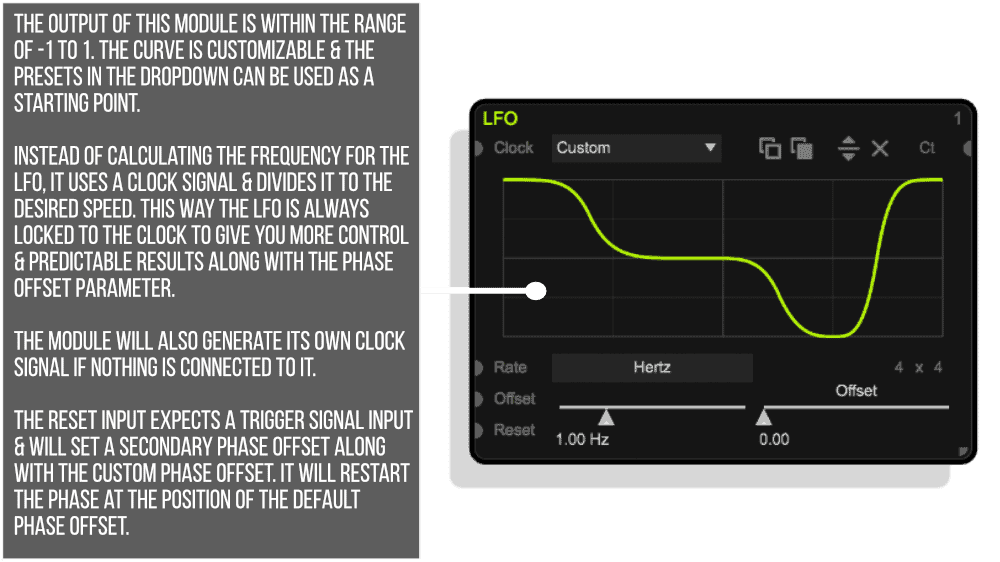
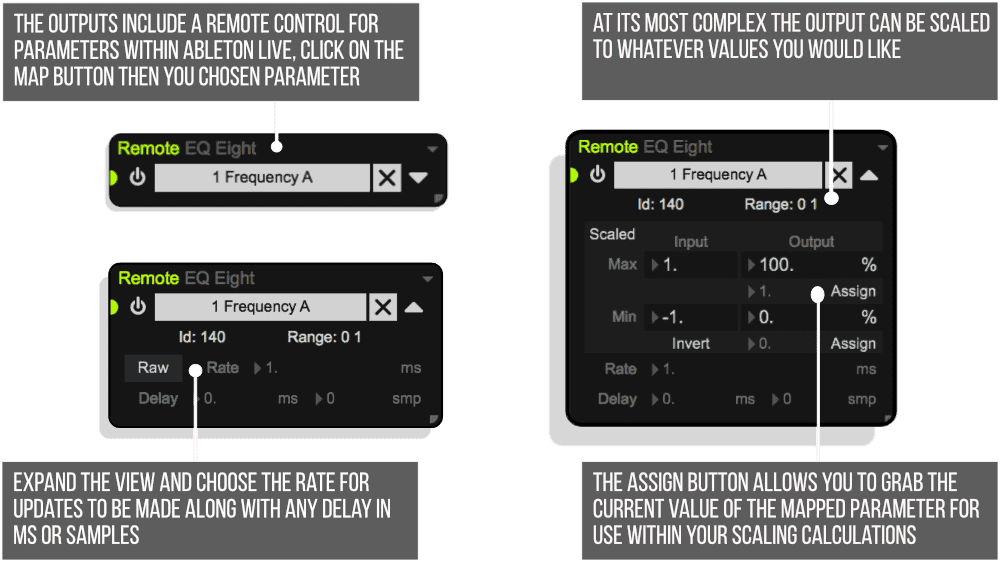
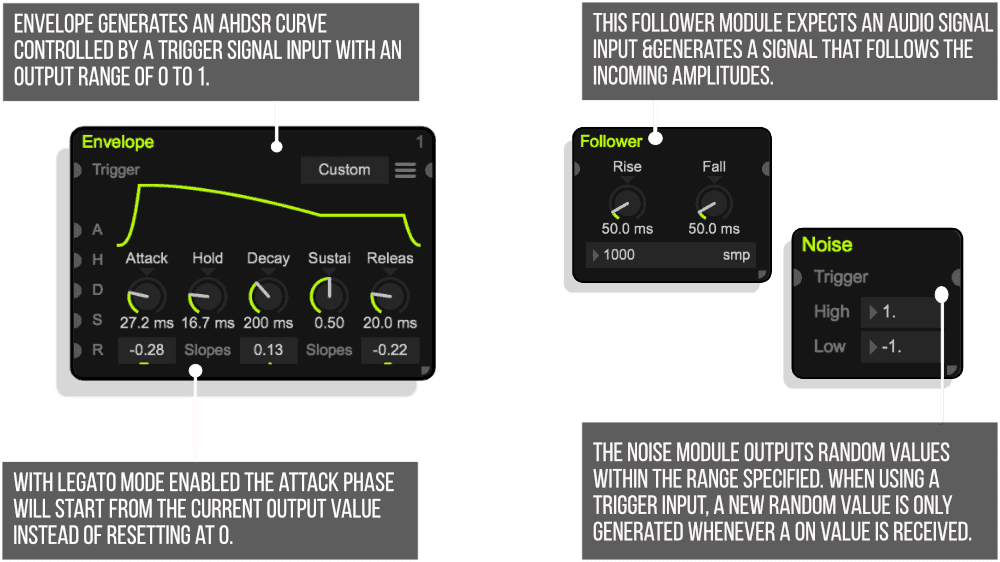
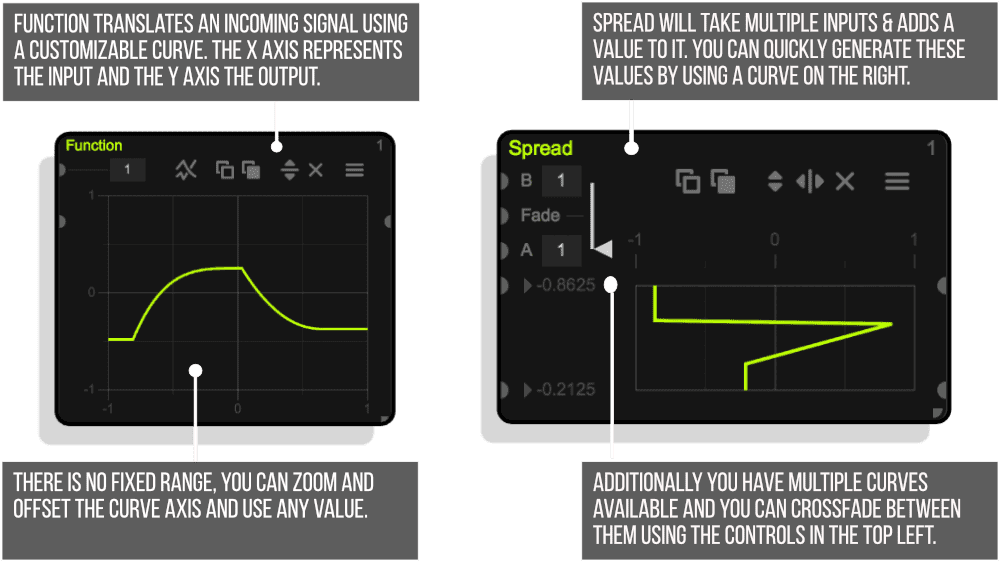
Users of Live 10.0.5 and below (also Live 9) need to manually connect Live to the latest version of Max 8:
1. Go to cycling74.com/downloads and install Max 8 on your computer. No additional purchase required.
2. Launch Live and go into its preferences under “File / Folder” / “Max Application”. Here you can select the Max version Live should use. Select the new Max 8 version you’ve just installed and restart Live.
Q, Why do I need to do this?
A, Signal makes use of some newer features of Max 8, which is not part of the Live application yet. It will most likely be part of the Live 10.0.6 update, but until then you’ll need to download and connect it yourself manually.
Q, Do I need to purchase Max or anything else?
A, No, you only need a Max for Live licence, which is included in Ableton Live Suite.
Q, What happens if the 30 days demo of Max runs out?
A, Nothing, you’re not using the demo, since you have a Max for Live licence.
Modulat 1.250 – released 8/03/2023
– Added a new module called Modulate, which makes use of the new modulation capabilities in Live 12. This module won’t show up if you’re using Live 11 or below. It behaves similarly to the Remote module, but instead of taking full control over the parameter in Live, it can still be moved, automated or controlled with a Remote module or other devices.
– Fixed an issue, which sometimes caused Live to crash when the Modulat window is being closed.
– Updated various graphics.
Modulat 1.247 – Released 4/08/2023
– Fixed cursor interactions with specific GUI elements.
– This update marks the end of support for Live 9. Version 1.246 is still available for download, but starting with this version we can unfortunately only provide updates for Live 10 and newer.
With the addition of a new module called Modulate, which makes use of the new modulation capabilities in Live 12. This module won’t show up if you’re using Live 11 or below. It behaves similarly to the Remote module, but instead of taking full control over the parameter in Live, it can still be moved, automated or controlled with a Remote module or other devices.
Formerly known as Signal, Modulat is a toolbox of modules that can be connected together to create or modify signals from Ableton Live, transform and output them as Audio or control for parameters. Begin by spawning modules from the menu and then connect them with patch cords by clicking on each modules inputs (left) and outputs (right). You can click on any output to monitor its signal within the scope and all modules run at audio rate. Use the Audio In & Out Modules to exchange signals between devices or to send & receive control voltage.
Modulat is a node based / modular playground for control signals such as LFOs, envelopes and automations. Most Max for Live control devices have a lot of issues and limit the possibilities by completely taking over the control of a parameter in Live. Signal uses audio signals for all its calculations and lets you route them however you want giving you a lot more options while keeping the highest quality possible along with staying sample accurate.
Additionally it eliminates chain mapping, where you would use an LFO on another one. Since every mapping in Live introduces a delay as well as CPU usage, chain mapping is not useful at all. With Modulat you only need one mapping to make everything possible. You can always add another signal and keep expanding the setup. Especially by using multiple instances you can use Lives own routing to mix control signals, record them and play them back in any way using the session view, the Looper device or simply by triggering them using Simpler/Sampler.
Additionally Modulat is the only device on the market that provides a workaround to control parameters in sync with Live by compensating for the delay. You can find out more about this workaround on page 10 of the user guide linked below.
The modules in Modulat are versatile, you don’t need a lot of them to create something useful. With a lot of additional features that haven’t been done before, bypassing mapped parameters for example, Signal is the ultimate control device.
With the flexibility Modulat becomes a meta language, you can basically create your own control devices exactly how you like it without actually having to program them in Max. Signal takes away all the work of getting the basics to work and leaves you only with the decision making.
INPUTS & OUTPUTS
Audio In / Out – Receive and send audio using the device inputs and outputs.
Dial – This module simply outputs the dial value, which can be automated.
MIDI In / Out – Receives and sends MIDI data.
Note In – Receives MIDI notes and outputs a trigger, pitch and velocity signal.
Observer – This module outputs the value of any parameter in Live.
Remote – Controls parameters in Live with the incoming signal.
GENERATORS
Envelope – Generates an AHDSR curve controlled by a trigger signal input with an output range of 0 to 1.
Follower – This module expects an audio signal input and generates a signal that follows the incoming amplitudes.
LFO – The curve is customizable and the presets in the list above can be used as a starting point.
Noise – This module outputs random values within the range specified (including the low and high values themselves).
Step – This module is basically a step sequencer. It allows the use of curves and all kind of shapes, but with the dials at the bottom it is designed to be used as a step sequencer.
TRANSFORMERS
Function – This module translates an incoming signal using a customizable curve.
Spread – This module will take multiple inputs and adds a value to it speci#ed with the number directly next to the input.
EFFECTS
Jitter – This module creates a jitter signal with a customizable frequency, which you can then mix together with other signals.
Smooth – This module takes a signal and smoothes it out to avoid quick movements.
TIMING
Clock – This module generates a clock signal that loops after a set amount of bars.
Counter – Whenever this module receives a trigger ON value it will count the Milliseconds, samples or beats (quarter notes / clock signal) that have passed.
Delay – This module can delay a signal with positive values as well as negative, which will add latency.
Swing – With this module you can apply swing onto any signal.
Static Delay – An incoming signal can be delayed without the ability to automate the delay time. This has the advantage of using a more efficient method for delaying and is suggested to use when no automation is needed. These two controls for milliseconds and samples are already included in most input and output modules. This module simply allows you to use them anywhere in the signal flow.
Trigger Delay – Trigger signals can be delayed with any delay module, but by using this module the three trigger states are separated and delayed individually.
Trigger Duration – This module can limit the duration of trigger signals with a minimum and maximum length that can be speci+ed in milliseconds or samples. Both the minimum and maximum values can be controlled in audio rate by connecting signals into the module inputs. To deactivate the maximum limitation entirely with a signal, make sure the signal is 0 since a value of 0 will deactivate the limitation just as the activation buttons would.
BASICS
Math – You can perform basic math operations by selecting a method in the drop down.
Movement – This module analyses an incoming signal and reports its movement.
Range – The incoming signal will be kept within a customizable range.
Scale – This module allows you to scale a signal by using 4 reference points. If the module receives the value speci#ed in the top left, it will result in the value shown in the top right. The same goes for the bottom two values.
ROUTING
Mix – This module simply mixes multiple signals together.
Trigger Merge – This simple module will analyse multiple trigger signals and create a single.
PLEASE NOTE: Users of Live 10.0.5 and below (also Live 9) need to manually connect Live to the latest version of Max 8, details Are in the installation section towards the bottom of this page.
Sebastian was introduced to music early on and grew up reverse engineering and producing songs.
While being professionally trained to become a jazz pianist, he learned the ins and outs of many applications and electronic devices. The most important one was the lite version of Ableton Live 4, which enabled him to dive deeper into sound design and other aspects of music production.
By studying audio engineering and working with many studios, Sebastian was introduced to the music industry as he started his work as a mixing engineer and sound designer.
Chaos Culture is a project, an artist name he uses to publish some of his music and other creations such as Max for Live devices that extend the functionality of Live.
CHAOS CULTURE PRODUCT LINE UP – CLICK HERE
12 reviews for Modulat by Chaos Culture – Live 12
Daniel Ribeiro –
Absolutely brilliant max4live device. Turns Ableton into an entirely other beast. I know for a fact I’ll be using this for years to come 🙂
Manfred –
According to ClyphX, Signal is the perfect complement to my live set. Now I can just do things that I previously had to program myself with Max for Live.
billborez –
Absolutely love this. Just superb.
dwave10 –
One of the best M4L packages out there. Completely transforms Ableton in so many ways.
daizok –
Modulat is easiliy one of my favourite devices. Besides the vast modulation and routing options it runs like clockwork.
Nicola Sauser –
This is some serious gourmet shit!
TO –
MODULAT was easy to use even for beginners like me!
There are so many presets and templates that it doesn’t take much time to understand.
brodiem2016 –
Total Mayhem!!
petertaber –
It’s hard to remember what I did before I had Modulat. Modulat produces more flexible basic modulation than any of the Ableton’s factory M4L devices. When I want to go deep, Modulat let’s me treat my Ableton+VSTs like a digital modular rig. The developer regularly provides free updates, and is extremely responsive about issues. I can’t recommend this tool highly enough.
BLAKE HARTING –
This is such an awesome plugin. The amount of creativity you can do with it is ridiculous, and they did a great job with every little detail. Completely stable and works great.
Revo Music –
Absolutely incredible device! The most effective way how to do a lot of mappings in Ableton. It opens a totally new way of work. Also, the support from the developer is absolutely amazing, very helpful even if I needed an adjustment in the device. Big fan!
adrian lini –
Absolutely insane, wish there were more people online discussing the power of this!
Darren E Cowley (Admin) –
Just the Facebook group as far as I’m aware, but yeah totally agree!!
Andrew Richards –
The best and most important modulation device for Live, in my opinion. It makes the large number of one-off custom modulation devices redundant, including the ones Live ships with, and it’s more accurate and CPU efficient than them. If you do tricks with M4L LFOs, shapers, etc., you really want to be using Modulat, not a bunch of individual devices on a rack. Trust me.
And thanks so much for updating this for Live 12 so quickly! Works like a charm with the new relative modulation system.