£34.00
MIDI Modulators allow you to quickly change the contents of a chosen MIDI Clip in Session or Arrange view with a range of modulators inspired by DAWs like Cubase and Logic. MIDI Modulators include:
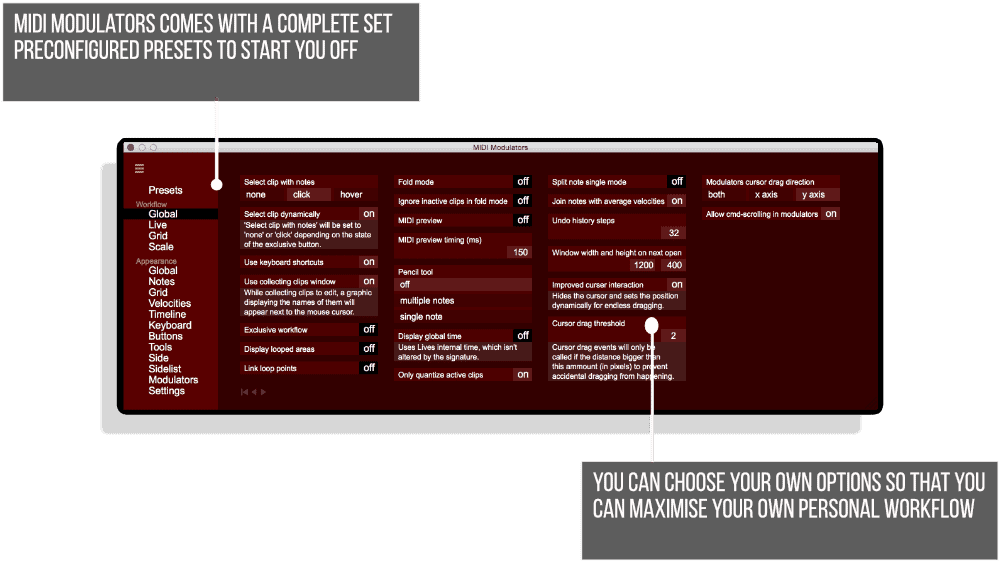
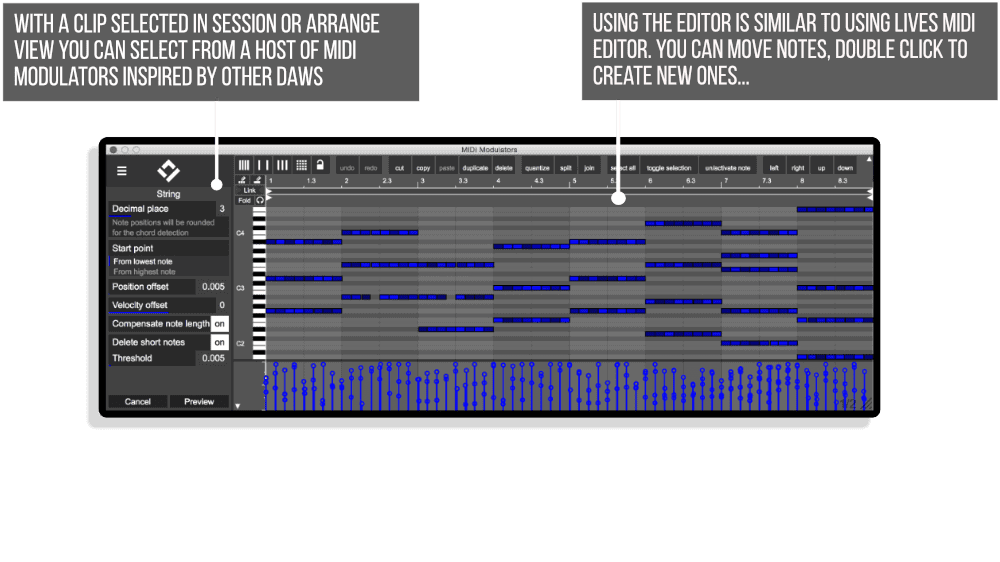
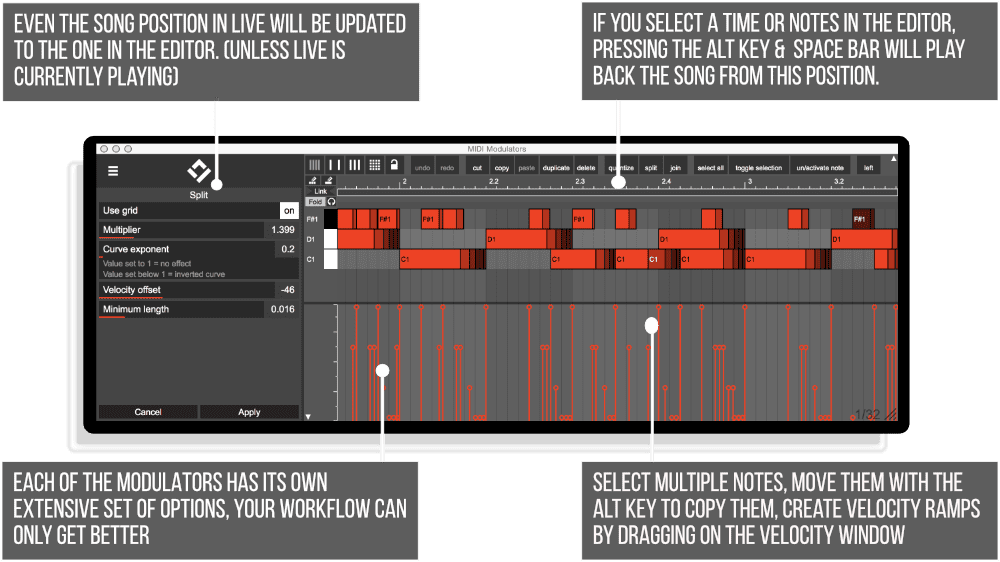
Our Products are generally provided as Zip file downloads which in all cases will need to be extracted and saved to your hard drive prior to installation. Details on the different file type provided and what to do with them are below.
.alp Files – These are Ableton Live Packs and will install directly into the Packs Section of the browser of Ableton Live. When you double click on them you will see a pop up window asking you to confirm that installation is ok as the files are described as “Legacy”. This is fine and you are ok to proceed, the packs are created using the format for an earlier version of Live and so remain compatible with the current version.
.amxd files – These are individual MaxforLive Devices and can be stored anywhere on your hard drive. We’d advise creating a folder for them and then adding that folder as a location within the Places section of Lives Browser.
Control Surface Scripts – Please refer to the individual User Guides provided with your download, an abridged version of the installation will be shown further down this page.
ClyphX Pro – Please refer directly to the manual and installation video for this specific product.
Novation Circuit Packs – These are provided as individual Sysex Files and as a complete bank file. All are to be installed using a version of the Circuit Editor and not via Novations Components back up utility.
Version 1.8.101
– Device was not responding while using the latest Max version.
Version 1.8.99 Multiclip and MIDI Modulators
– Performance improvements, mostly regarding the song position which is now being rendered as a seperate object.
– Added a velocity fade modulator, which scales the previously existing velocities to form a fade in or out effect instead of assigning brand new values. Use the time selection in the timebar to manually set the position and length of the fade.
– Modulators will now automatically preview. This feature is activated by default, but you can deactivate it in the settings and use a cmd click on the “apply” button to manually preview the modulators instead just like before.
– Small quality of life improvements such as support for keyboard with a number pad and the ability to use the delete key along with the backspace key.
Version 1.8.97 Multiclip – Released 6th April 2017
– Arpeggiator modulator has been added. More information about it can be found in the video – CLICK HERE
– Modulators that are using randomly generated numbers are now working with a seed that can be renewed manually.
– Join modulator has been added. It will let you combine notes together if the space between them is within a customizable threshold. The join tool in the tool bar will always connect the selected notes regardless of their positions and lengths.
– The Chord string modulator now includes an interleaved mode to apply the effect on multiple clips as if the notes were located on the same clip.
– Modulators will now get canceled when the window gets closed to prevent the notes in Live from not changing back to their original states.
– Small bugfixes and improvements.
LIVE 11 USERS PLEASE NOTE: Any MPE data in a clip will get erased when you edit it in “MultiClip / MIDI Modulators.” It definitely runs in Live 11 and can do everything just as Live 9 and 10 can. It’s just not a device designed to use MPE.
When we first released our original MIDI MultiClip Editor it was groundbreaking enough to just be able to select and change the velocities of notes across numerous MIDI clips at the same time. Then the MIDI Modulators feature requests started, mainly from people used to this feature in DAW’s other than Ableton Live.
We set about adding a range of MIDI Modulators so that the creative could quickly use the existing notes within a clip to create new rhythms and melodies. Now we’ve simplified things with this MIDI Modulators MaxforLive device.
Simply select any clip within Lives Session or Arrange View and then modify it with the handy shortcuts provided:
Sebastian was introduced to music early on and grew up reverse engineering and producing songs.
While being professionally trained to become a jazz pianist, he learned the ins and outs of many applications and electronic devices. The most important one was the lite version of Ableton Live 4, which enabled him to dive deeper into sound design and other aspects of music production.
By studying audio engineering and working with many studios, Sebastian was introduced to the music industry as he started his work as a mixing engineer and sound designer.
Chaos Culture is a project, an artist name he uses to publish some of his music and other creations such as Max for Live devices that extend the functionality of Live.
CHAOS CULTURE PRODUCT LINE UP – CLICK HERE
2 reviews for MIDI Modulators by Chaos Culture
info68 –
awesome M4L plugin, a great helper! brings some nice midi manipulations from big DAW’s into Ableton Live!
Igor Paraskeva –
Very handy, however needs to be updated to Ableton Live 11 (there is error message regarding MIDI Modulators are using old protocol when handling notes, so MPE data is lost)
Darren E Cowley (Admin) –
This product isn’t advertised as being compatible with Live 11’s MPE functionality.