
| MaxforLive | Audio Devices, Control Devices |
|---|---|
| Controllers | Ableton Push THREE Controller, Ableton Push THREE Standalone, Ableton Push TWO |
| Ableton Live Compatibility | Ableton Live 11 Standard with MaxforLive, Ableton Live 11 Suite, Ableton Live 12 Standard with MaxforLive, Ableton Live 12 Suite |
| Min. Requirements | Ableton Live 11 Standard with MaxforLive Installed or Ableton Live 11 Suite |
| OS | Mac, Windows |




3 reviews
80% average rating
Functions are a suite of “sound transformers” that use a breakpoint function editor to apply modulation to the sound. Different from many standard audio effects with built in modulation capabilities like LFO’s or envelope generators, the Function allows you to draw in complex custom modulation shapes or multi-stage envelopes, which can then be indexed using a variety of signals, producing linear and non-linear modulations, designed to create interesting forms of movement.
These signals used to index the Function can be synced to Ableton’s tempo to create unusual grooves or at free rate for extremely slow or fast modulations. All of the devices share the same Function UI concept. Where they differ is which element of the effect the Function is controlling.
For the first time in a MaxforLive Device we’ve made the Function object controllable from the dials of the Ableton Push, you can edit existing breakpoints and add new ones directly from your controller.
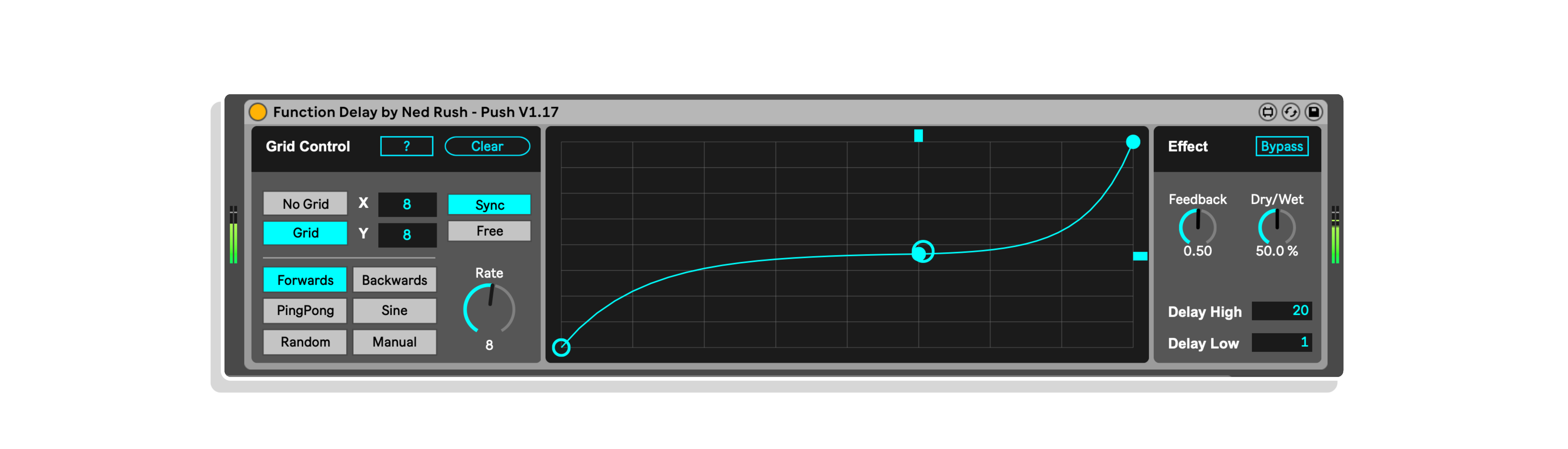
Delay High/Delay Low sets the values of the Function when it’s at its highest point and lowest point. In the case of the Delay, it sets the minimum and maximum delay time on the X and Y axis. These will vary across each of the other effects in the Suite.
Feedback in this example sets the feedback for the delay but again, other parameter options will be available depending on which effect you are using, for example on the Filter you have different filter types.
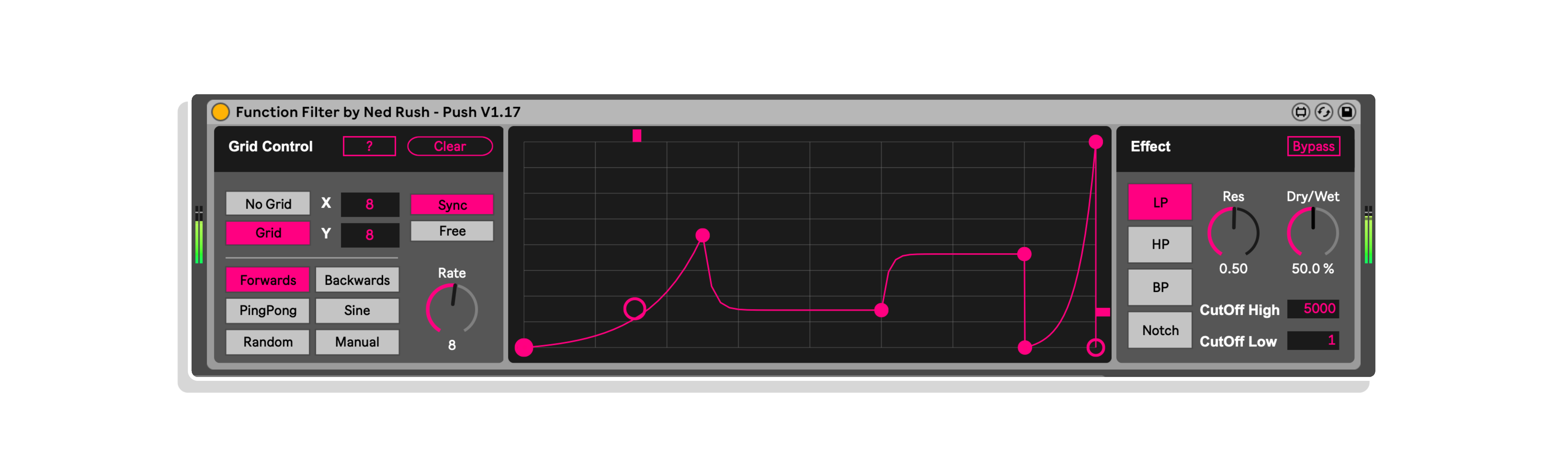
In the Filter, the Function controls the Cut-Off Frequency with its range set by the High and Low values.
Other options include Filter type and resonance.
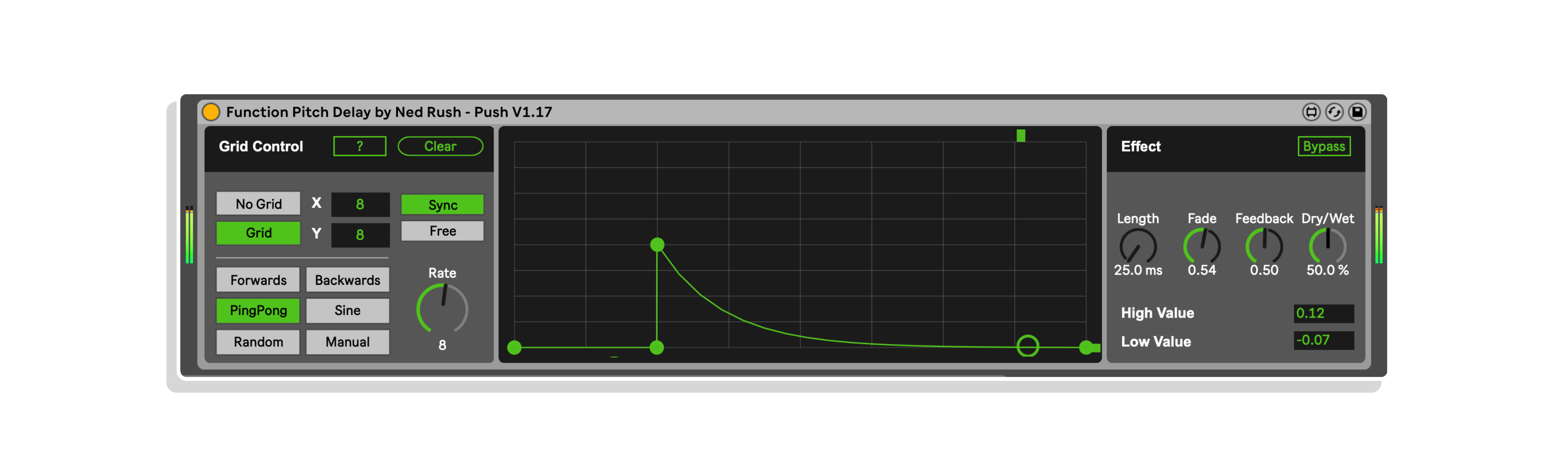
The Function in the Pitch Delay modulates the pitch of the delay set by the high and low values. Length is the time of the delay in milliseconds. Fade applies an amplitude window to the delay looping.
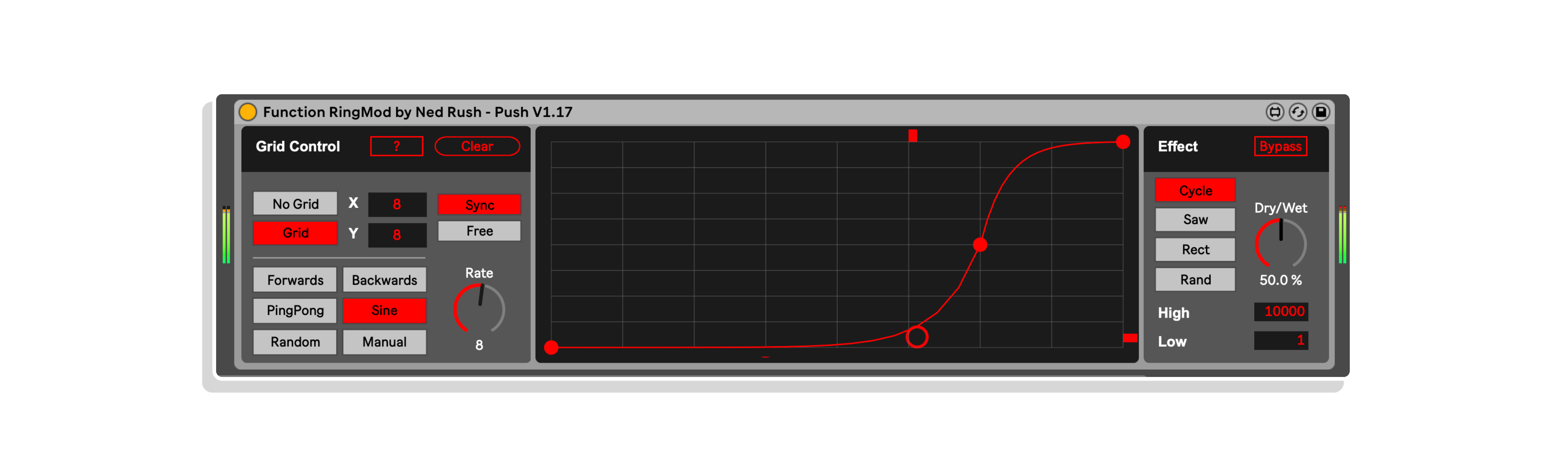
The Function modulates the frequency of the ring modulation set by the high and low values. Other options include the oscillator type that is applying the modulation; Cycle, Saw, Rect and Random.
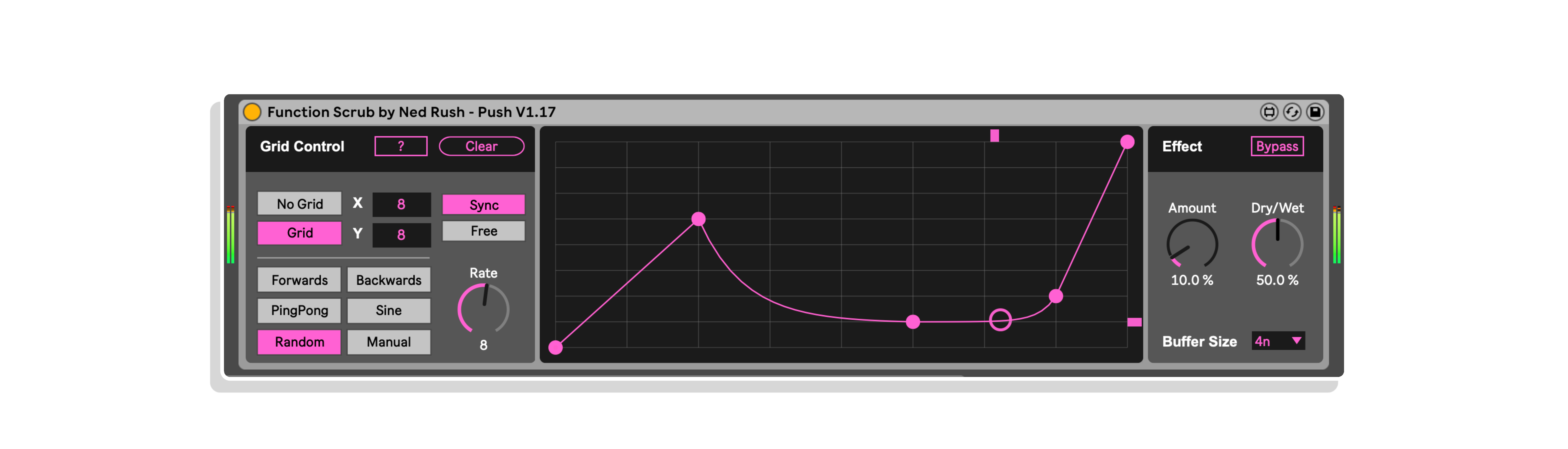
The Function scrubs through the start position of the recently recorded audio stored in the buffer. The amount of audio stored is set by the Buffer Size. Again, think of this like a tape loop. You can dial in how much of the buffer you want to scrub through with the Amount dial.
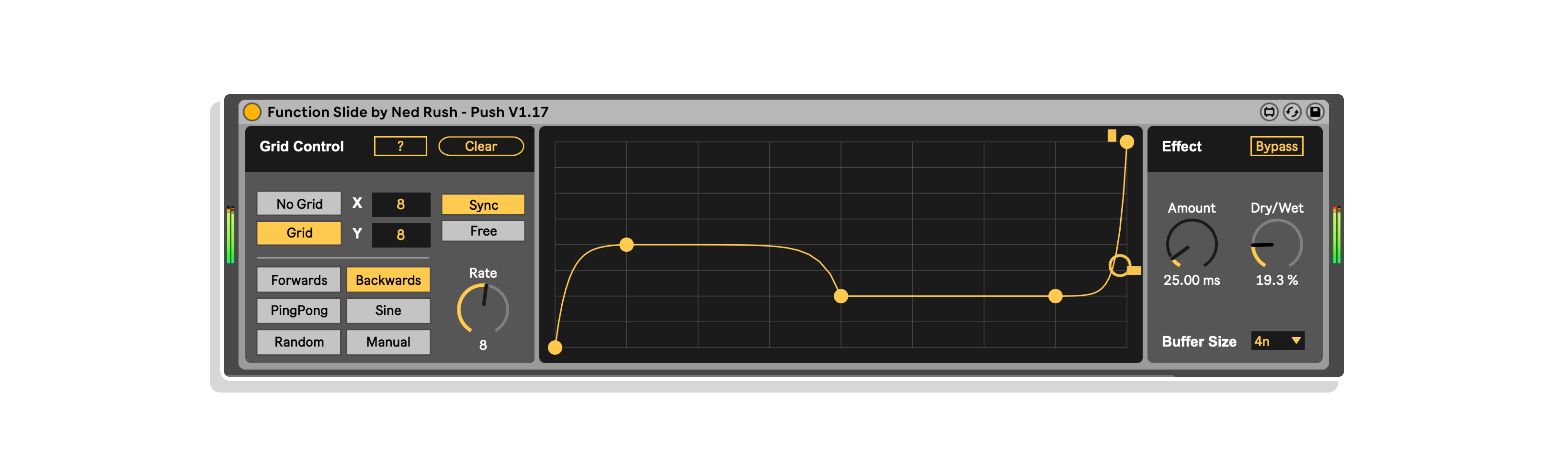
The Function modulates the loop size of the recently recorded contents of the buffer set by the Buffer Size. The Amount dial selects how big the loop size is to modulate.
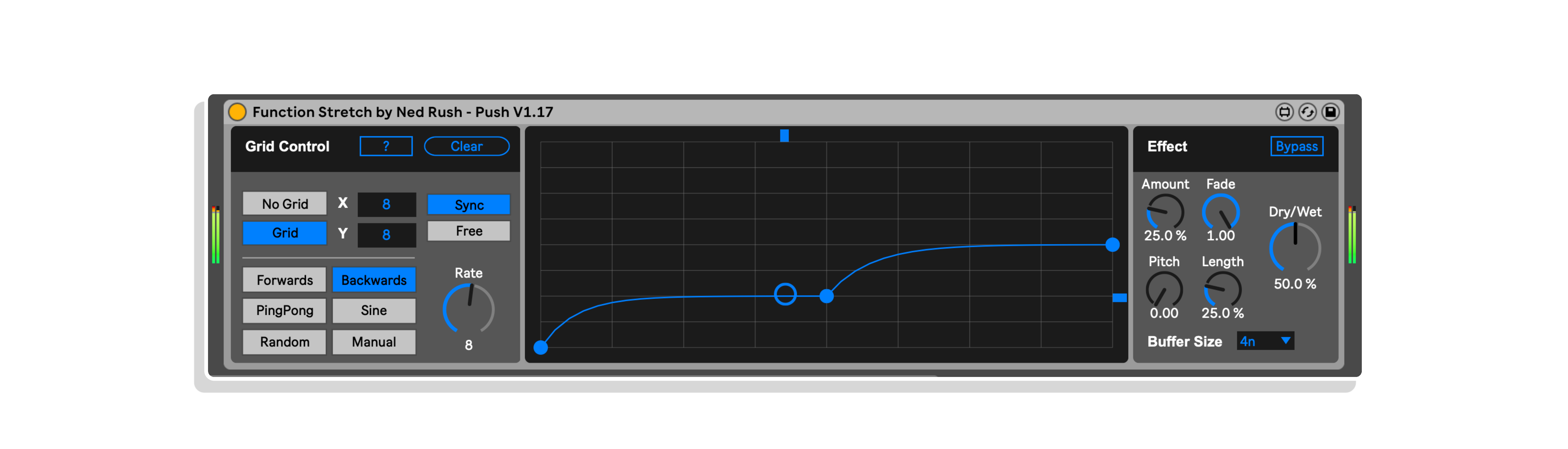
The Function modulates around the start position of the recently recorded buffer set by the Buffer Size. This creates the classic grungy time-stretch sound. Amount sets how much of the buffer the stretch through. Pitch allows you to shift the pitch of the playback up. Fade applies an amplitude window to the playback. Length sets the size of the playback window.
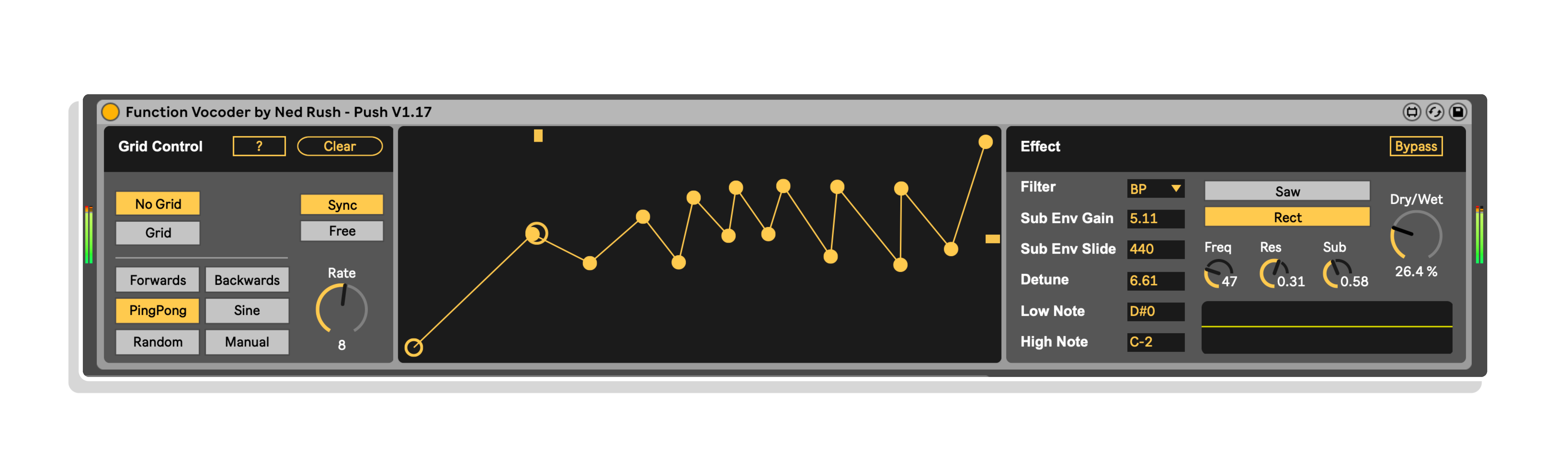
The Function modulates the pitch of the internal synth oscillators used as the modulator for the Vocoder set by the High and Low note values. You have options here to choose between Saw and Rectangle, to Detune the synth in stereo, apply a filter with controls for frequency, resonance and filter type, and also apply a sub oscillator with a built in envelope follower with controls over the downward slide of the envelope and gain.
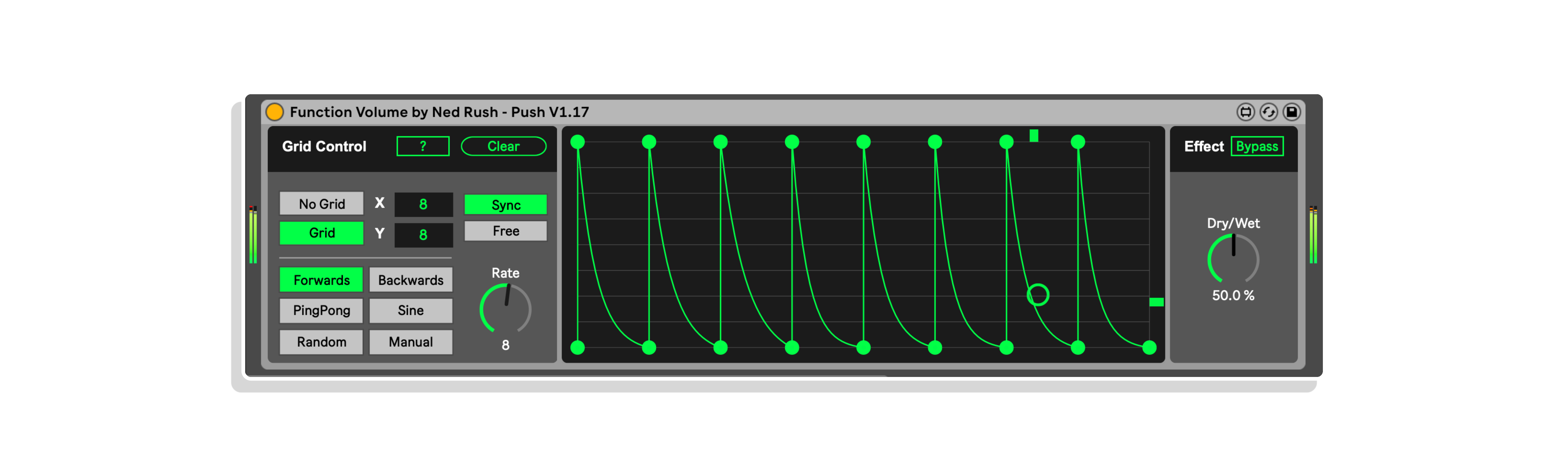
The Function applies volume modulation to the incoming audio between 0 and 1 at unity gain.
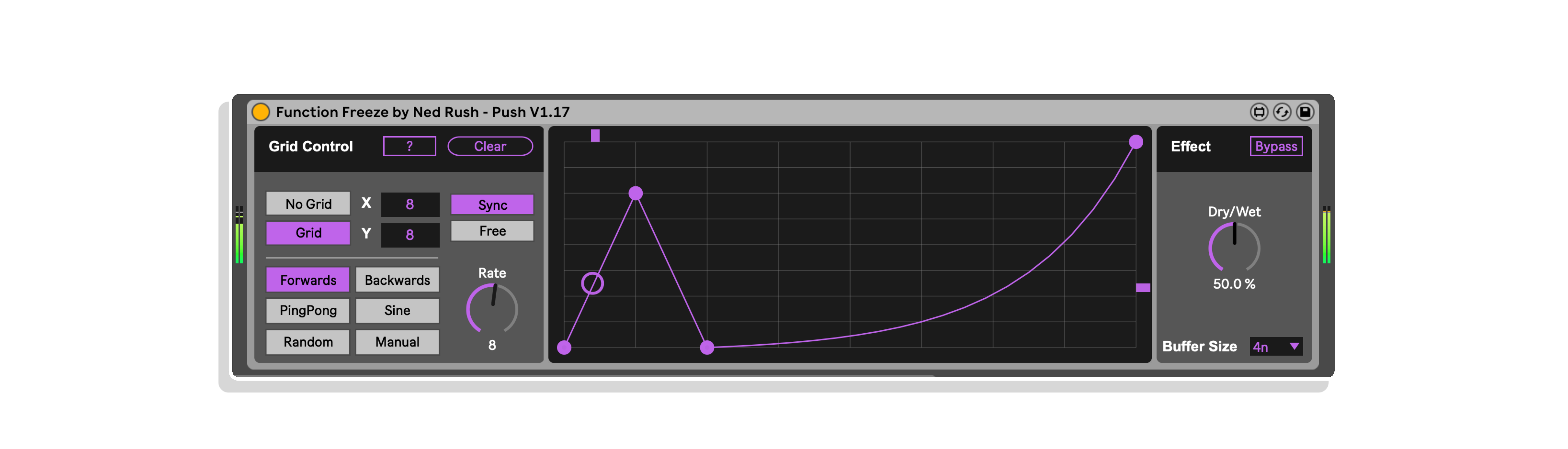
Function Freeze is an FFT freeze delay buffer. The Function indexes around the start position of the currently frozen buffer. You can select how much audio you record into the buffer using the Buffer Size drop down menu. The buffer gets updated on each pass of the buffer size, so think of it like an FFT tape loop.
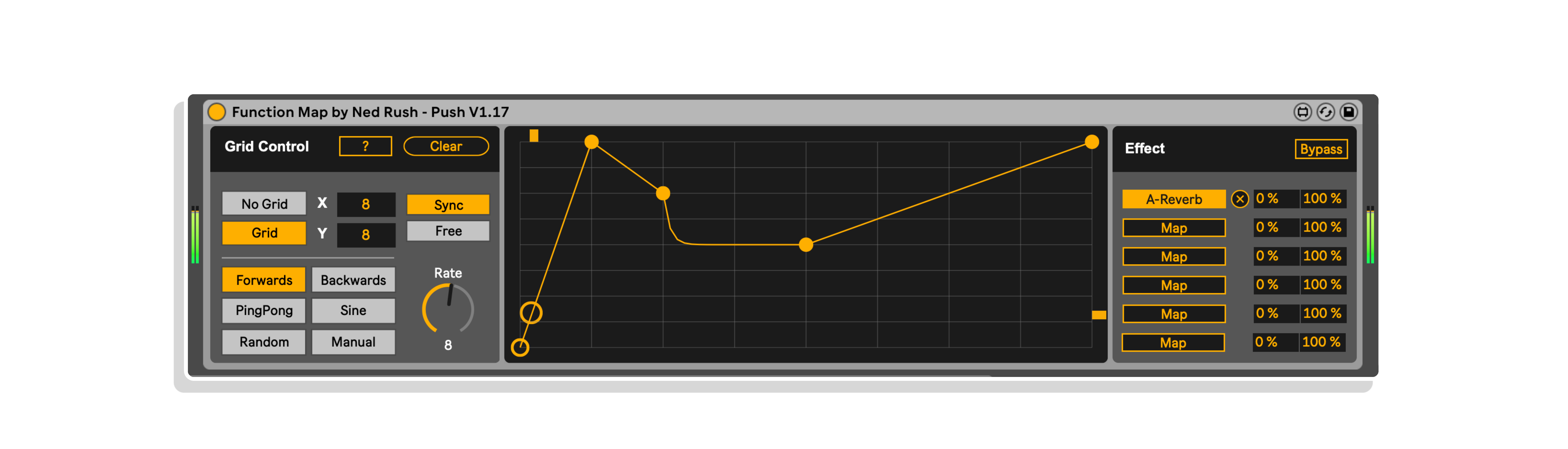
Rounding off the Function Suite is a utility device with no inbuilt effects. If you already love the way that the Function Suite works, this device will allow you to extend the series further and map it to any parameter within Live.
We consider this to be a BETA device in that it uses Ableton Live’s new Live.Map abstraction, this requires MaxforLive 8.6 as a minimum. We hope that Ableton continue to update the abstraction based on feedback to make life easier for all creators to use.
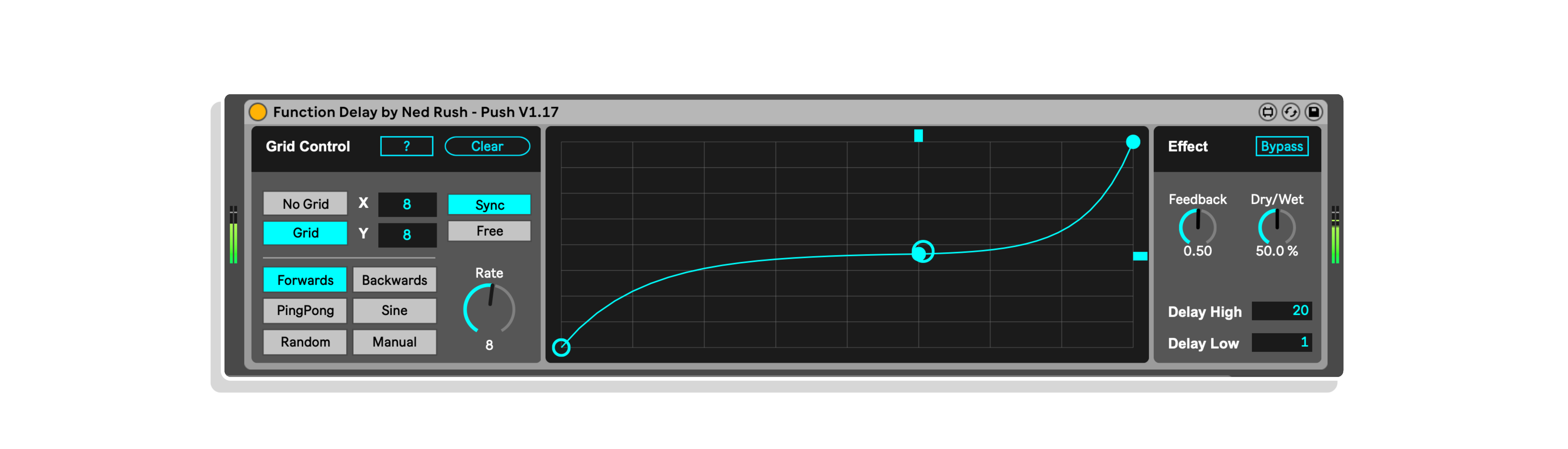
Delay High/Delay Low sets the values of the Function when it’s at its highest point and lowest point. In the case of the Delay, it sets the minimum and maximum delay time on the X and Y axis. These will vary across each of the other effects in the Suite.
Feedback in this example sets the feedback for the delay but again, other parameter options will be available depending on which effect you are using, for example on the Filter you have different filter types.
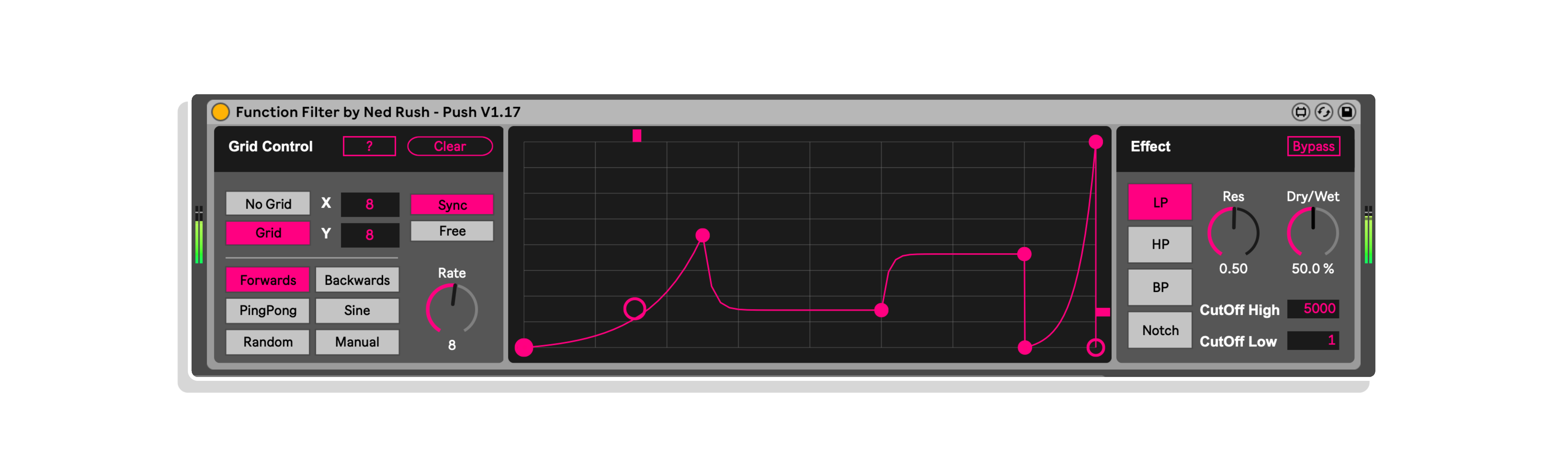
In the Filter, the Function controls the Cut-Off Frequency with its range set by the High and Low values.
Other options include Filter type and resonance.
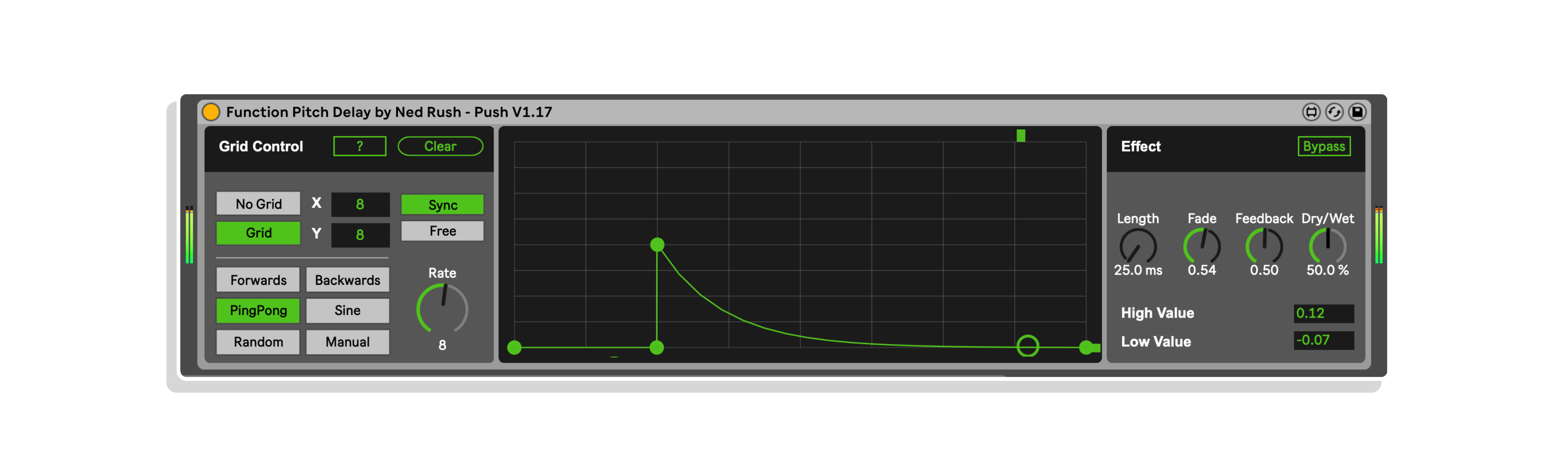
The Function in the Pitch Delay modulates the pitch of the delay set by the high and low values. Length is the time of the delay in milliseconds. Fade applies an amplitude window to the delay looping.
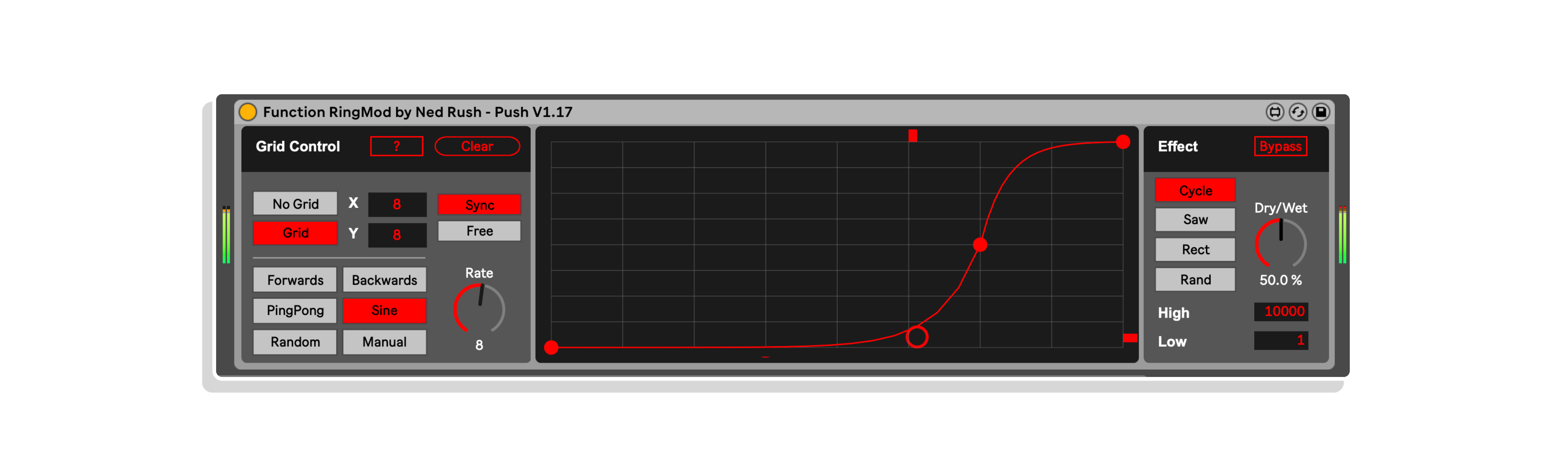
The Function modulates the frequency of the ring modulation set by the high and low values. Other options include the oscillator type that is applying the modulation; Cycle, Saw, Rect and Random.
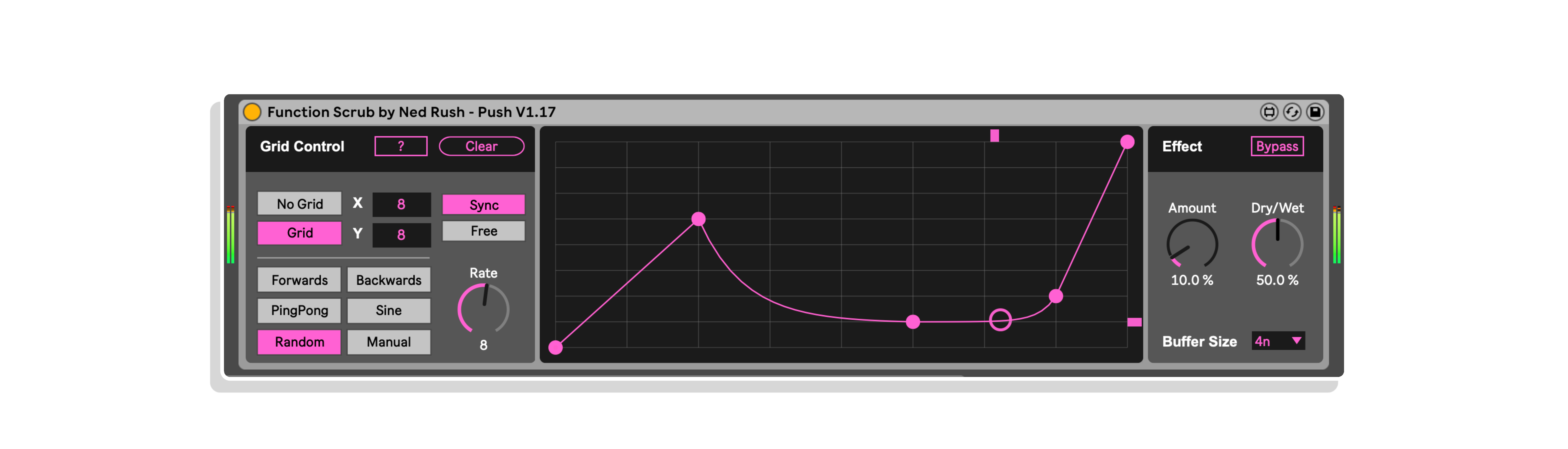
The Function scrubs through the start position of the recently recorded audio stored in the buffer. The amount of audio stored is set by the Buffer Size. Again, think of this like a tape loop. You can dial in how much of the buffer you want to scrub through with the Amount dial.
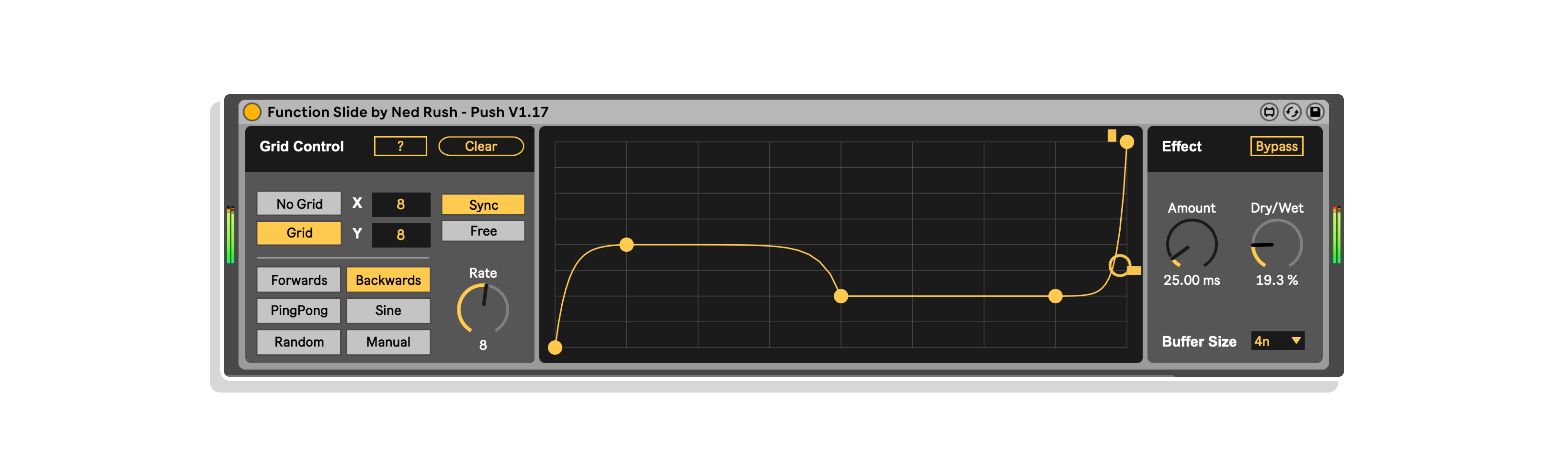
The Function modulates the loop size of the recently recorded contents of the buffer set by the Buffer Size. The Amount dial selects how big the loop size is to modulate.
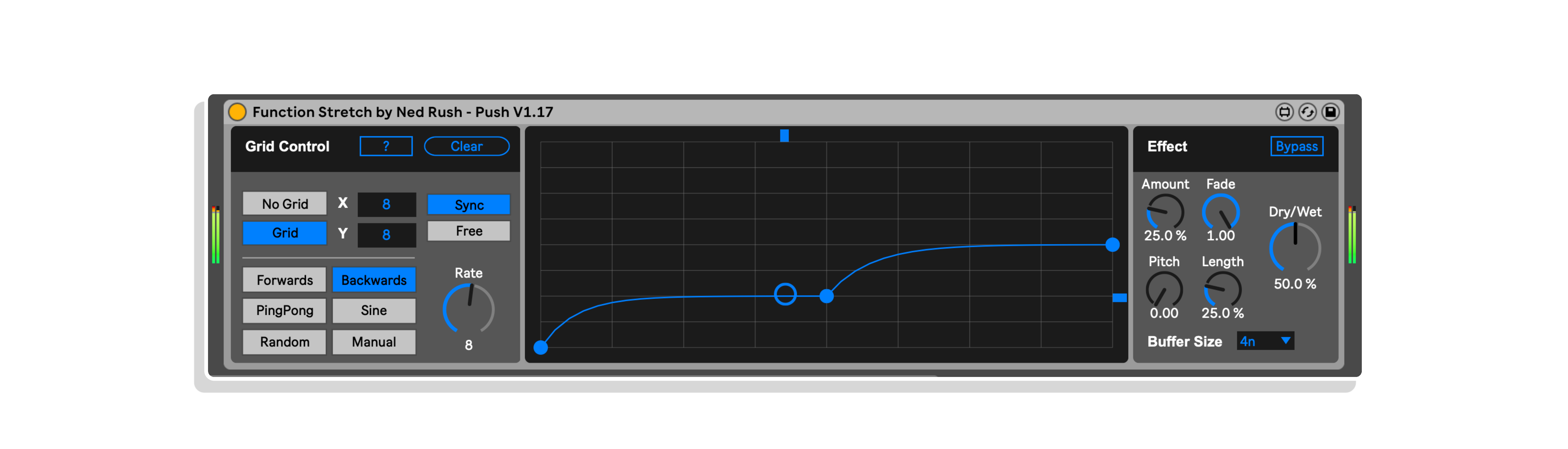
The Function modulates around the start position of the recently recorded buffer set by the Buffer Size. This creates the classic grungy time-stretch sound. Amount sets how much of the buffer the stretch through. Pitch allows you to shift the pitch of the playback up. Fade applies an amplitude window to the playback. Length sets the size of the playback window.
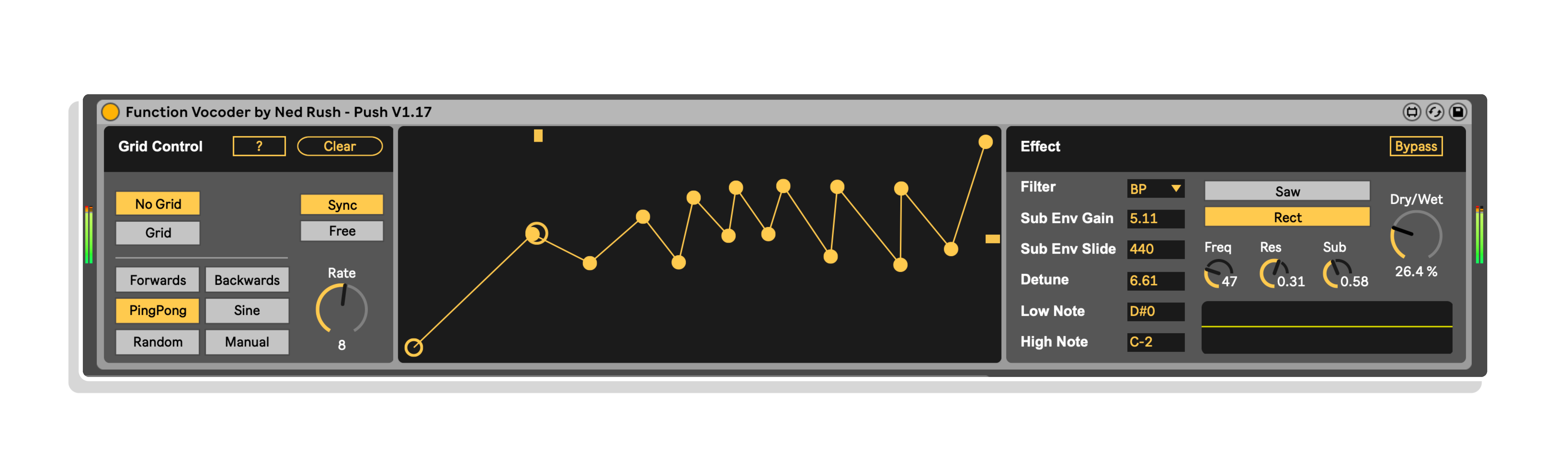
The Function modulates the pitch of the internal synth oscillators used as the modulator for the Vocoder set by the High and Low note values. You have options here to choose between Saw and Rectangle, to Detune the synth in stereo, apply a filter with controls for frequency, resonance and filter type, and also apply a sub oscillator with a built in envelope follower with controls over the downward slide of the envelope and gain.
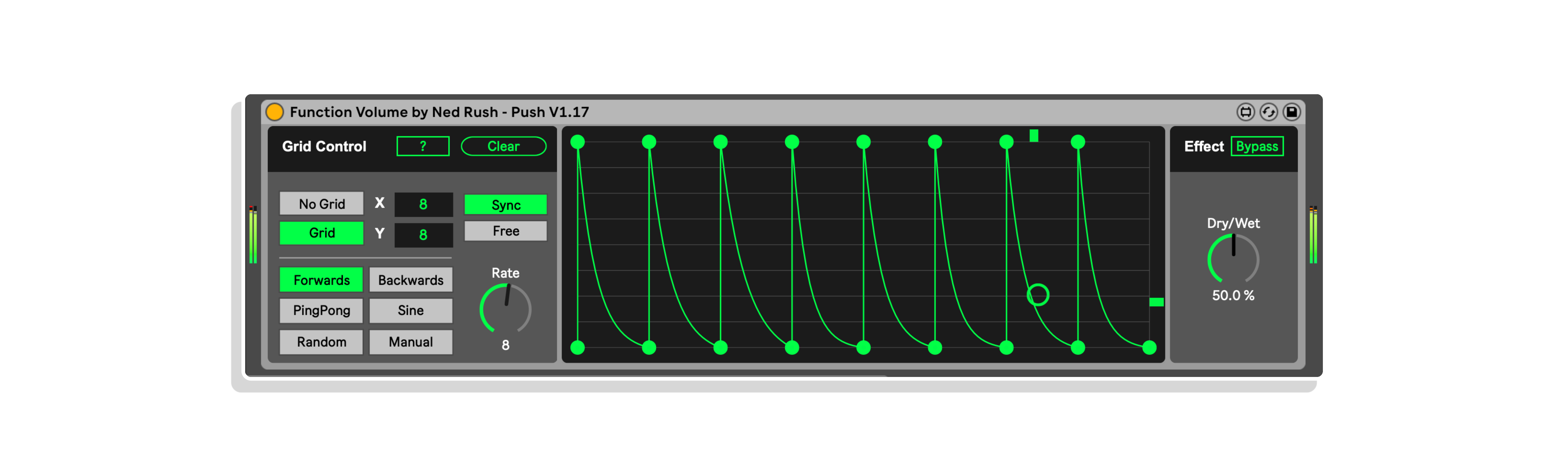
The Function applies volume modulation to the incoming audio between 0 and 1 at unity gain.
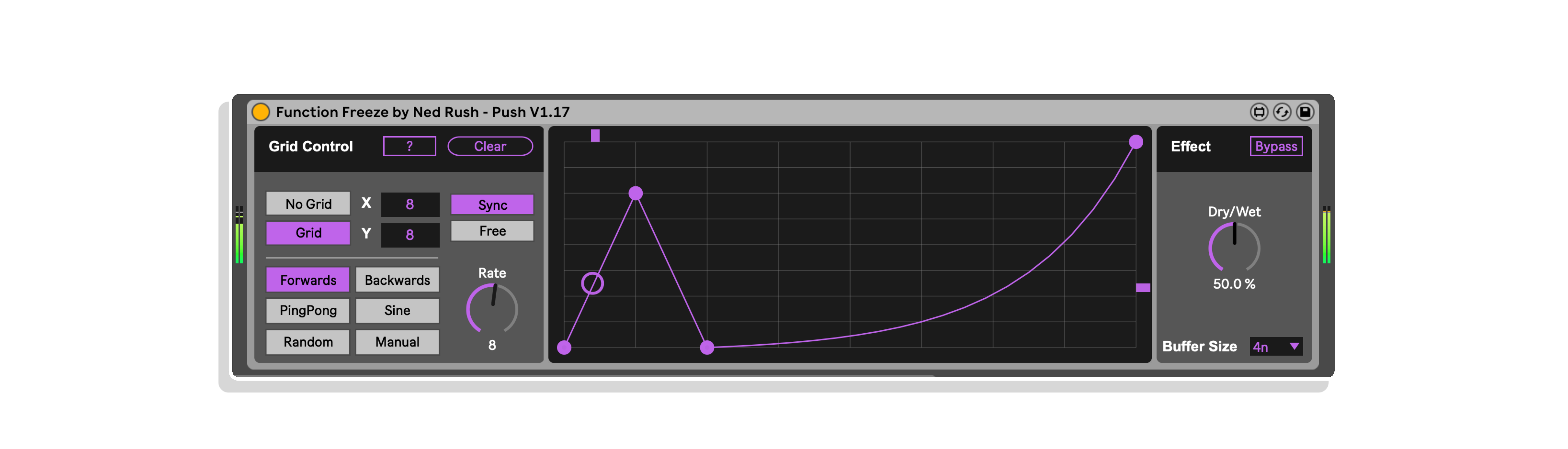
Function Freeze is an FFT freeze delay buffer. The Function indexes around the start position of the currently frozen buffer. You can select how much audio you record into the buffer using the Buffer Size drop down menu. The buffer gets updated on each pass of the buffer size, so think of it like an FFT tape loop.
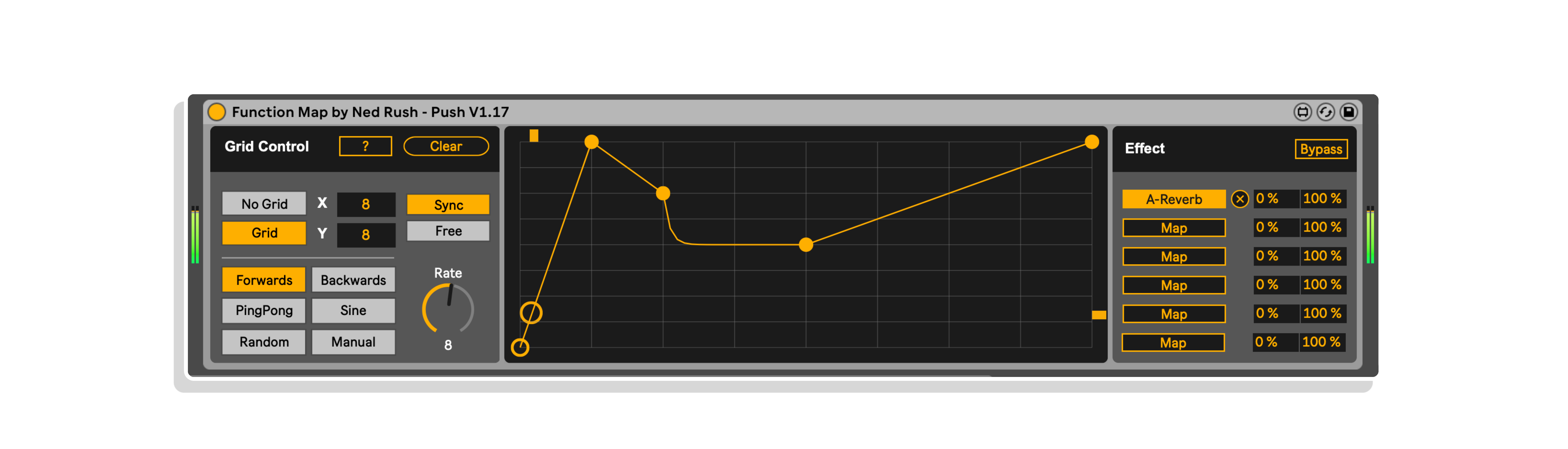
Rounding off the Function Suite is a utility device with no inbuilt effects. If you already love the way that the Function Suite works, this device will allow you to extend the series further and map it to any parameter within Live.
We consider this to be a BETA device in that it uses Ableton Live’s new Live.Map abstraction, this requires MaxforLive 8.6 as a minimum. We hope that Ableton continue to update the abstraction based on feedback to make life easier for all creators to use.
We hope you enjoy Functions by Ned Rush. Please tag @mrnedrush and @isotonikstudios when you upload your experiments or jams to social media.


For support as an existing customer please use the Support Request section within your account page, this will enable us to validate your purchase automatically and assign the request to the relevant developer to respond when they're available.
paul coultrup –
fun plugins capable of great sound design. Four stars because i feel like they could have a bit more control as well as randomization options. expecially the envelope. Overall worth the price and a great tool regardless
Darren E Cowley (Admin) –
Hey Paul, great feedback thank you, what in particular would you like randomisation control over?
paul coultrup –
Hey Darren! sorry, im just seeing your reply. Mainly the ability to randomize the envelopes. I get its easy to just click and draw weird envelopes, and set the path to random, but i love setting dry/wet, and other params on a plugins, and then just randomizing the envelope, to get surprise results.
David Isenmann –
Bought this set of devices in February and ended up using them not nearly as much as I thought I would. Lots of potential but I agree with reviewer Paul here that the envelope shape really needs a random button. Also I’m taking off another (half-)star for the messy installation. The example presets from the Live Pack are duplicated into the Max Audio Effect section as individual devices. With three (or four?) presets per device that’s an additional 30 useless entries in my Max Audio Effects.
Darren E Cowley (Admin) –
Hey David, thanks for raising the preset issue, that’s not something I’d noticed and it’s probably my fault. I’ll work with Ned on getting a new file uploaded that’s a simpler Live Set affair rather than a pack which hasn’t worked on this occasion…