£28.00

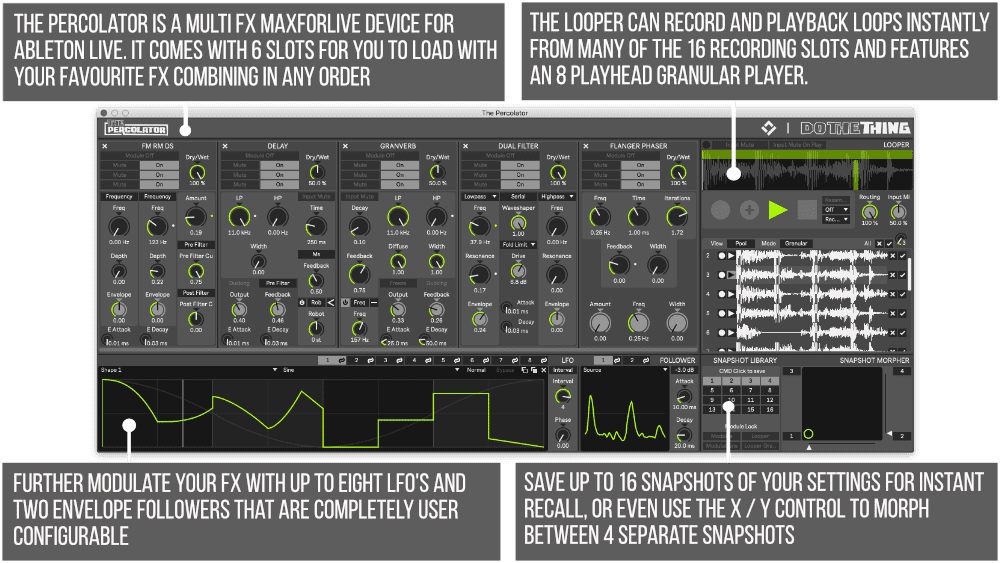
Our Products are generally provided as Zip file downloads which in all cases will need to be extracted and saved to your hard drive prior to installation. Details on the different file type provided and what to do with them are below.
.alp Files – These are Ableton Live Packs and will install directly into the Packs Section of the browser of Ableton Live. When you double click on them you will see a pop up window asking you to confirm that installation is ok as the files are described as “Legacy”. This is fine and you are ok to proceed, the packs are created using the format for an earlier version of Live and so remain compatible with the current version.
.amxd files – These are individual MaxforLive Devices and can be stored anywhere on your hard drive. We’d advise creating a folder for them and then adding that folder as a location within the Places section of Lives Browser.
Control Surface Scripts – Please refer to the individual User Guides provided with your download, an abridged version of the installation will be shown further down this page.
ClyphX Pro – Please refer directly to the manual and installation video for this specific product.
Novation Circuit Packs – These are provided as individual Sysex Files and as a complete bank file. All are to be installed using a version of the Circuit Editor and not via Novations Components back up utility.
Version 1.0.4 – Released 23rd December 2020
Module Reset & Randomization
● Press Reset to reset the module to the default settings.
● Press Randomize to to randomize the module p arameters.
○ The randomization is done with unique algorithms for each module instead of true randomness, in order to increase the chances of a useful outcome. Volume controls are limited and filter cutoff frequencies are randomized in relation to each other to avoid pointless settings that would result in silence or sudden volume spikes.
Quantize Snapshot Recall
Added the ability to quantize snapshot recalling. This quantization works exactly how the quantization of the Looper does. If you recall a snapshot right on the beat or slightly after, it still counts as being “in time”. This helps with performative use of snapshot recall without having to focus on triggering it perfectly before the beat.
MIDI Trigger Snapshot Recall
(Live 11 only) Snapshots can now also be recalled via MIDI input for live performance use. Route any of Live’s MIDI track outputs to the MIDI input of the MIDI track hosting The Percolator device. MIDI note C3 will recall the first snapshot and consecutive notes above will trigger higher snapshot numbers. It’s suggested to not quantize snapshot recalling if the incoming MIDI data is already quantized.
Miscellaneous Improvements
● Updated The Percolator UI background colors.
● The title of the floating window now displays the device and track name, which updates automatically after renaming.
● Minor bugfixes for all GUI elements and the overall device from updating the underlying framework to the latest version.
Version 1.0.2 – Released 23rd December 2020
– Max 8.1.3 and below were boosting the output signal by 6dB. This has now been fixed, but we advise everyone to use the latest Max version.
Version 1.0.1 – Released 22nd December 2020
UPDATED FOR LIVE 11
Module Reset & Randomization
● Press Reset to reset the module to the default settings.
● Press Randomize to to randomize the module p arameters.
○ The randomization is done with unique algorithms for each module instead of true randomness, in order to increase the chances of a useful outcome. Volume controls are limited and filter cutoff frequencies are randomized in relation to each other to avoid pointless settings that would result in silence or sudden volume spikes.
Quantize Snapshot Recall
Added the ability to quantize snapshot recalling. This quantization works exactly how the quantization of the Looper does. If you recall a snapshot right on the beat or slightly after, it still counts as being “in time”. This helps with performative use of snapshot recall without having to focus on triggering it perfectly before the beat.
MIDI Trigger Snapshot Recall
(Live 11 only) Snapshots can now also be recalled via MIDI input for live performance use. Route any of Live’s MIDI track outputs to the MIDI input of the MIDI track hosting The Percolator device. MIDI note C3 will recall the first snapshot and consecutive notes above will trigger higher snapshot numbers. It’s suggested to not quantize snapshot recalling if the incoming MIDI data is already quantized.
Miscellaneous Improvements
● Updated The Percolator UI background colors.
● The title of the floating window now displays the device and track name, which updates automatically after renaming.
● Minor bugfixes for all GUI elements and the overall device from updating the underlying framework to the latest version.
The Percolator is a versatile and powerful, highly performative, semi-modular audio multi-effect processor and loop sampler.
Encompassing 5 serial effect slots which can house a variety of included effect modules, Split Frequency Band Audio Routing, a Loop Sampler and Granular Player as well as a Modular Snapshot System with 4 way morphing, 8 LFOs and 2 Enveloper followers; The Percolator is a dynamic audio effect instrument, equally at home with sound design or more performative use.
The Percolator is designed for use with a wide range of material. Add lush modulation to pads and chords or completely rearrange and glitch drum breaks, stems or whole mixes.
Capture your performance instantly and painlessly with the Loop sampler, twist it further with the granular player and send it back through the effects chain for more processing and resampling.
Modulate everything from the onboard LFOs and Envelopes, enabling wild rhythmic bursts of processing.
Create dynamic real time performances and discover new patches with the Snapshot Library and XY Pad Snapshot Morpher.
Chaos Culture
Sebastian was introduced to music early on and grew up reverse engineering and producing songs. While being professionally trained to become a jazz pianist, he learned the ins and outs of many applications and electronic devices. The most important one was the lite version of Ableton Live 4, which enabled him to dive deeper into sound design and other aspects of music production. By studying audio engineering and working with many studios, Sebastian was introduced to the music industry as he started his work as a mixing engineer and sound designer. Chaos Culture is a project, an artist name he uses to publish some of his music and other creations such as Max for Live devices that extend the functionality of Live.
Do The Thing
Sammy grew up playing guitar in high school bands which fostered his love for guitar pedals and audio effect in general. Discovering MPCs in his late teens, a new passion for electronic music quickly fostered and then – acid techno. The late 1990s found Sammy practising DJ sets at his local 2nd hand synth store (who could afford turntables?) lead to establishing the foundation for a long career in the MI industry, eventually landing him in Berlin working for Ableton in their international sales team and later managing Business Development. With 20 odd years experience playing records and relentlessly buying and selling studio gear, alongside his passion for clean workflows and beautiful solutions, Do The Thing is the working alias for his current creative projects and freelance work.
4 reviews for The Percolator by Chaos Culture | DO the thing
daizok –
Percolator is outstanding. The quality of the effects and granular engine is superb and everything works seamlessly together with the modulation and morphing sections. Endless possibilities in a single device at a no-brainer pricepoint.
Agent Slimepunk –
I’m in love with The Percolator already; as both a real-time effect and an insane granular sampler with the ability to snowball internal FX like an insane person, I’ve been using this to warp the living hell out of sounds and I’m always impressed with the end result. The level of workflow and control is balanced perfectly, and obviously the price-to-value ratio makes this a steal all on its own. This is obviously a developer worth supporting and I can’t wait to see what else they come up with in the future!!
Jason Soderlund –
This is the greatest Looper I have ever seen. I can’t believe how inexpensive this device is. Great job on the design and concept. So fun.
cody tyson –
very, very, very good