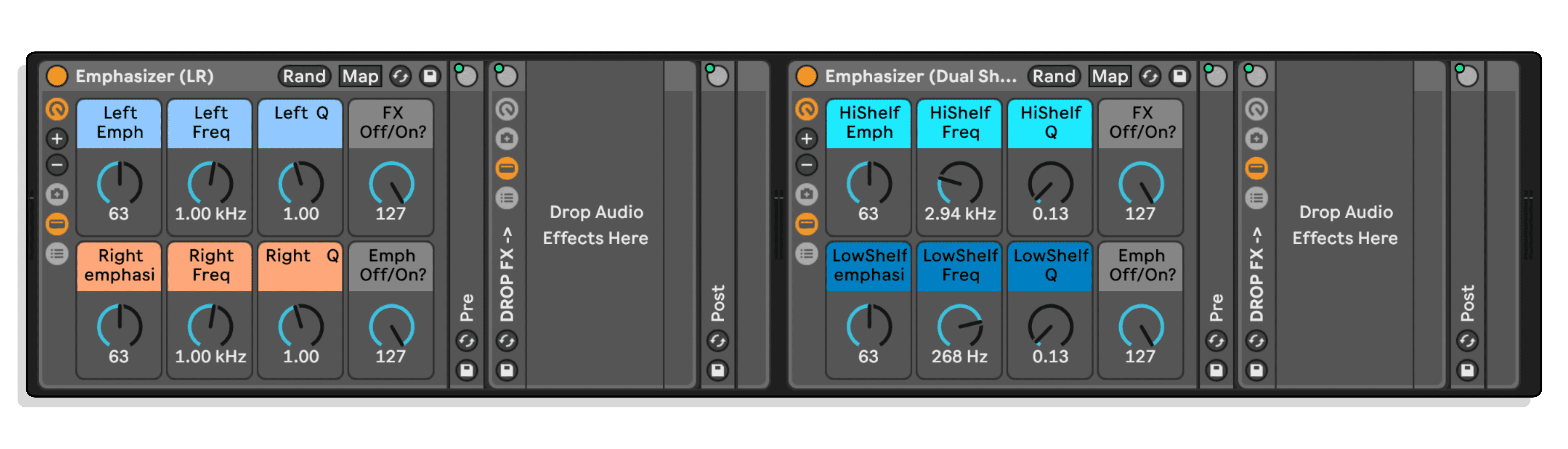

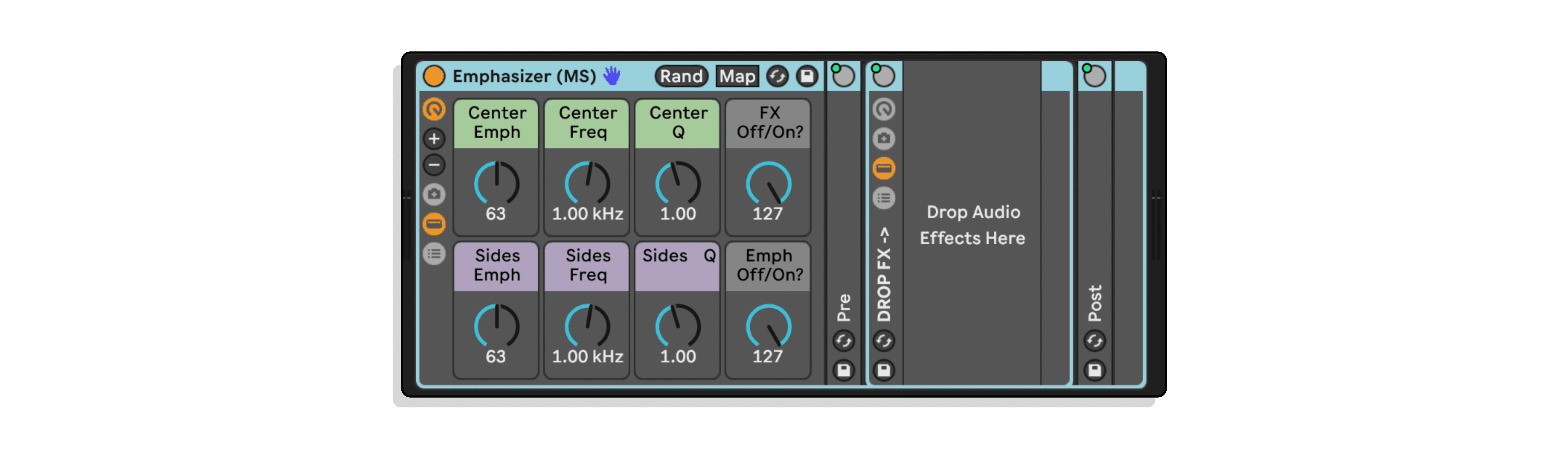
Our Products are generally provided as Zip file downloads which in all cases will need to be extracted and saved to your hard drive prior to installation. Details on the different file type provided and what to do with them are below.
.alp Files – These are Ableton Live Packs and will install directly into the Packs Section of the browser of Ableton Live. When you double click on them you will see a pop up window asking you to confirm that installation is ok as the files are described as “Legacy”. This is fine and you are ok to proceed, the packs are created using the format for an earlier version of Live and so remain compatible with the current version.
.amxd files – These are individual MaxforLive Devices and can be stored anywhere on your hard drive. We’d advise creating a folder for them and then adding that folder as a location within the Places section of Lives Browser.
Control Surface Scripts – Please refer to the individual User Guides provided with your download, an abridged version of the installation will be shown further down this page.
ClyphX Pro – Please refer directly to the manual and installation video for this specific product.
Novation Circuit Packs – These are provided as individual Sysex Files and as a complete bank file. All are to be installed using a version of the Circuit Editor and not via Novations Components back up utility.
Control any audio effect with more precision than ever before.
Drop any nonlinear FX plugins into them and have the ability to alter the signal they are reacting to.
Provides basic input gain, compensated by an opposite amount of output level. Super simple and super useful for fine-tuning any nonlinear effect.
For example, use it on a saturator to make that saturator drive harder or softer, expanding its usual working range.
Same idea for any threshold-based effect like a compressor — you can use In~Out to fine-tune the onset or expand the range of any built-in threshold.
•Emphasizer
•Emphasizer (LR)
•Emphasizer (MS)
•Emphasizer (Dual Shelf)
Boost a certain frequency or frequencies to hit nonlinear FX differently, output-compensated by exactly opposite curvature, leading to a totally neutral sound (other than the reactivity of the dropped-in FX).
For example, you could push more midrange (say…2.5kHz) into a saturator, without directly affecting the overall clip gain. This greatly expands the capability of normally non-adjustable distortion processors by a great deal, if you think about it.
Want to crunch up only the highs or the bass more than other frequencies? Go for it!
It’s especially great for guitar distortion and amp plugins whose tone controls tend to be quite limited.
Same for compressors and the like. You can make a compressor plugin that has no built-in sidechain EQ effectively have one. Effin’ sweet.
Think about gating and noise reduction. Preserve certain frequencies by boosting them in the sidechain, or ignore frequencies you don’t care about.
(inspired by this excellent tutorial video by Dan Worrall)
MORE PERFORMODULE PRODUCTS – CLICK HERE
Reviews
There are no reviews yet.