£20.00

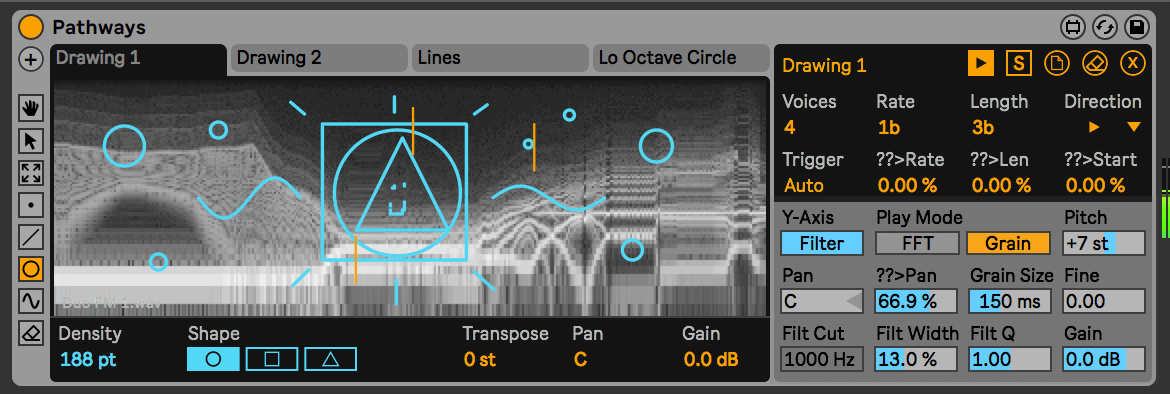
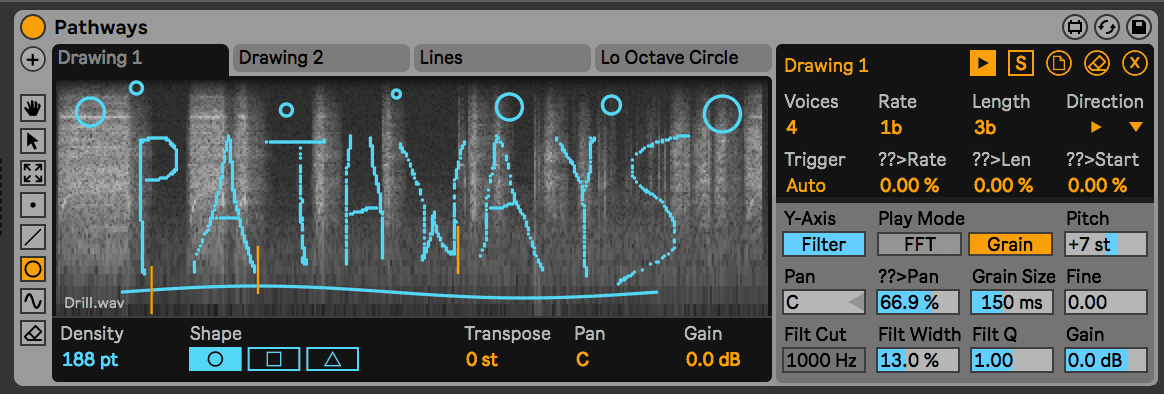
Double click on the .ALP file whilst you have Ableton Live open.
V1.0.1 – Released 11th February 2021
Pathways is a sample-based Max for Live instrument that allows users to draw paths (made of small points) for sample playback over a spectrogram interface.
The playback path (in blue) is based on which points were drawn first to last, allowing for all kinds of linear and nonlinear playback possibilities. It offers two playback modes that support a variable rate of playback (and freezing) without altering the pitch.
This opens up options for approaching time-stretching and filtering.
The position of a playhead on the spectrogram (orange lines) corresponds to the filtering and position of the sample that is being played by that voice. This gives users an intuitive understanding of a complex approach to playback.
DEVICE COMES WITH
FEATURES:
PLEASE NOTE: Make sure you have the latest version of Live 10 or Live 11. If that doesn’t resolve things then download the latest version of Max/MSP from cycling74.com (you don’t need a license to download it), then in Live’s preferences, set max to that version and reset Live.
Dillon Bastan is a Los Angeles based sound artist, developer, music producer, and performer. He constructs interactive and intuitive experiences with sound as art, music, or tool. He uses a variety of programming languages, softwares, technologies, and a musical background. His passion for nature and interest in technology pulls him to blend the organic and synthetic.
Dillon draws on experiences from music, traveling, programming, meditation, and construction/carpentry for inspiration and solutions to his projects. He is constantly collaborating, learning, and exploring new possibilities in sound, art, and technology.
MORE DILLON BASTAN PRODUCTS – CLICK HERE
2 reviews for Pathways by Dillon Bastan
Sanja Steflitsch –
it has been said elsewhere, but I will say it here too.. Pathways is an innovative and fun sonic transformation tool offered at a charming price tag. You can’t go wrong. Dillon certainly is a M4L wizard!
Fabio Pirlo –
Really impressed. This M4L product can produce very interesting sounds. Everybody knows how much important is the sample you use in granular synthesis, but even using “dull” or “opaque” samples, the results can be stunning!