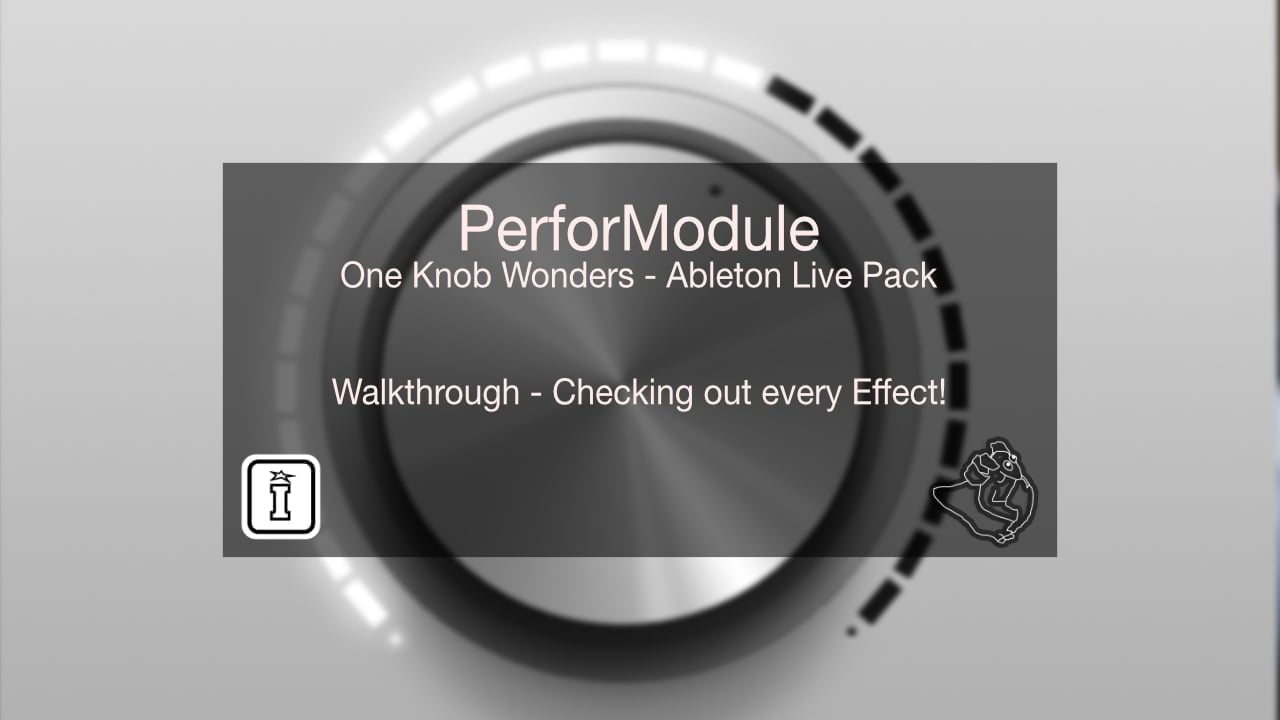
First, the BCF2000 has 5 emulation modes for other protocols such as Mackie Control.
To select the right one, one needs to switch off the device, hold the first button from the top left row and while holding it switch on the device again to initiate the B-Control mode
https://kb.musictribe.com/musickb/view/article/behringer/en_US/BCONTROL-How-Do-I-Use-Emulation-Modes-On-My-BCF2000),
The trick is to have everything installed as described in the manual first. Then, while the device is connected, switched on and in the right mode, to open Ableton.
IMPORTANT! If the device is not on the right mode it might not load the script correctly and have to re-select the right mode and eventually re-open Ableton. That is because the remote script has to replace or install a custom preset on the device which doesn’t initiate unless B-Control Mode is selected.
For support as an existing customer please use the Support Request section within your account page, this will enable us to validate your purchase automatically and assign the request to the relevant developer to respond when they're available.