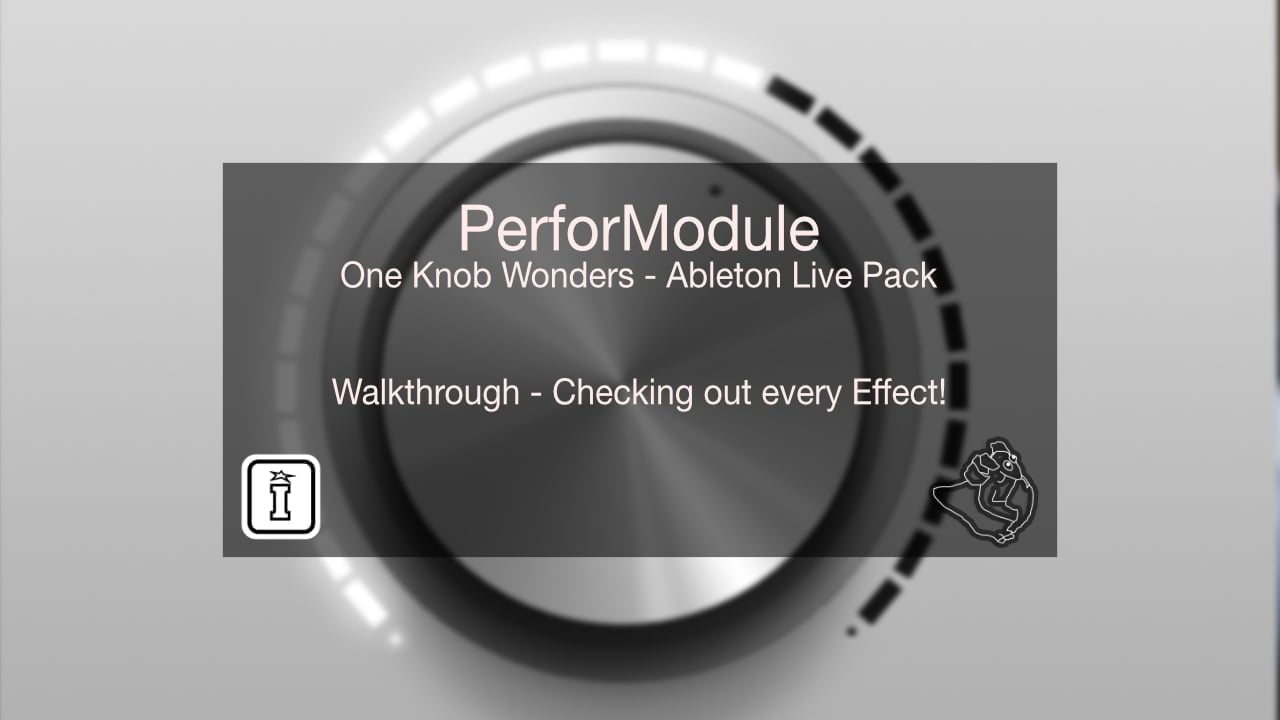
Jim Drones (aka Robert Cecil) started trajectory into the world of sound design in the mid-to-late 90’s. Having performed live throughout the United States for years with an assortment of drum machines, synths, and stringed instruments, the eventual move towards studio recordings seemed a natural one to be made.
Collaborative release projects with world-renowned electronic artists soon followed, leading to his own label-released productions on Bass Frequency Productions & Street Sounds UK having reached the top of electro charts for many consecutive weeks. This led to software instrument endorsements from numerous developers, which sparked the idea to enter the sound design industry professionally.
Having worked on numerous award-winning instrument projects in various forms, such as Gladiator 2, Electra 2, Nemesis, Saurus, and more, his focus then became placed onto the hardware side of things. The intuitive nature of Novation Circuit, combined with the ingenious design of the Isotonik editor, was a perfect fit.
Jim Drones not only aimed to cover all bases for Circuit users, but also to push sound design into uncharted territory. His packs often feature foward-thinking approaches to traditional instrument utilization, while always keeping musicality in mind. With packs exceeding nearly 3,000 downloads in only the past couple years, it can be said that the transition into the hardware realm of professional sound design has been a successful one.
Showing all 2 resultsSorted by latest
For support as an existing customer please use the Support Request section within your account page, this will enable us to validate your purchase automatically and assign the request to the relevant developer to respond when they're available.