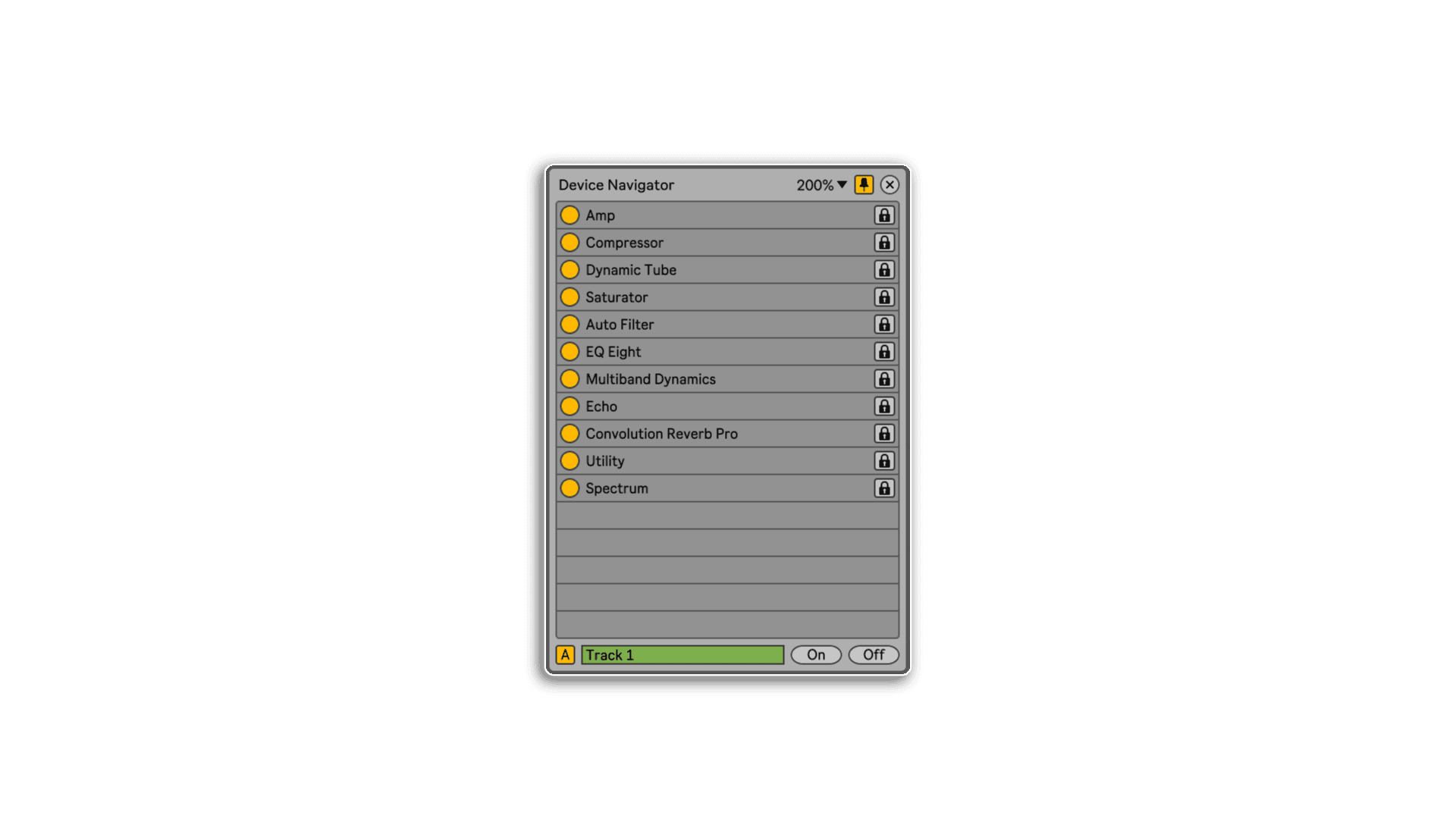
| MaxforLive | Control Devices |
|---|---|
| Ableton Live Compatibility | Ableton Live 11 Standard with MaxforLive, Ableton Live 11 Suite, Ableton Live 12 Standard with MaxforLive, Ableton Live 12 Suite |
| Min. Requirements | Ableton Live 11 Standard with MaxforLive Installed or Ableton Live 11 Suite |
| OS | Mac, Windows |
Device Navigator redefines how you interact with devices in Ableton Live. From chaotic FX chains to densely-packed racks, navigating devices on a track has never been this intuitive. Inspired by the ergonomics of professional studio hardware, it brings a streamlined, visual interface to your device management—right inside Live.
Just drop Device Navigator on a track, pop open the floating window, and take control. The UI is clean, mappable, and refreshes in real-time as you navigate your Live set. Whether you’re in automatic mode (track follows your selection) or manual mode (locked to one track), it adapts to your workflow.
Requirements
Mac Extras: Requires additional install of 11live.tools.mxo (guide included)
From speeding up your mixdown workflow to unleashing new live performance tricks, Device Navigator becomes an essential part of your Ableton setup. No more scrolling. No more guesswork. Just fast, focused control.
For support as an existing customer please use the Support Request section within your account page, this will enable us to validate your purchase automatically and assign the request to the relevant developer to respond when they're available.
Reviews
There are no reviews yet.