£68.00 Original price was: £68.00.£50.00Current price is: £50.00.
The Chance TEN pack is a set of simple MaxforLive devices based on probability and randomness, inspired by the scripts used by Brian Eno. These MIDI devices allow you to set the probability of notes passing through or being altered, in their pitch and velocity values. Other devices use MIDI input to trigger parameters in Live. Creating these as single function devices allows you to mix and match as you like and create unique MIDI FX chains.
As a bonus, you also get one device which is not based on chance, a velocity sequencer which will change the velocity of any incoming notes, instantly adding movement and life to any dry MIDI
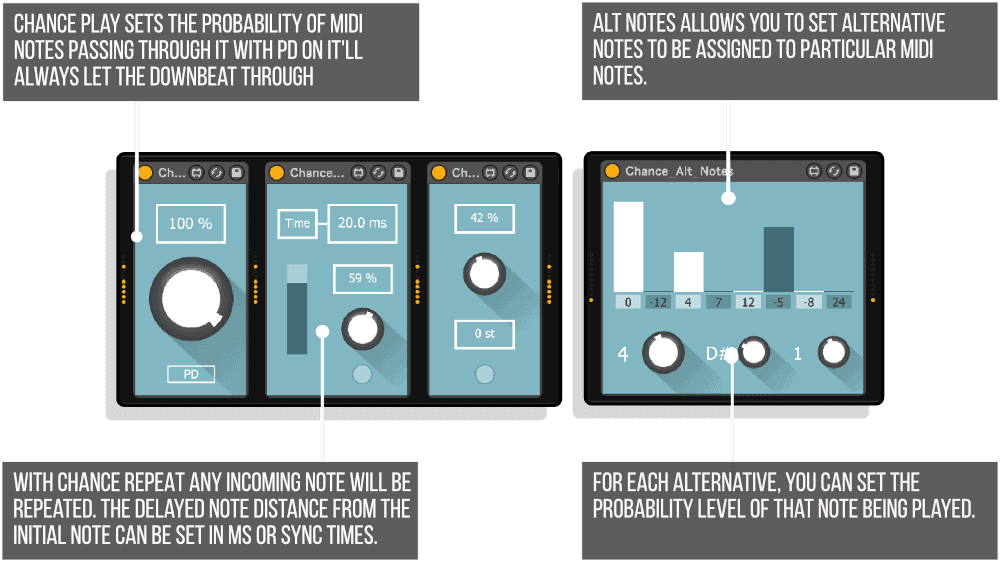
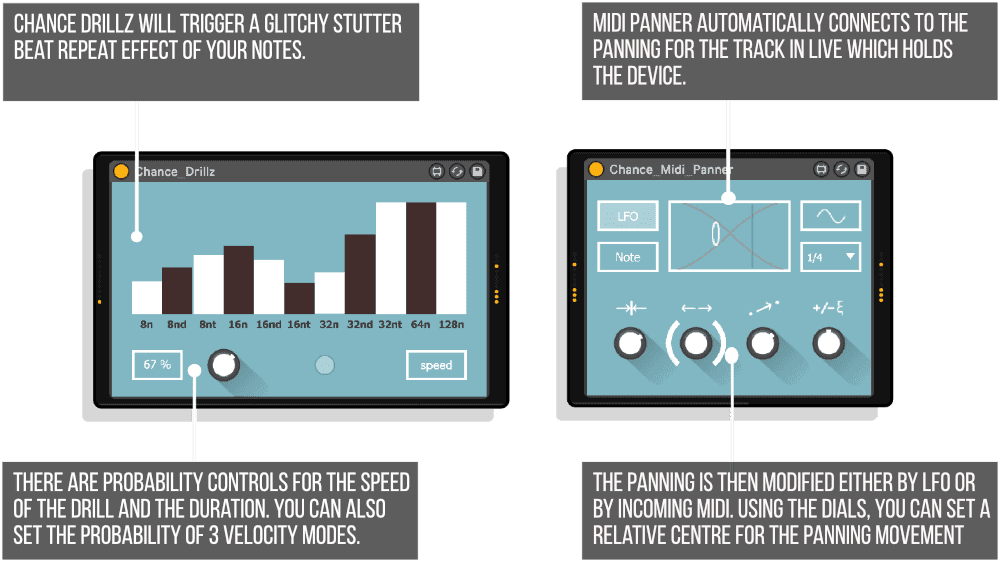
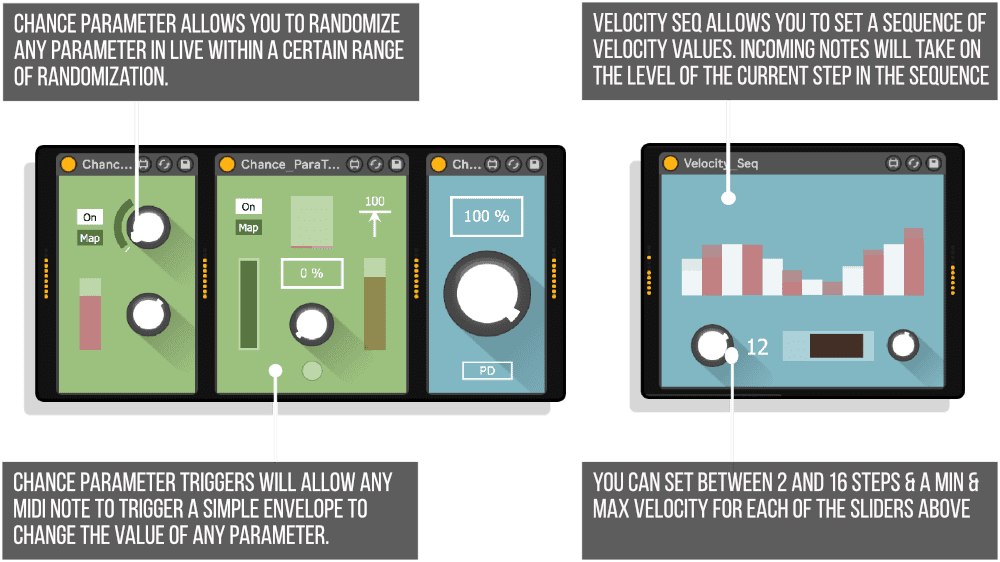
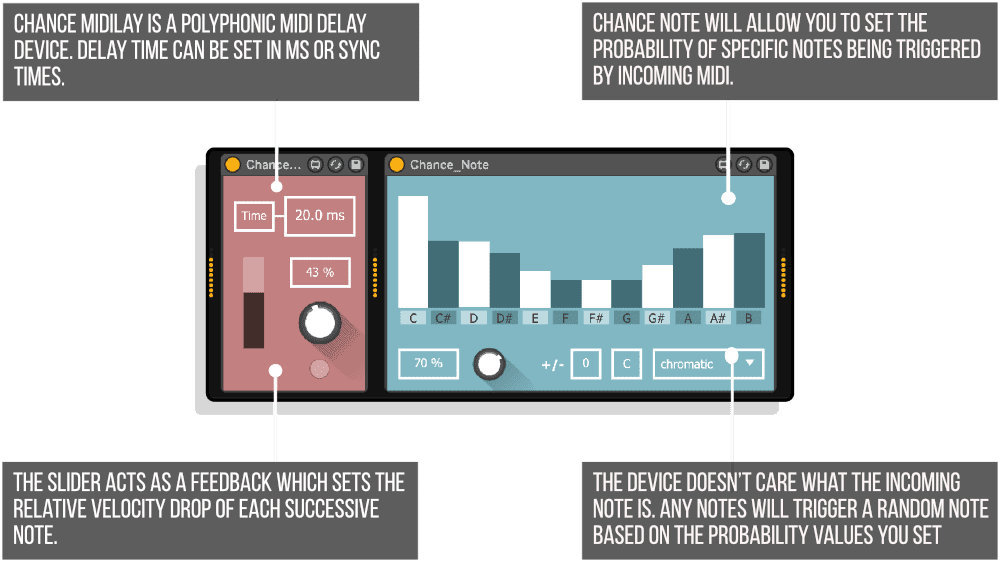
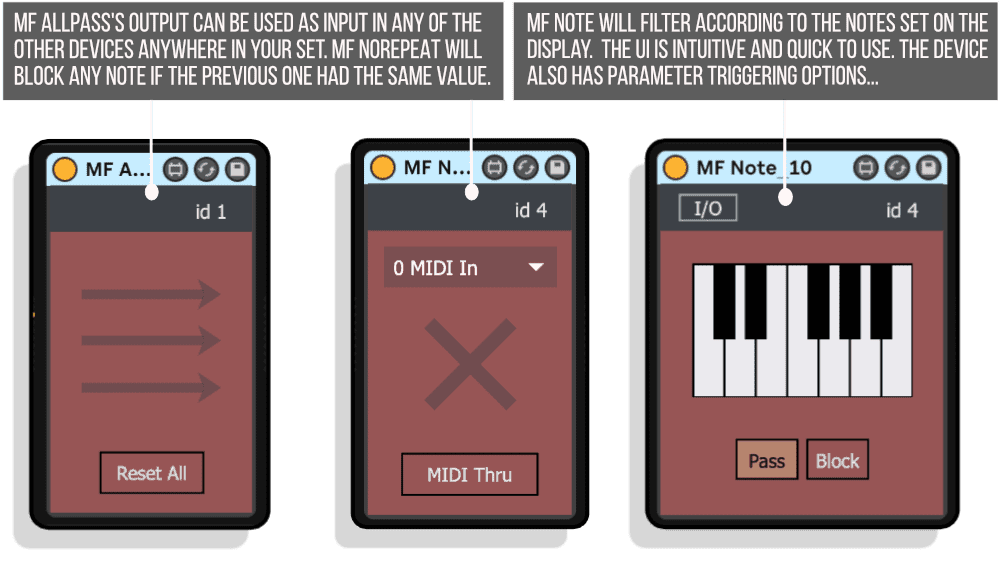
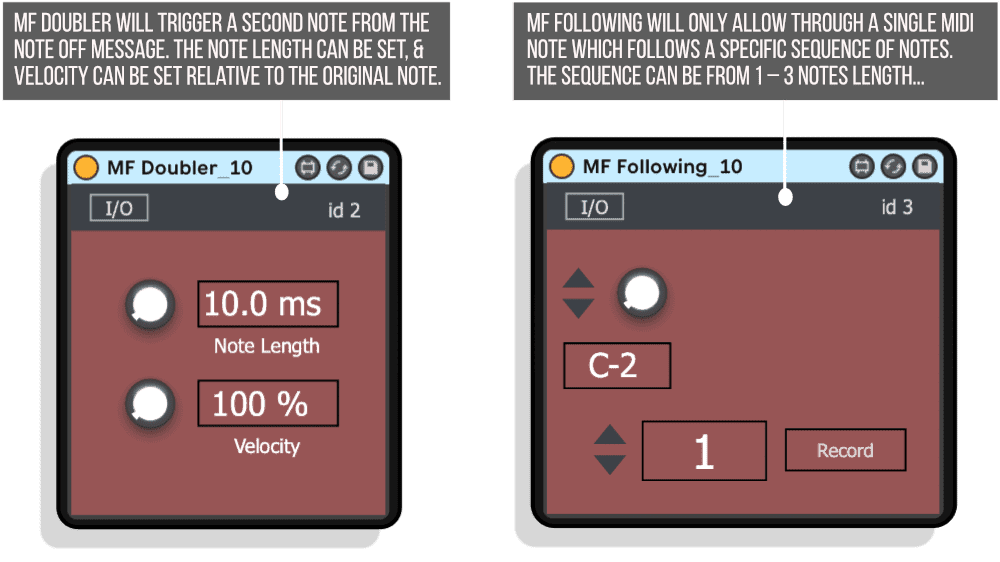
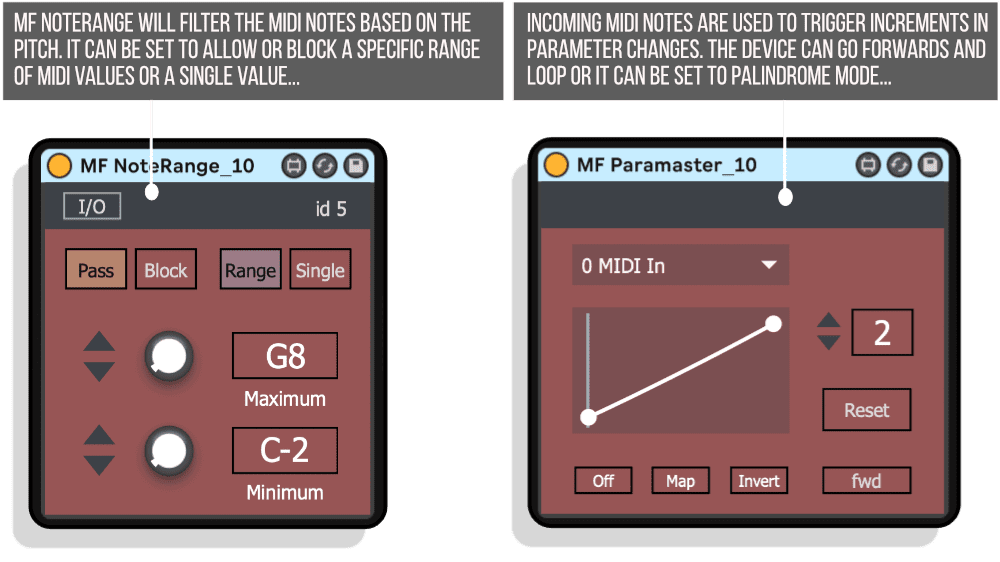
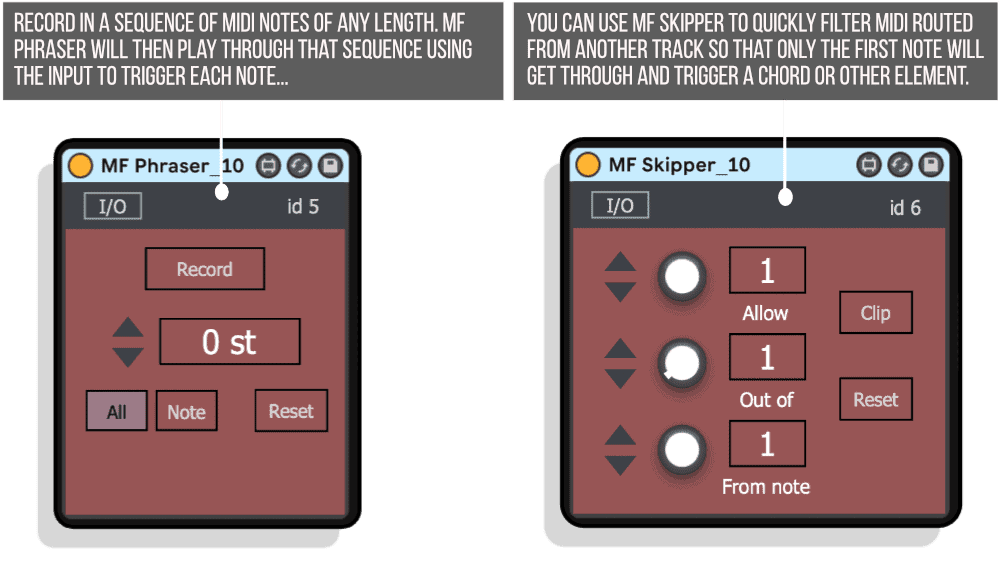
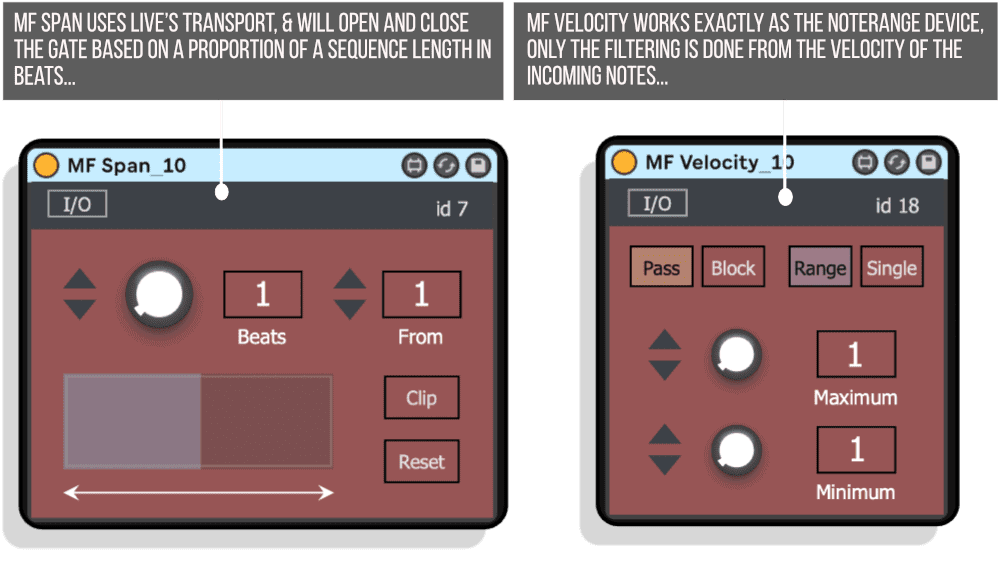
Our Products are generally provided as Zip file downloads which in all cases will need to be extracted and saved to your hard drive prior to installation. Details on the different file type provided and what to do with them are below.
.alp Files – These are Ableton Live Packs and will install directly into the Packs Section of the browser of Ableton Live. When you double click on them you will see a pop up window asking you to confirm that installation is ok as the files are described as “Legacy”. This is fine and you are ok to proceed, the packs are created using the format for an earlier version of Live and so remain compatible with the current version.
.amxd files – These are individual MaxforLive Devices and can be stored anywhere on your hard drive. We’d advise creating a folder for them and then adding that folder as a location within the Places section of Lives Browser.
Chance 10 Pack – Released April 18th 2019
– All devices changed to allow non-note midi messages to pass through. Chance Drillz now has a velocity scale knob.
– Parameter names cleaned up for all devices. live.banks added to make Push ready.
LDM TWENTY is made up of the two most popular MaxforLive pack from LM Designs. Each focuses on using MaxforLive to generate and modify MIDI to bring controlled randomness into your productions.
CHANCE TEN CONTENTS
Chance_Play
The Chance Ten Pack begins with Chance Play. Play whatever notes you like, or put them into Live’s piano roll, but only a certain percentage of those notes will play through.
Set the probability of any MIDI notes getting through the device and playing. PD (Preserve Downbeat) Mode will always let any note through which lands on the downbeat of any bar.
Chance_Transpose
This device lets you set the probability of any note being transposed by the amount you set. If you want more control, there is also a trigger which will transpose all notes when held down. When the trigger is released the probability will return to the amount previously set.
Chance_Repeat
When this device is triggered, any incoming note will be repeated. The delayed note distance from the initial note can be set in ms or sync times. Set the probability of any note triggering the device. The slider sets the velocity level of the repeated note. There is also a trigger button to have more hands on control, which works exactly as the above device.
Alt_Notes
This device allows you to set alternative notes to be assigned to particular MIDI notes. For each alternative, you can set the probability level of that note being played. If for example you set it to E3 & an E3 note comes in, probabilities are set for the possibility of that note being transposed by -12, 4, 7, 12, -5, -8 or 24 semitones. The transpose amounts can be set within 2 octaves above or below the initial note.
8 different specific incoming notes can be given individual alternate probabilities each.
Chance_Drillz
This device will trigger a glitchy stutter/beat repeat effect of your notes. There are probability controls for the speed of the drill and the duration. You can also set the probability of 3 velocity modes – level, rising and falling velocity. Again, you can trigger the device by probability, or by using the trigger button.
Chance_Note
Mid way through the Chance Ten line up the Chance Note device will allow you to set the probability of specific notes being triggered by incoming MIDI. The device doesn’t care what the incoming note is. Any notes will trigger a random note based on the probability values you set.
In the Device image, there is a 66% chance that your note will be replaced by a C#, D#, F, F#, G#, A# or B, with various degrees of probability for each note. You can set a particular scale and root note, which will remove the probability of notes which are not in the scale, and put the probability of the scale’s notes at 100% for each. This is supposed to be used as a starting point, then you can alter the probability for individual notes.
By default, the notes will play at the same octave as the initial MIDI note which comes into the device. You can also set the range of octave randomization /-.
Chance_Parameter
This device allows you to randomize any parameter in Live within a certain range of randomization. Map the parameter by clicking the Map button and then clicking any parameter in Live. Then the top dial can be used to control that parameter.
Turn the bottom dial to set the range of randomization, which is shown as a modulation ring around the top dial. Then the white indicator will move around randomly within that range. The randomization will occur every time a MIDI note passes through the device.
Use the slider to set the amount of smoothing between randomized values.
Chance_ParaTrigger
This device will allow any MIDI note to trigger a simple envelope to change the value of any parameter. After the parameter has been mapped, a MIDI on and off signals will cause the parameter to rise and fall.
Set the on/off values of the parameter using the range slider on the left. Smoothing values can be added using the slider at the top, for each the note on and note off triggers. The slider on the right allows you to set a mimimum velocity level in order to trigger the device. If a note with a lower velocity value comes through then it is ignored.
Midi_Panner
This device automatically connects to the panning for the Track in Live which holds the device. The panning is then modified either by LFO or by incoming MIDI.
Using the dials, you can set a relative centre for the panning movement, the range of panning, smoothing and randomization.
In LFO mode, you can set the LFO type and sync speed. In Note mode, the panning will alternate from left to right upon each incoming MIDI note. In this mode the 2 dials on the right can be used. The value change can be smoothed, and randomisation can be added.
Note mode can be useful for getting some movement into percussive sounds. If the sounds are more sustained, then smoothing will be necessary to avoid any clicks from sudden panning changes.
Chance_MIDIlay
This is a polyphonic MIDI delay device. Delay time can be set in ms or sync times. The slider acts as a feedback which sets the relative velocity drop of each successive note. Again you can set the probability of any given note triggering the device, or use the trigger for direct control.
Bonus Device – Velocity_Seq
Chance Ten concludes with a bonus device (it didn’t fit in with the probability theme but was too cool not to include) This device allows you to set a sequence of velocity values. Any incoming notes will take on the velocity level of the current step in the sequence. You can set between 2 and 16 steps. The range slider sets a minimum and maximum velocity level for the sliders above.
The right dial adds randomization to each velocity step in the sequence in relation to the values you have set.
MF Skipper- Play only the first x number of notes from each selected number of notes passing through the device. You can also select the starting note allowed through. You can use this to quickly filter midi routed from another track so that only the first note will get through and trigger a chord or other element. You can also set the device to reset at the beginning of a playing clip. Like most of the devices, you can also set the midi passed through to trigger a parameter change, and allow the actual midi notes to pass through the device unfiltered if needed.
MF NoteRange – This device will filter the midi notes based on the pitch. It can be set to allow or block a specific range of midi values or a single value. Again this could be used to simply trigger a parameter change using a specific note or range of notes.
MF Velocity – This works exactly as the NoteRange device, only the filtering is done from the velocity of the incoming notes. Again the device can either allow through or block a set range of values, or single value.
MF NoRepeat – This device will simply block any note if the previous note had the same value. In the image you can see the input selection, as any device can take its input from any other device in the set. So this device’s ouput can still be used as a source for other devices, even when the midi is actually passed through the chain unfiltered.
MF Doubler – This device will trigger a second note from the note off message. The note length can be set, and velocity can be set relative to the original note.
MF Following – This will only allow through a single midi note which follows a specific sequence of notes. The sequence can be from 1 – 3 notes length. In the above example, if E3 then B3 then G3 come through then the next note will pass through the device. This can be very useful if the number of notes might change within any sequence, but perhaps the 4th bar will finish differently, so that can be an indicator of the first note of the next sequence. The sequence of notes used to trigger can also be recorded directly into the device instead of using the knobs.
MF Note – This device will filter according to the notes set on the display. Of course this could also be done with Live’s Scale midi effect, but the UI here is much more intuitive and quick to use. The device also has the parameter triggering options as the other devices.
MF Phraser – Record in a sequence of midi notes of any length. The device will now play through that sequence using the input to trigger each note. Either any midi note input will trigger the play or one specific note trigger can be set. The output can also be transposed.
MF Span – This is one device that actually uses Live’s transport, and will open and close the gate based on a proportion of a sequence length in beats. Changing the slider to open the gate for different lengths of time on the fly can make for some easy live note filtering. This one can also be set to reset on the beginning of a looped clip.
MF Allpass – This device can be placed at the beginning of any midi effect chain. It does not filter or trigger anything itself. Its ouput can then be used as input in any of the other devices anywhere in your set. This makes the routing and filtering very flexible and allowing for multiple paths of routing in any chain, without needing to route midi to many different tracks and using multiple versions of the same device in each track.
MF Paramaster – Incoming midi notes are used to trigger increments in parameter changes. The number of notes used to go through the whole sequence is set with the number box. The device can go forwards and loop or it can be set to palindrome mode where once the maximum is reached it will go in reverse and loop like that.
Any device which modifies the midi has this section which can be edited by pressing the I/O button.
The dropdown menu will select the input routing for the device. 0 MIDI will work with the normal midi notes coming through to the device in that Track’s chain. Any other MF device has a unique ID and routing path so can be selected as input. This means that midi can be routed from any point in any chain of midi effects in any place in the Live Set.
Under this is the parameter trigger section. Click Map and then select any parameter in the Live Set for modulation. There is a simple AD envelope including curve selection (by moving up or down with the mouse) and a range slider to control what range of the entire parameter is changed. Hold shift and drag to change only the top or bottom of the slider range.
MIDI Thru can be used to bypass the MIDI routing of the device, in which case it can be used only to create parameter changes without affecting the MIDI notes.
MORE FROM LDM DESIGN – CLICK HERE
Reviews
There are no reviews yet.