£34.00
BoingBlock | ChordSet | FretPad | ModCC | PressureCafe
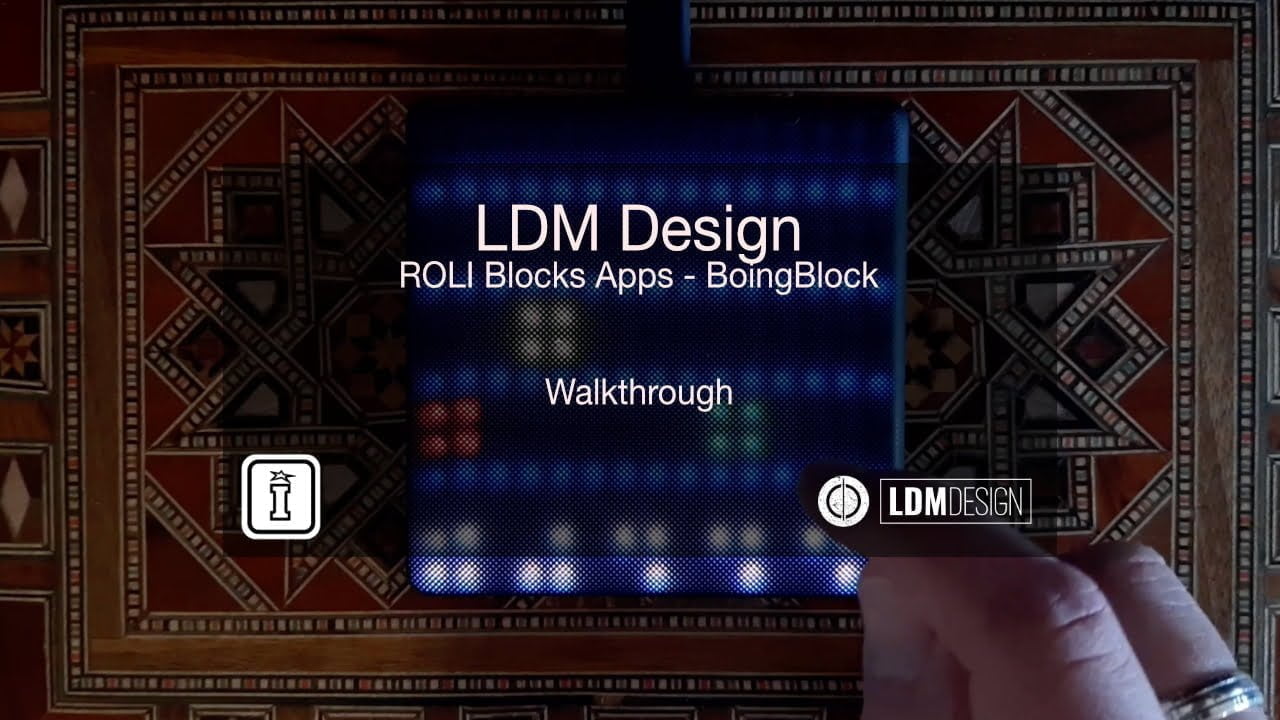
Our Products are generally provided as Zip file downloads which in all cases will need to be extracted and saved to your hard drive prior to installation. Details on the different file type provided and what to do with them are below.
.alp Files – These are Ableton Live Packs and will install directly into the Packs Section of the browser of Ableton Live. When you double click on them you will see a pop up window asking you to confirm that installation is ok as the files are described as “Legacy”. This is fine and you are ok to proceed, the packs are created using the format for an earlier version of Live and so remain compatible with the current version.
.amxd files – These are individual MaxforLive Devices and can be stored anywhere on your hard drive. We’d advise creating a folder for them and then adding that folder as a location within the Places section of Lives Browser.
Control Surface Scripts – Please refer to the individual User Guides provided with your download, an abridged version of the installation will be shown further down this page.
ClyphX Pro – Please refer directly to the manual and installation video for this specific product.
Novation Circuit Packs – These are provided as individual Sysex Files and as a complete bank file. All are to be installed using a version of the Circuit Editor and not via Novations Components back up utility.
ROLI Apps – Open the ROLI Dashboard and connect your BLOCKS controller, then drag the .littlefoot file onto the image of the BLOCK.
11th May – Initial Release
The LDM ROLI Blocks Pack is made up of the first five apps from LDM Design for the ROLI Blocks controller.
BOINGBLOCK
Boing Block is based on a monome device which provides an easy and fun interface for creating polymetric rhythms. It allows for different directional modes for more sequence lengths. The app can run from the Lightpad’s internal clocking ability (which is limited to arbitrary speeds and can’t provide specific BPM values) or by an external clock source.
It will also advance once step each time it receives a C-2 note, which can allow for different speeds and odd sequencing.
CHORDSET
Chordset allows an easy way to trigger chords within a Major or Minor scale. The app responds to Pressure and Slide. There are also modifiers to add the 7th and/or the 9th, and to use different inversions of the chord. Hold the 7th or 9th when striking the chord. The Inversion can be switched between Root, 1st and 2nd inversion.
FRETPAD
The Fretpad app is modeled on the layout and techniques of guitar strings. You can slide up and down the string, hammer on and pull off, as well as take advantage of the MPE pressure and slide features of the blocks. For anyone more familiar with a guitar than a keyboard this app provides an intuitive interface for playing.
The last note pressed on any one string will send the pressure and slide value for that string.
MODCC
Mod CC allows the user to build a custom MIDI controller which has 12 customizable slots and 4 sliders. Each slot can hold a switch, pressure pad or a momentary button. Along the bottom row are buttons which open and close a slider, which will open in that column. When the slider is hidden, the colour of the button reflects the value of the slider from green to red.
PRESSURECAFE
Pressure Cafe is based the a monome device, Press Cafe. The app has 5 different patterns, which can be set with 5 different notes. When the finger is held down on any column, the placement of the finger in the y axis determines what pattern will be used for that note.
The pressure value will control the velocity of the notes coming out, although this can also be mapped to aftertouch. Sliding the finger up or down will utilise midi CC 74 for more expressive play.
MORE FROM LDM DESIGN – CLICK HERE
Reviews
There are no reviews yet.