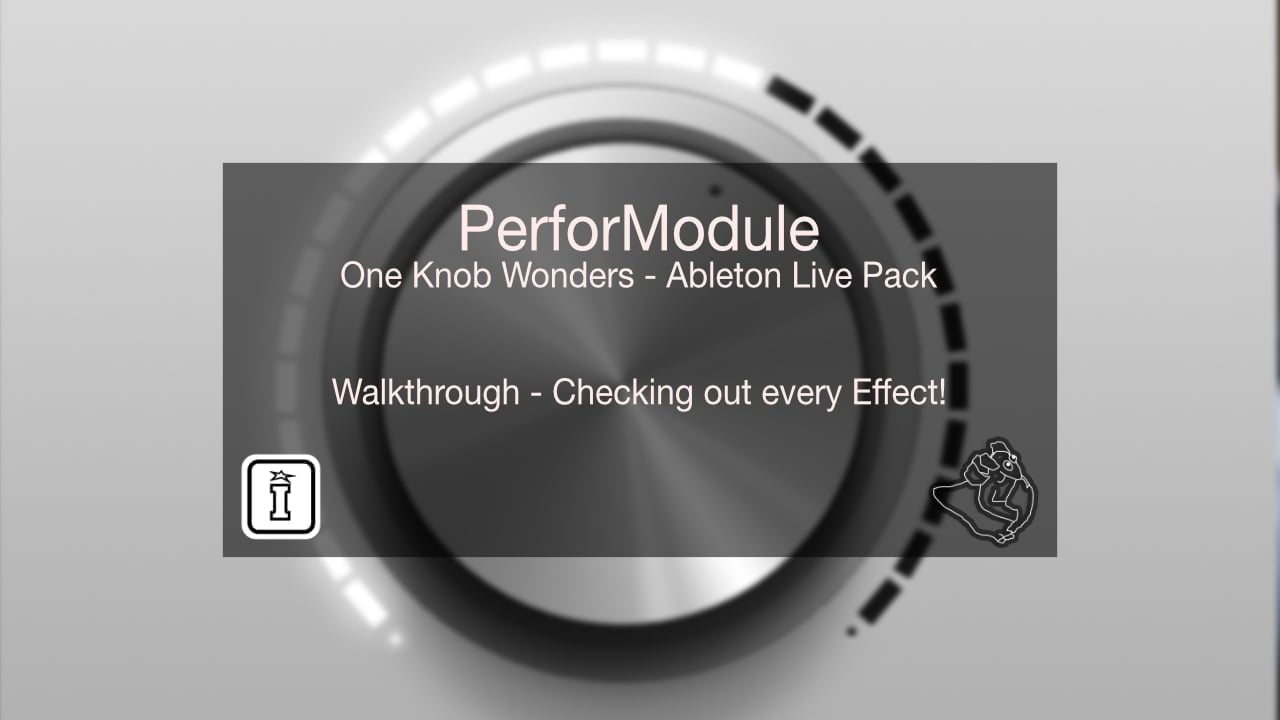
| MaxforLive | Control Devices |
|---|---|
| Ableton Live Compatibility | Ableton Live 10 Standard with MaxforLive, Ableton Live 10 Suite, Ableton Live 11 Standard with MaxforLive, Ableton Live 11 Suite, Ableton Live 12 Standard with MaxforLive, Ableton Live 12 Suite |
| Min. Requirements | Ableton Live 10.4.2 Standard with MaxforLive Installed or Ableton Live 10.4.2 Suite, macOS Catalina (10.15.7), Windows 10 |
| OS | Mac, Windows |
There are no reviews yet.
You can generate LTC audio files using the free ElTeeSee tool
Integration with AbleSet – AVAILABLE HERE
By running LTC Display and AbleSet together, you can see the current timecode in your setlist and performance view on any device on the same network as your computer. Just enable the LTC Display option in AbleSet, place the LTC Display on your timecode track, and you’re set.
For support as an existing customer please use the Support Request section within your account page, this will enable us to validate your purchase automatically and assign the request to the relevant developer to respond when they're available.
Reviews
There are no reviews yet.