Ableton Live comes to life when you perform with it, but whats the best MIDI Controller to use it with? Well things aren’t as simple as that if you won’t accept things as they come out of their boxes…
With a range of Control Surface Scripts and Extensions from python master Sigabort you’ll find controllers that haven’t ever had any Ableton Love and those that just need a shove in the right direction.
With upgraded Device Control as a feature across many of the Control Surface Scripts you’ll find the AutoMap Blue Hand control of Ableton Live can be extended across the physical knobs of the AKAI MIDIMIX and Behringer BCR so that you can control up to 24 parameters at the same time.
And now you have so much control you’ll probably want to define it, and so that’s where PrEditor allows you to configure your own perfect control set up, arranging parameters as you want them and even renaming them for display on the Push One & Two screens.
Finally you want to DJ and control racks across multiple track, well you’ll need the LaunchControl XL and our Channel Strip Extension to own the bass across all 8 tracks.
Of course if you want to control Ableton Live like a ninja then you absolutely need ClyphX Pro which is installed as a Control Surface Script and allows you to script Actions to perform tasks in Live. Trigger these Actions by Clips, Scenes or Locators in Arrangement view. You can even trigger Actions via OSC, MIDI or MaxforLive Devices!

£17.00

£90.00
PrEditor is an application that allows you to configure how selected MIDI Controllers map within Ableton Live to Instruments, FX, VSTs, AUs & MaxforLive Devices

£28.00
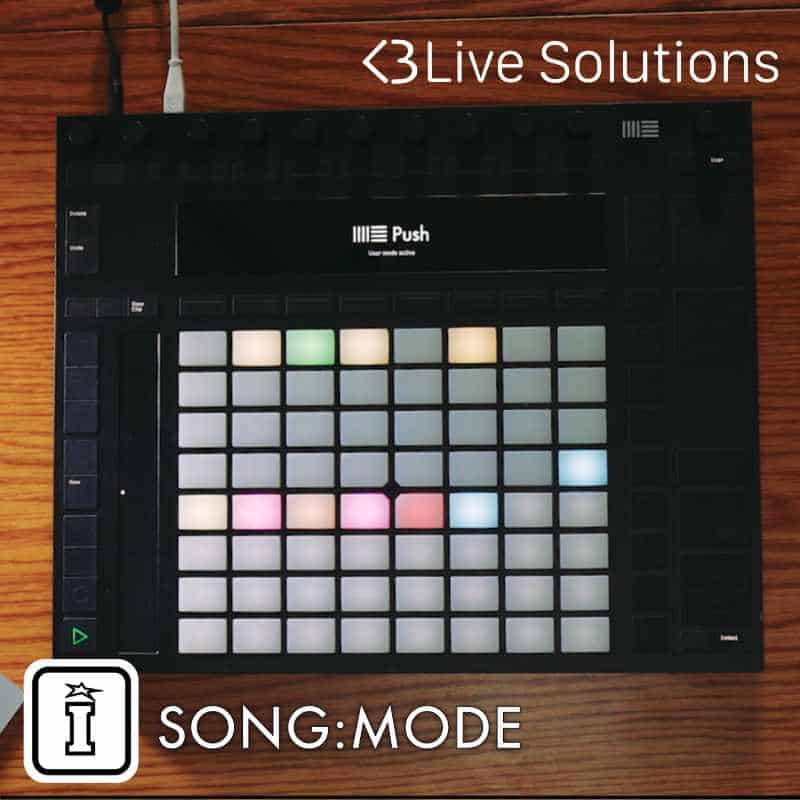
£23.00
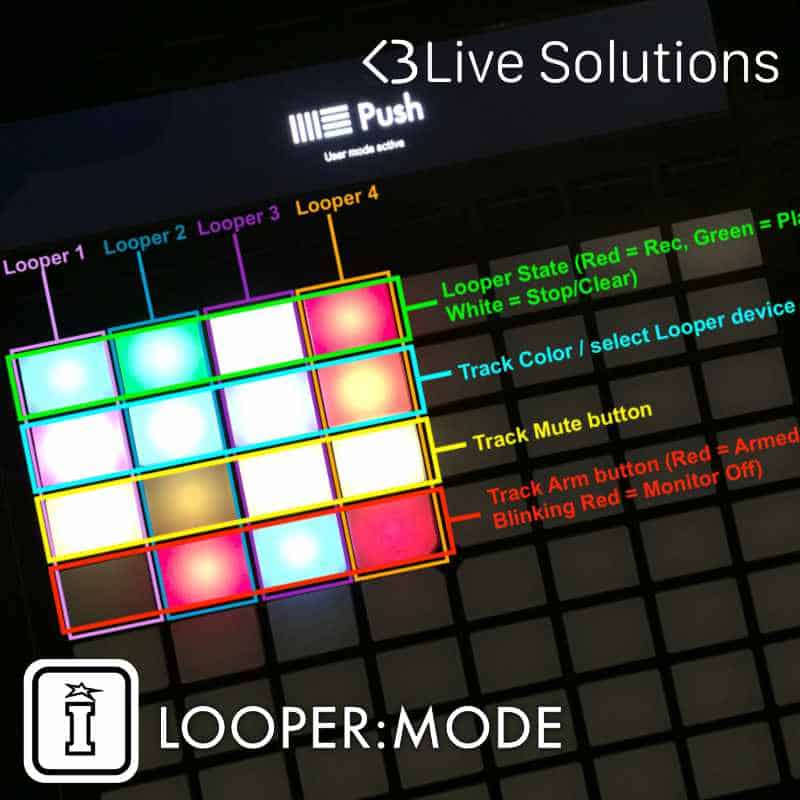
£45.00

£34.00
This Control Surface Script for Ableton Live extends the use of the Allen & Heath K1 & K2 including the Ring Focus Box and Mixer Control

£34.00

£20.00

£34.00
With it’s motorised Faders and LED Ringed Encoders the Behringer BCF is the perfect controller with this Ableton Live Control Surface Script.

£34.00
The Behringer BCR is the perfect partner controller for MIDI Controllers like the Push & Novation LaunchPad, our control surface script makes it essential!

£26.00
LaunchControl X is a Control Surface Script for Ableton Live offering 16 Parameter Control & Session Ring Focus Box amongst other features.

£33.00
UPDATED: User Mode 6 can now include the 8 faders for Device Control taking the maximum number to 32
The Novation LaunchControl XXL Control Surface Script for Ableton Live adds Session Control, Mix Control and advanced 24 Parameter Device Control.
