One of the most attractive elements of Ableton Live is its use in a Live performance context, you do the work in the studio then take it out on the road!
At the heart of Isotonik Studios is our obsession with Ableton Live Controllers. We simply can’t collect enough of them it would seem. Built up in a pile in our dining room we move through them changing our minds almost weekly on which one is the best.
The simple answer is that none of them are completely perfect, and that’s where we come in.
We’ve got a range of Control Surface Scripts for controllers that don’t usually get Ableton Live integration and for others we offer upgrades on the standard scripts with things like advanced Parameter and Mix Control.
Within each controller section we also list the integrated MaxforLive devices we have on offer, these work through the control surface to add layers of additional functionality!

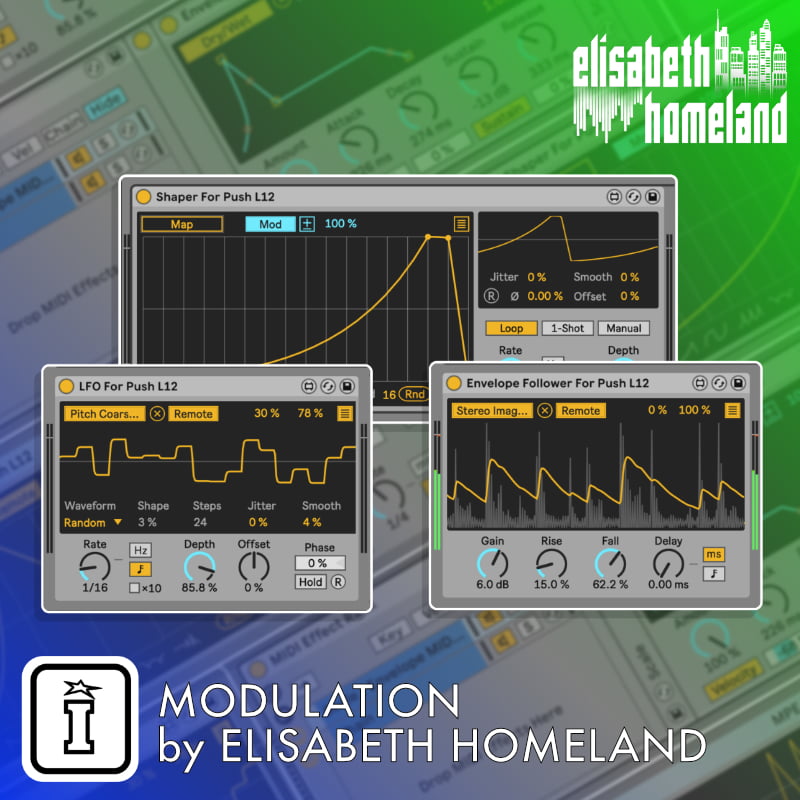
£24.00


£24.00

£48.00 Original price was: £48.00.£40.00Current price is: £40.00.

£18.00

£19.00

£36.00

£20.00

£60.00 Original price was: £60.00.£25.00Current price is: £25.00.
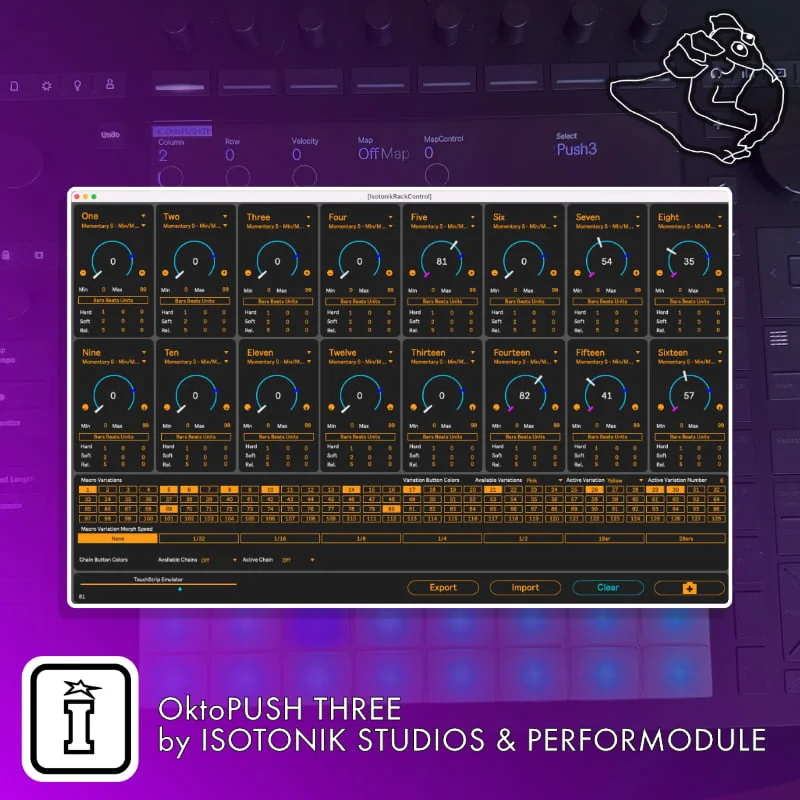
£29.00

