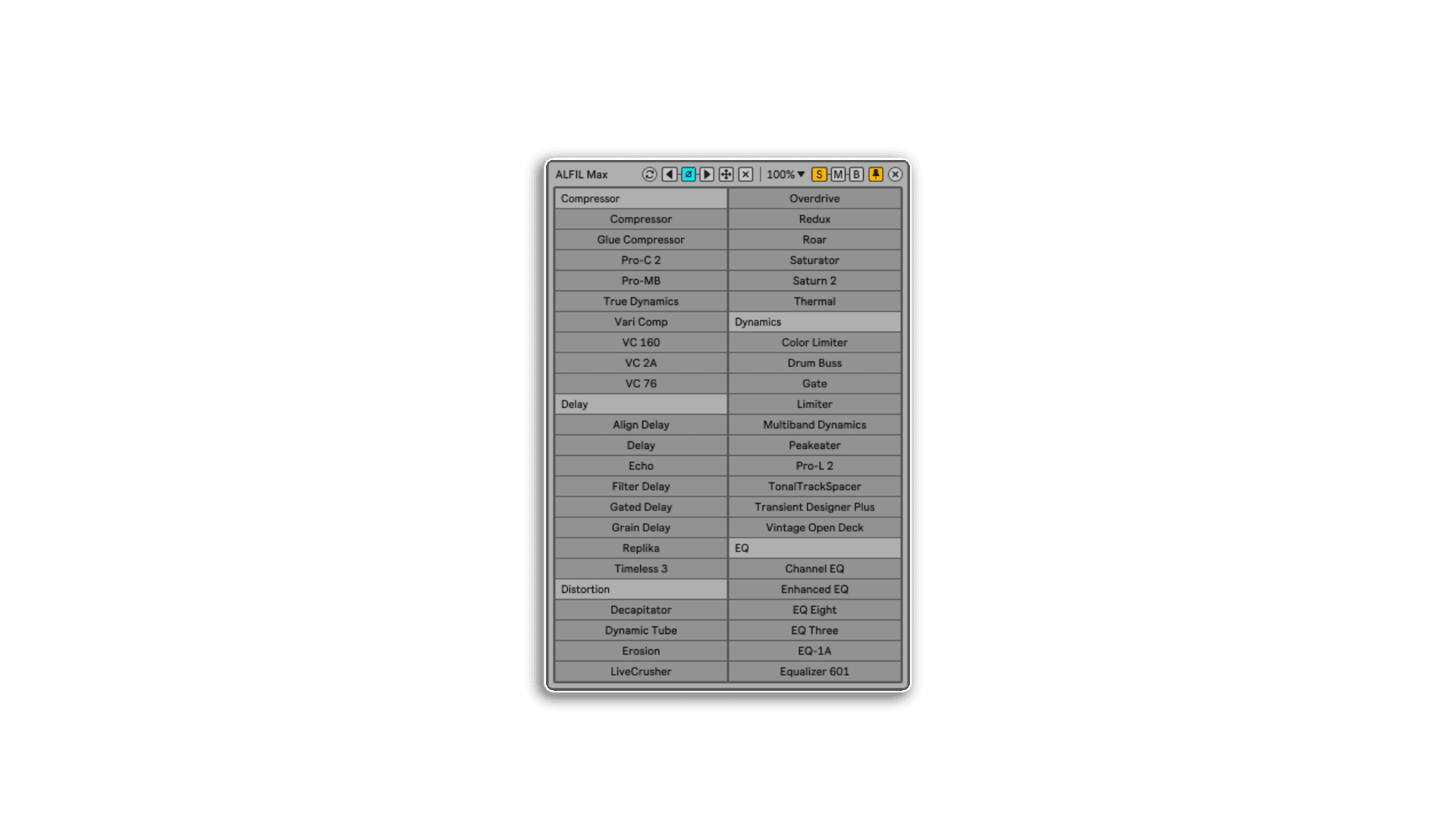
1 reviews
100% average rating
ALFIL Max (Ableton Live Fast Item Loader) is a Max for Live device crafted for speed and flow. Designed by Killihu, it opens up a floating browser from which you can instantly load effects, instruments, presets, and full project files. No need to dig through your Live browser – just point ALFIL to a folder and it’ll serve up everything inside, neatly categorized by subfolder.
Broad Format Compatibility: Load ADG, ADV, ALS, AMXD, AUPRESET, and VSTPRESET files.
Smart Insert Options: Choose to insert devices to the left, right, or at the end of your effects chain.
Floating Window: Openable via keyboard mapping, with optional auto-close for rapid workflow.
Live Disk Scanning: Files update every time ALFIL launches – works even in old projects.
Cross-Platform Support: Runs on Windows and Mac, with full drag-and-drop or one-click loading (drag recommended for Windows).
Minimal Setup: Organize your effects in subfolders – ALFIL does the rest.
Drop ALFIL into a folder in your User Library.
Create subfolders by category – like “FX Chains” or “Bass Presets.”
Add your files.
When loaded into a project, ALFIL scans and displays your custom library.
From browsing to loading, every step is faster and smoother. Perfect for power users and minimalists alike.
Ableton Live: Version 10, 11, or 12 with Max for Live
OS: macOS or Windows, please note loading times on Windows will not be instantaneous
Installation: Copy .amxd to User Library; Mac users may need to install additional Max externals (full guide included).
For Mac users, ALFIL uses Max externals by 11olsen – detailed instructions are included to handle macOS security requirements.
If your creative spark dims every time you click through browser folders, ALFIL will relight that flame. It’s like turning Ableton’s library into a curated sampler tray of your best tools. And because it reads directly from disk, you’ll never be stuck re-creating presets or wondering where that amazing rack went
ALFIL Max is a Max for Live utility device that streamlines your Ableton Live workflow by allowing you to load racks, presets, and full sets directly from a floating window, eliminating the need to navigate through browser folders.
Yes, ALFIL Max requires MaxforLive, which is included in Ableton Live Suite or can be purchased separately as an add-on for Ableton Live Standard from your Ableton.com account.
ALFIL Max is compatible with Ableton Live 10, 11, and 12, provided Max for Live is installed.
ALFIL Max is compatible with both macOS and Windows systems running Ableton Live with Max for Live.
You can explore more offerings from Killihu on their Isotonik Studios developer page.
For support as an existing customer please use the Support Request section within your account page, this will enable us to validate your purchase automatically and assign the request to the relevant developer to respond when they're available.
Jose Gerardo Rendon Santana –
An excellent tool that definitely speeds up your workflow, an excellent feature is that works with Live devices but also with plug-ins. Great Job!