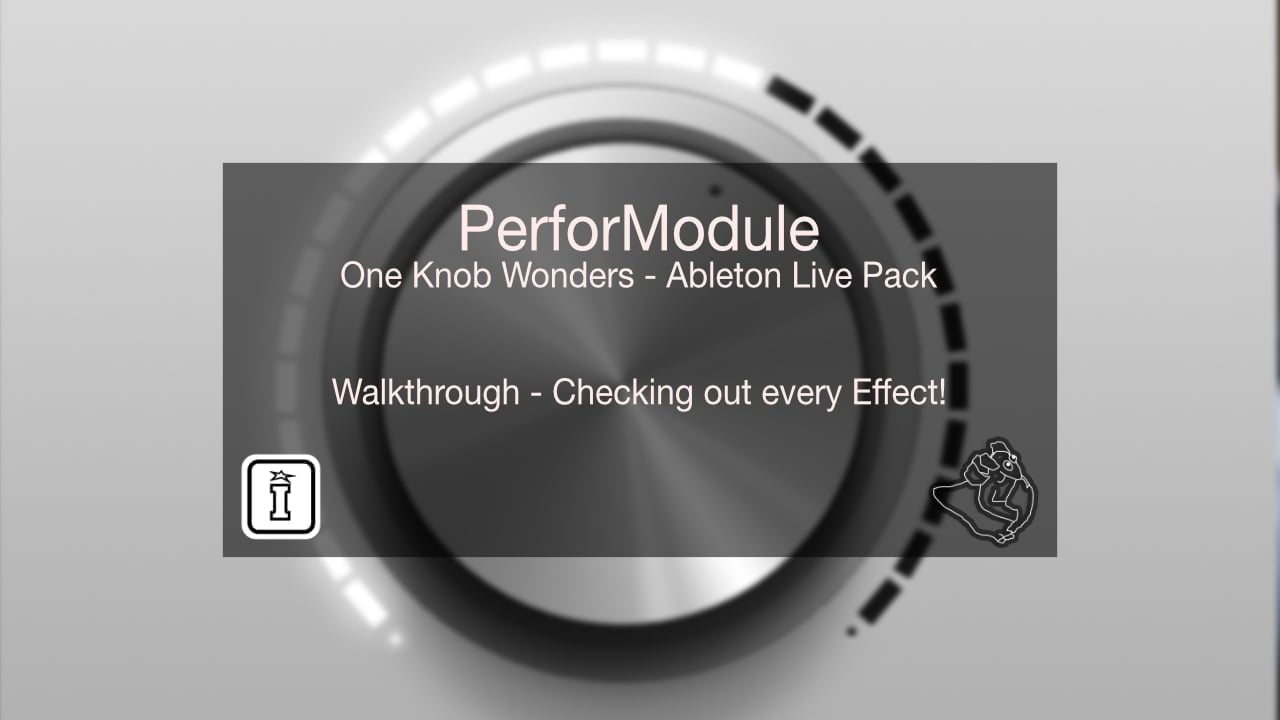
The Arcade Series Returns is the follow up to the hugely successful MaxforLive Generative Sequencers the Arcade Series ONE. Designed by Ableton Certified trainer Mark Towers and inspired by classic retro Arcade Games each one can provide inspiration for rhythm or melody!
Consisting of four MaxforLive generative sequencers, the Arcade Series Returns can help defeat writers block or be the beginning of that inspirational piece of music. Each device is fully compatible and controllable with 8x8 grid based controllers Push 1, Push 2, Launchpad MINI, MK1, MK2 & PRO and the Native Instruments Maschine Jam.
Arkanoid | Frogger | Ghosts | Space Invaders
| MaxforLive | MIDI Devices, Sequencers |
|---|---|
| Controllers | Ableton Push One, Ableton Push THREE Controller, Ableton Push TWO, Novation Launchpad |
| Ableton Live Compatibility | Ableton Live 10 Standard with MaxforLive, Ableton Live 10 Suite, Ableton Live 11 Standard with MaxforLive, Ableton Live 11 Suite, Ableton Live 12 Standard with MaxforLive, Ableton Live 12 Suite |
| Min. Requirements | Ableton Live 10 Standard with MaxforLive Installed or Ableton Live 10 Suite |
| OS | Mac, Windows |
FEATURES
Synthanatomy – Ask.Audio – Modulate This – FACT Magazine – The Tapeless World – Mixmag – Hispasonic
FEATURES
Synthanatomy – Ask.Audio – Modulate This – FACT Magazine – The Tapeless World – Mixmag – Hispasonic
2 reviews
100% average rating
Arkanoid is a rotating melodic sequencer inspired by the classic arcade game. The grid interface is the primary way to interact with Arkanoid. Both control surface 8×8 button grids and mouse clicks can be used to control the UI.
The main 8×7 grid represents a walled space in which up to 4 balls can bounce around in diagonal patterns. To start a ball moving, first select one of the 4 sequencers using the numbered selected panel or with a control surface’s ‘scene launch buttons’, then trigger one of the bottom row buttons on a control surface or by using the mouse. Once started, balls will follow a diagonal pattern which will result in them gradually going out of phase until returning to their starting point. To trigger additional sequencers select the next numbered engine and repeat the process.
Notes are triggered when moving balls cross activated cells. Cells can be activated by clicking on them with control surface pads/mouse clicks. The pitch of activated notes are automatically laid out via the ‘note grid’ mode (see sequencer engine). Notes can be accentuated by initiating ‘accent edit’ in the ‘global controls’ to the right of the device or by holding shift and clicking a cell.
Frogger is an 8-step gate sequencer inspired by the classic video game and electronic gate sequencers. Via the mouse or control surface you set the pitch/octave for each step. When the sequence lands on the step the note is triggered. All pitch values conform to the globally selected scale with individual octave control per step.
Use the Gate Length to set the duration of counts for each step (1-8). Each step will count to the specified amount before moving on to the next step observing the set mode.
HOLD – A note is held for the duration of the specified gate length.
REPEAT – A note is triggered for every count of the specified gate length.
SINGLE – A note is triggered for the first count of the step, remaining counts are treated as rests.
REST – A rest is triggered for the specified gate length
Ghosts is a random looping melodic sequencer inspired by the classic arcade game PacMan (but it hasn’t got the hero in it!)
The 8×8 grid represents a maze in which the ghosts will move around. Whenever a ghost reaches a junction, they make a random decision of which way to go. When ghosts land on a yellow step, a note is triggered. When they land on a blue step a speed boost / reduction is triggered for a specified amount of steps. Landing on an orange step triggers and accentuated note.
Up to four ghosts can run simultaneously and each have their own dedicated controls such as speed and note information.
The Arcade Series Returns concludes with Space Invaders, a rotating pulse generator designed specifically for triggering drum machines.
Independent patterns/rows of ‘Invaders’ are set up in the separate invader engines to the right. These patterns can be static or moving from left to right and have their own parameters which effect note generation.
Lazers are triggered by the ships at the bottom of the grid. Once turned on, each ship will fire a single lazer at a user specified rate (in the settings panel). When a laser hits an invader, a note is triggered. The lazer cycle is repeated until the ship is turned off. Clicking anywhere on the 8×8 grid starts/re-starts a lazer to fire from that location.
MORE FROM MARK TOWERS – CLICK HERE
For support as an existing customer please use the Support Request section within your account page, this will enable us to validate your purchase automatically and assign the request to the relevant developer to respond when they're available.
contact2 –
3 excellent, playful and rock-solid sequencers. Tons of fun.
Frogger alone is worth the buy: It’s pretty much the same as the Eurorack Intellijel Metropolis Sequencer, which cost roughly $500.
Andrew –
Bought these devices on the strength of the YouTube videos and the excellent demo I was given at Isotonik’s stand at the 2017 UK Synthfest. Control surface integration (Push 2 in my case) is outstanding. All the devices are really fun to pick up and play but also offer very deep levels of customisation, especially for looping. They’re all great for generating melodies / drum patterns you wouldn’t normally have thought of, or for just some general random madness!