The LaunchPad wasn’t the first 8 x 8 Grid Controller but it’s definitely become the most popular!
Treading ground that we’d seen from the Monome the Novation LaunchPad presented a simple 8 x 8 grid of clip launching buttons for Ableton Live. In it’s first iteration it added a trip-color arrangement to show where clips were present, playing or recording.
Novation we’re obviously onto a winner and so the LaunchPad MINI joined the fray before we saw upgrades to full RGB buttons to represent the colors of clips and then the release of the bigger brother the LaunchPad PRO with it’s velocity sensitive buttons more akin to the Ableton Push.
As the second controller that we hacked to create a MaxforLive Performance template it still holds an affectionate place in our hearts and rarely will the LaunchPad MINI leave our bag when we travel.
It’s only downside is a lack of knobs and faders, but when you’ve got the LaunchControl XL in the line up you’re pretty much sorted!

£17.00

£23.00
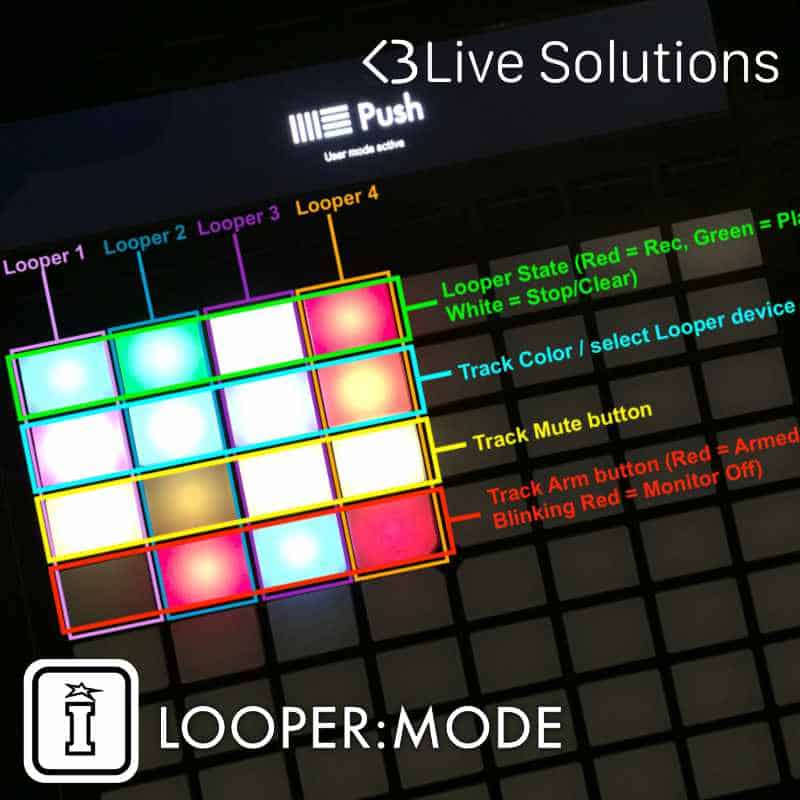
£45.00

£20.00

£90.00 Original price was: £90.00.£80.00Current price is: £80.00.
The Arcade Series is a collection of MaxforLive Generative Sequencers that can be used on their own or integrated with Ableton Live supported controllers. Designed and created by Ableton Certified Trainer Mark Towers each device takes it’s inspiration from the hours spent in front of flickering screens down the local Arcade.

£22.00

£22.00
The Arcade Series Returns is the follow up to the hugely successful MaxforLive Generative Sequencers the Arcade Series ONE. Designed by Ableton Certified trainer Mark Towers and inspired by classic retro Arcade Games each one can provide inspiration for rhythm or melody!
Frogger is an 8-step gate sequencer inspired by the classic video game and electronic gate sequencers. Via the mouse or control surface you set the pitch/octave for each step. When the sequence lands on the step the note is triggered. All pitch values conform to the globally selected scale with individual octave control per step.

£22.00
Ghosts is a random looping melodic sequencer inspired by the classic arcade game PacMan (but it hasn’t got the hero in it!). Originally part of The Arcade Series Returns it’s the follow up to the hugely successful MaxforLive Generative Sequencers the Arcade Series ONE. Designed by Ableton Certified trainer Mark Towers and inspired by classic retro Arcade Games each one can provide inspiration for rhythm or melody!
Across the Arcade Series Returns is an inbuilt loop feature which can work on an individual element or globally. When you come up with a rhythm or melody you want to save you can also press a single button and export the pattern directly into an Ableton Live MIDI clip.

£22.00
Originally debuting as part of The Arcade Series Returns Arkanoid is part of the follow up to the hugely successful MaxforLive Generative Sequencers the Arcade Series ONE. Designed by Ableton Certified trainer Mark Towers and inspired by classic retro Arcade Games each one can provide inspiration for rhythm or melody!
Arkanoid is a rotating melodic sequencer inspired by the classic arcade game. The grid interface is the primary way to interact with Arkanoid. Both control surface 8×8 button grids and mouse clicks can be used to control the UI.

£55.00
ClyphX Pro is a deceptively simple scripting language for music producers and performers who use Ableton Live 11 that allows for easy control and manipulation of virtually every aspect of a Live Set in highly useful and interesting ways.
With ClyphX Pro, you can easily:
£34.00
The LP Pack from LDM Design is a further extension of the work you may have already seen on LDM Design website the home of such beauties as Manglerack & Hepta Delay.
Their first three devices for us combine into an awesome pack of MaxforLive Sequencers for the Novation LaunchPad, compatible with the MKI, MKII, S and MINI Variants.

£69.00 Original price was: £69.00.£45.00Current price is: £45.00.
The Arcade Series Returns is the follow up to the hugely successful MaxforLive Generative Sequencers the Arcade Series ONE. Designed by Ableton Certified trainer Mark Towers and inspired by classic retro Arcade Games each one can provide inspiration for rhythm or melody!
Consisting of four MaxforLive generative sequencers, the Arcade Series Returns can help defeat writers block or be the beginning of that inspirational piece of music. Each device is fully compatible and controllable with 8×8 grid based controllers Push 1, Push 2, Launchpad MINI, MK1, MK2 & PRO and the Native Instruments Maschine Jam.
