1 reviews
100% average rating
Blocks is a rhythm generator for Ableton Live that uses proportions to create uneven divisions of the MIDI Clip. You can think of it as an “additive rhythm” or a “proportional rhythm”. It’s inspired by the “container” concept from Cutelab’s fantastic Nestup device. It’s a tool to help you make interesting rhythms quickly and playfully.
Honestly, it’s probably best just to play around to get a feel for what it does. Blocks is a great companion to the Divs MIDI Tool, which evenly subdivides notes. With these two, you can create complex nested rhythms that feel to me like Mohammad Reza Mortazavi.
BLOCKS FEATURES
Quantized or Unquantized: The patterns this device produces don’t always conform to the MIDI clip’s grid ,which is one reason it produces such exciting and novel rhythms. Sometimes it’s a bit too wild, though. For that reason, this device has a Quantize button that will lock the notes it creates to the MIDI clip’s grid.
Theme Support: Full support for Live’s color themes so that the device matches the look and feel of your Live set.
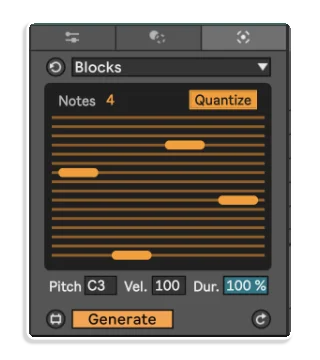
For support as an existing customer please use the Support Request section within your account page, this will enable us to validate your purchase automatically and assign the request to the relevant developer to respond when they're available.
Florian Blauensteiner –
The strength of BLOCKS is its very simple and easy to understand user interface. It takes just a few steps to go from minimalistic and predictable results to complex polyrhythms and melodies.
I use it as a starting point for hypnotic percussion patterns or to generate interesting rhythms that can then be turned into a melody or chord progression. But the real fun starts when layering different results.
Highly recommended for everyone who wants to extend their rhythmic palette and get fresh ideas again and again.