| MaxforLive | Control Devices |
|---|---|
| Ableton Live Compatibility | Ableton Live 10 Standard with MaxforLive, Ableton Live 10 Suite, Ableton Live 11 Standard with MaxforLive, Ableton Live 11 Suite, Ableton Live 12 Standard with MaxforLive, Ableton Live 12 Suite |
| Min. Requirements | Ableton Live 10 Standard with MaxforLive Installed or Ableton Live 10 Suite |
| OS | Mac, Windows |
Bounce Selection is a MaxForLive device that renders the output of your time selection into a new audio track.
You can bounce down individual tracks based on the time selection into a new Track/Clip with a single shortcut.

And the same goes for Group tracks.
Just collapse the group, then create a time selection and press your shortcut.
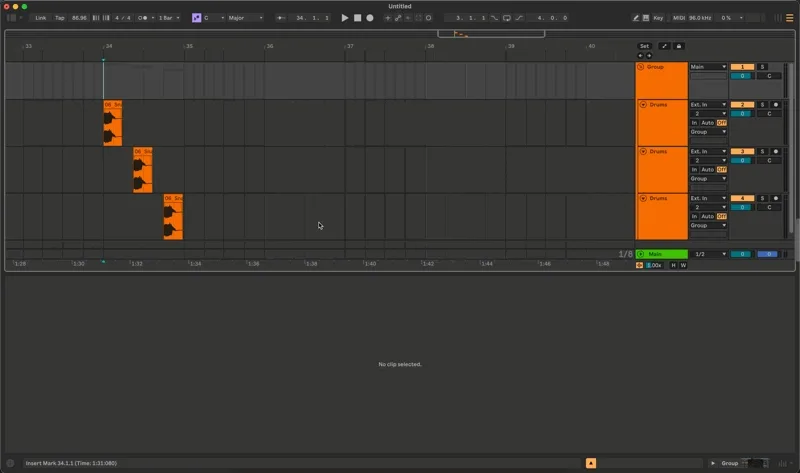
You can select how the device should route the audio from the source track into the new clip: Pre FX, Post FX, Post Mixer.
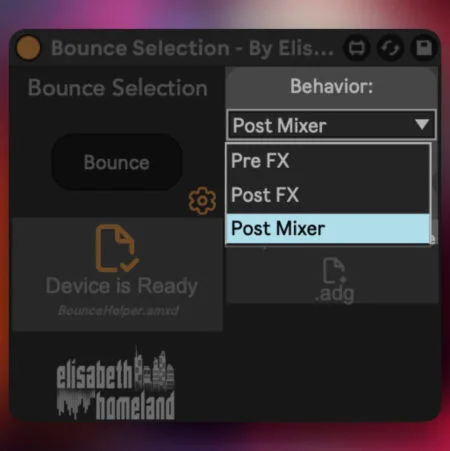
You can choose between Offline rendering(Fast) and Real Time rendering(Compatible with external instruments/Effects)
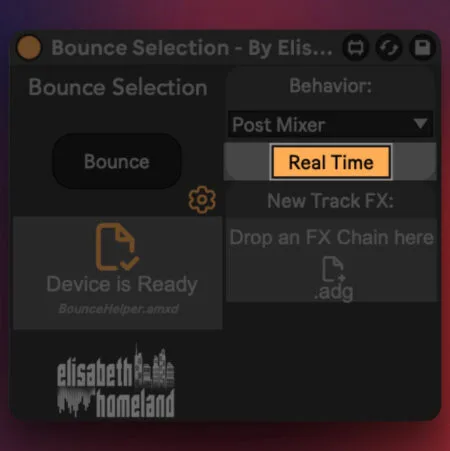
You can drop an .adg (Effect rack preset) file into the device, to load the effects into the new track once it’s finished the bouncing.
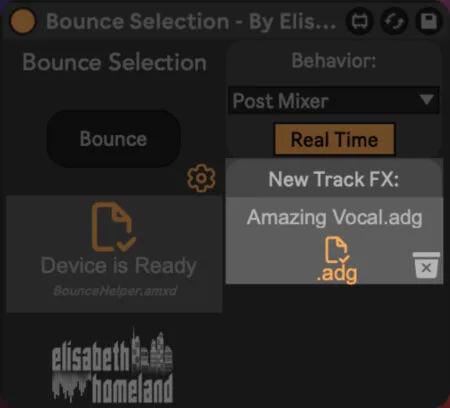
FIND MORE ELISABETH HOMELAND PRODUCTS – CLICK HERE
For support as an existing customer please use the Support Request section within your account page, this will enable us to validate your purchase automatically and assign the request to the relevant developer to respond when they're available.
Reviews
There are no reviews yet.