| MaxforLive | Audio Devices, Control Devices, MIDI Devices |
|---|---|
| Ableton Live Compatibility | Ableton Live 10 Standard with MaxforLive, Ableton Live 10 Suite, Ableton Live 11 Standard with MaxforLive, Ableton Live 11 Suite, Ableton Live 12 Standard with MaxforLive, Ableton Live 12 Suite |
| Min. Requirements | Ableton Live 10 Standard with MaxforLive Installed or Ableton Live 10 Suite |
2 reviews
100% average rating
MIDI EFFECTS
AUDIO EFFECTS
This pair of audio and MIDI effects are mostly designed to first capture organic gestures performed in their X/Y panels and use them after as control agents for both external parameters and others within Ableton Live.
Mime features two main sections. The first one creates, records, plays back and saves X/Y coordinates. The second uses them to shape four individual control sources, defining different kinds of MIDI control messages (CC, Pitch Bend, Aftertouch, etc) or simply mapping specific Live parameters from the control outputs located in the Route section.
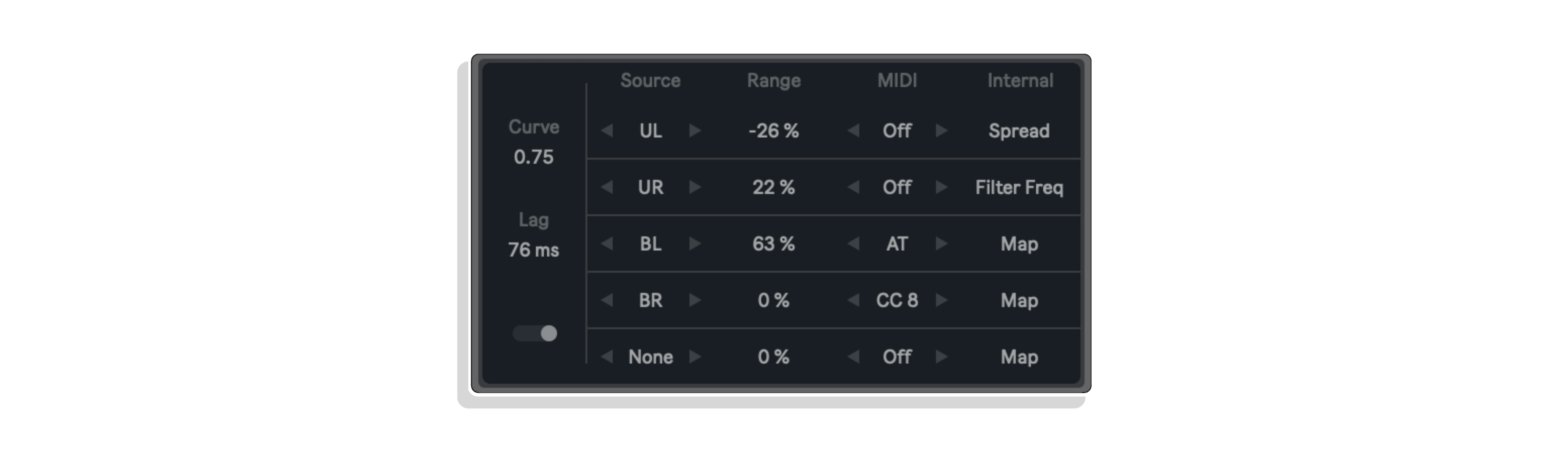


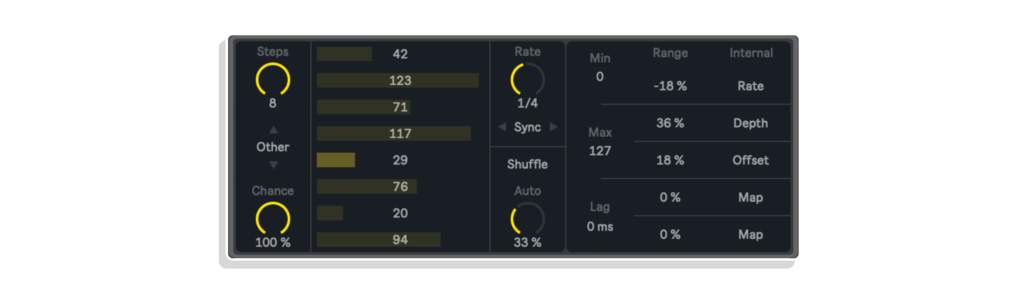
Stairway is a simple but versatile audio/MIDI effect that offers a different approach to randomness as a source for expression and control. It generates patterns from a limited group of values, used to produce real time modulations over external devices and parameters inside Live. From a maximum of eight possible values to choose from, Stairway creates unpredictable combinations depending on a set of parameters that will add more or less variations to the sequence.
Just like most devices featured in the Control Pack, this MIDI effect is mostly designed to enhance musical expression by first randomizing Note messages and using them after as instrument triggers or control values for external parameters and others within Ableton Live. Dice features two main sections. The first adds individual degrees of randomness to incoming Note and Velocity values. The second uses both as control sources, either by defining different kinds of MIDI control messages (CC, Pitch Bend, Aftertouch, etc) or by simply mapping specific Live parameters from the output rows located in the Route section.
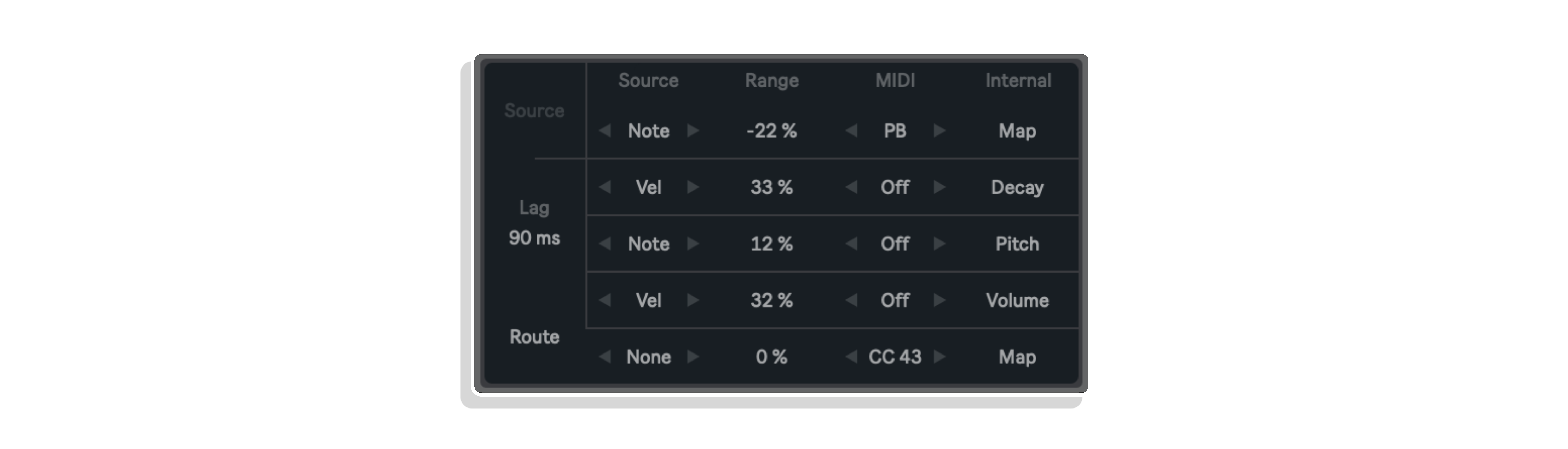



Both XL and XS versions of this Max for Live MIDI effect are designed to display and easily manage up to eighteen MIDI Control Change messages, commonly used as modulation source for external devices such as synthesizers, drum machines, samplers, or any other instrument that enables remote control by this specific type of message. CC Manager offers an intuitive interface for scenarios where multiple parameters ask for simultaneous control, when their changes must be extremely precise, or even if they are just too complex to be manually performed.
Depending on what instrument or device is receiving the information, control sources can be formatted as:
These formats are particularly useful when working with instruments like Sampler, Operator or even Wavetable, all of which offer a versatile modulation section for very specific parameters that otherwise would not support MIDI mapping nor clip automation.
NOISS COKO’S FULL & AWESOME PRODUCT LIST – CLICK HERE
For support as an existing customer please use the Support Request section within your account page, this will enable us to validate your purchase automatically and assign the request to the relevant developer to respond when they're available.
[email protected] –
Amazing M4L ! Thanks to Isotonik and Noiss Coko
bcomnes –
Control Pack Plus is a definite add to DAW functionality. It gives concise controls for MIDI manipulation in a visually sparse but elegant way. Each of the tools is optimized for functionality, so you load just enough for control things with nothing superfluous. It is not UI overload, just straight forward, compact and mostly obvious things that you can understand to use. Virtually every set I do has at least one of the tools from CP+ . It is also memory efficient.