MIDI Explorer allows you to preview MIDI files directly on an instrument track, and load them as a clip into the project directly from the device using drag and drop.
The device has a file browser for browsing disk drives. When saving a device preset, it stores the path of the selected root folder from which to navigate. It does not block the track’s MIDI input, so you can continue working normally. It also stops playback of the MIDI file when inserting it into the project.
When Live transport is active, playback of MIDI files is synchronized with the start of the next measure. But at the playback speed contained in the MIDI file, not synchronized with the Live tempo.
MIDI Explorer LT is included in the download.
It only displays the contents of a single folder, but It has the feature of storing the folder path, so device presets can be created that point to different folders.

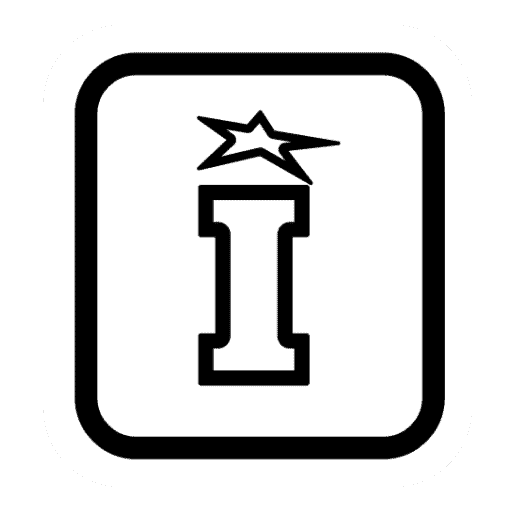
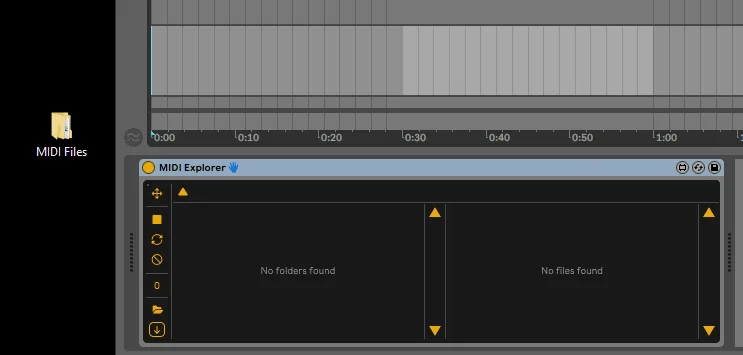
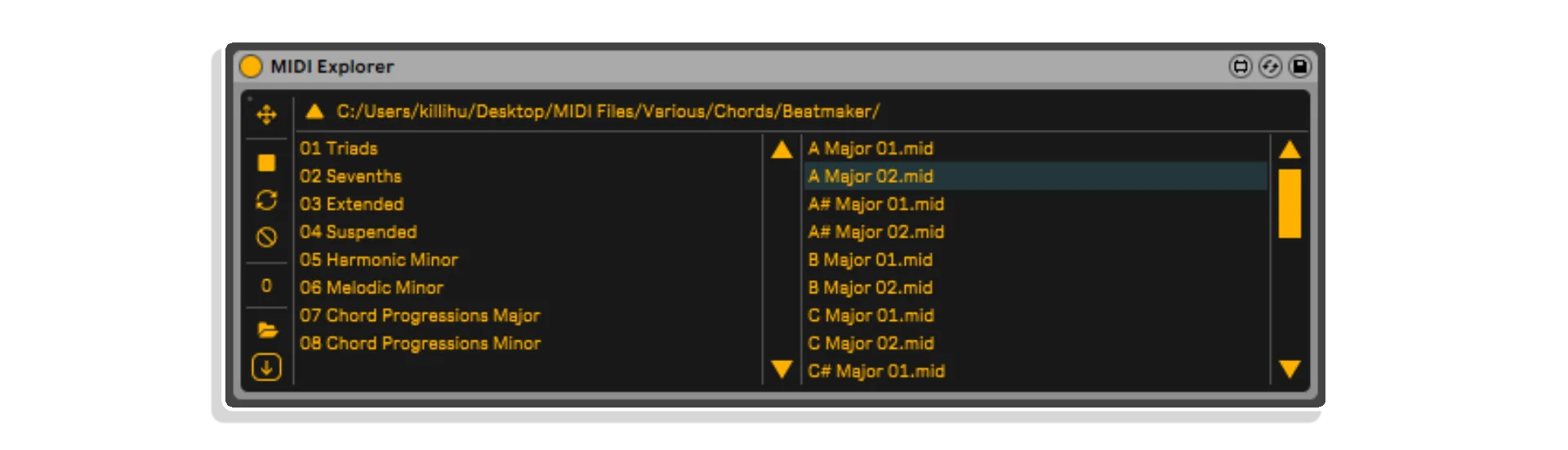
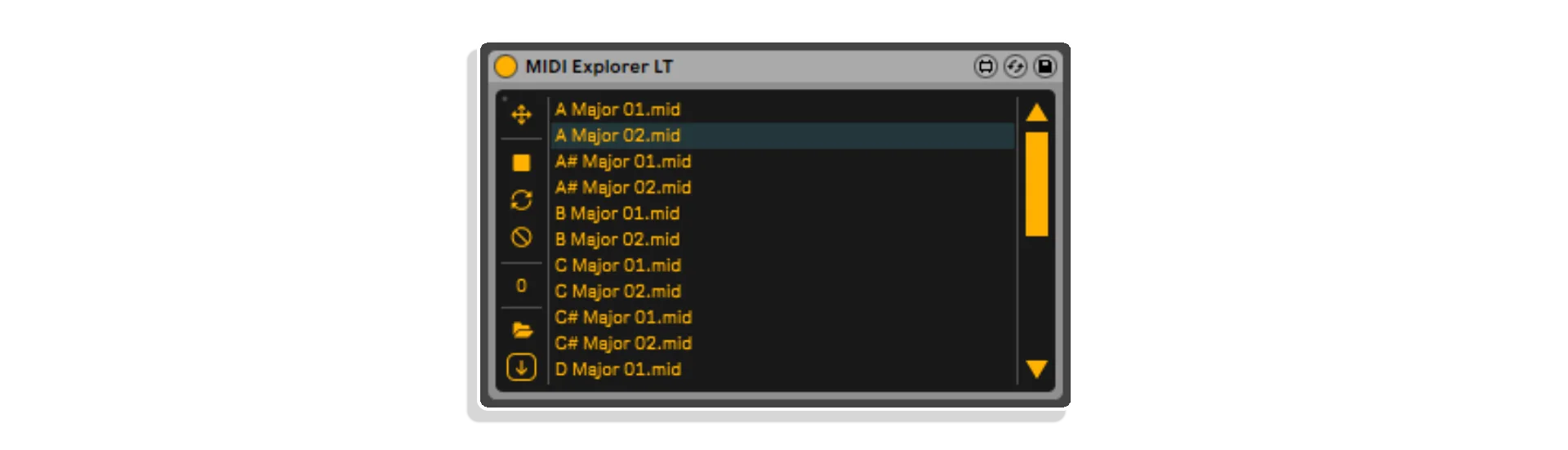




Heike Scherlie –
As someone who often uses midi files as a starting point with songs, Midi Explorer is a fantastic utility that has uses far beyond auditioning midi files with a particular sound. Using Midi Explorer in conjunction with other midi effects (generative ones especially), scrolling through files, and recording the output onto a new track is an incredible way of generating new musical ideas to work from.