Polyrhythm is a multitrack algorithmic sequencer for generating a quick beat or melody. I really like using it with a drum rack to get a beat started. The length of each pattern can be set independently, which makes the rhythms it generates feel a lot less boring and loop-y.
There are two pattern algorithms: a classic Euclidean, and Omni, which allows you to generate literally any gate pattern up to 16 steps in length with just three controls.
Finally, this device has a clever way to allow you to toggle between polymetric and polyrhythmic rhythms. If you want to learn more about what the difference between those is, check out this video I made: https://studio.youtube.com/video/RfogBGCYYLo/edit
Polymetric or Polyrhythmic: The difference between these is how they handle when two patterns of different lengths are playing simultaneously. Polymeters are the quantized, grid-based rhythms you’ll get from most drum machines. Polyrhythms are much weirder. With this device, you can have either.
Two Pattern Algorithms: The reliable and effective Euclidean algorithm supports up to 64 steps, while the powerful Omni algorithm can generate literally any pattern up to 16 steps in length.
Scale Aware: When Scales are enabled for the MIDI Clip, the notes this device generates will always be fit to the scale.
Theme Support: Full support for Live’s color themes so that the device matches the look and feel of your Live set.
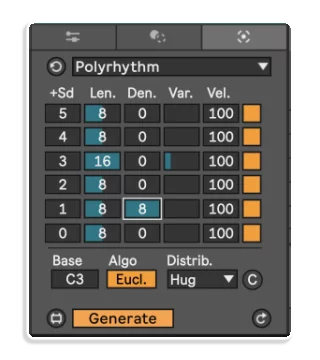
For support as an existing customer please use the Support Request section within your account page, this will enable us to validate your purchase automatically and assign the request to the relevant developer to respond when they're available.
Reviews
There are no reviews yet.