Segment is basically a combination of Divs and Condition Transform. The histogram section at the top, borrowed from Condition Transform, displays the notes in the clip according to their duration. You can select notes by picking specific durations, and then subdivide them with the velocity and pitch functions borrowed from Divs. Quantization and special Division Mode help tame this device’s weirdness when you need that.
Controlled Variation: Transform only certain notes, based on selected durations. This allows you to create add decoration to rhythms in a precise, controlled fashion.
Quantized or Unquantized Rhythms: The tuplets this device produces don’t always conform to the MIDI clip’s grid, which is one reason it produces such exciting and novel rhythms. Sometimes it’s a bit too wild, though. For that reason, this device has a Quantize button that will lock the notes it creates to the MIDI clip’s grid.
Division Mode: Toggle between Proportional and Fixed to change how the device performs subdivision. This is great for tweaking the rhythm to make it work more compatibly with other elements in a track. Proportional works like Divs and my other subdividers – it just divides up the note into even segments. Fixed is different – it looks at the longest note and divides it, then divides all of the other notes into segments that are equal to the think of the longest notes’ divisions. A bit confusion when you see it all written out, but just play with it and it’ll sense.
Scale Aware: Live 12 introduced a new scales feature that allows instruments and MIDI clips to be fixed to a specific scale. Phase Pattern supports this new feature, which makes it super musical.
Theme Support: Full support for Live’s color themes so that the device matches the look and feel of your Live set.
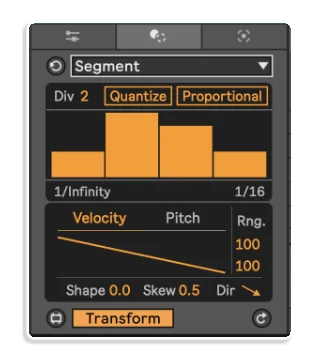
For support as an existing customer please use the Support Request section within your account page, this will enable us to validate your purchase automatically and assign the request to the relevant developer to respond when they're available.
Reviews
There are no reviews yet.