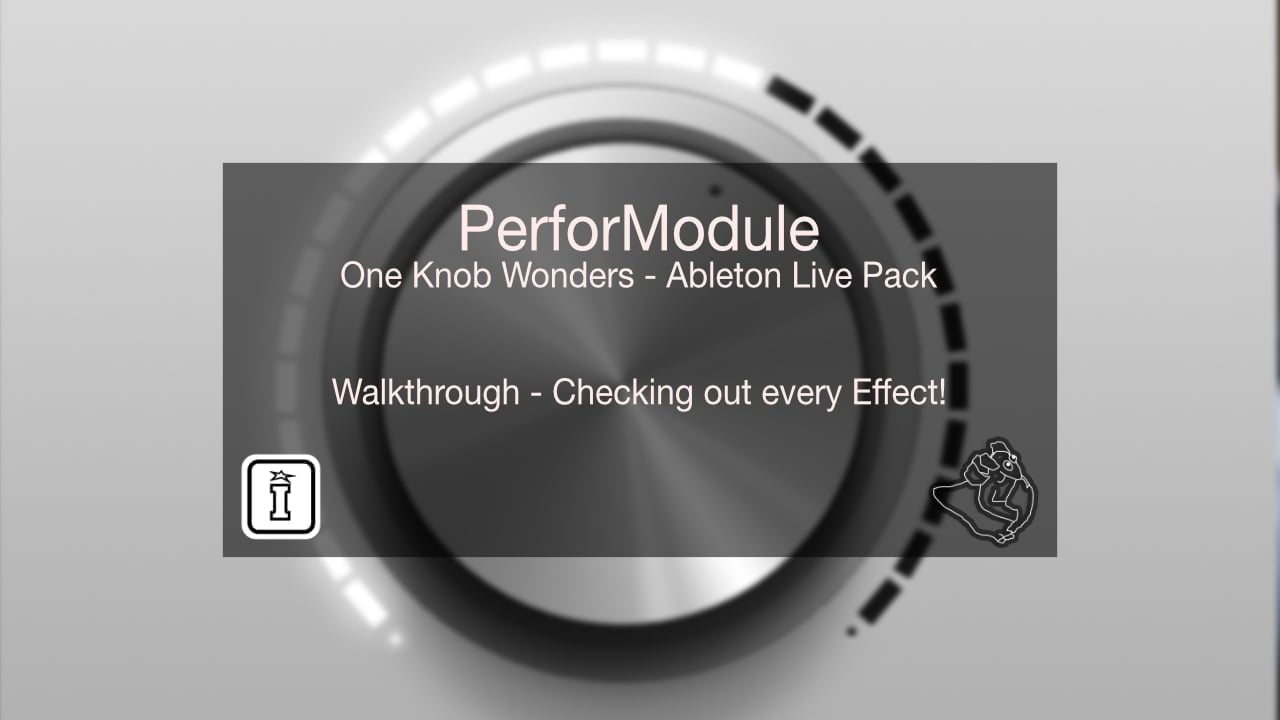
AVAILABLE IN A PACK
| MaxforLive | Audio Devices |
|---|---|
| Ableton Live Compatibility | Ableton Live 10 Standard with MaxforLive, Ableton Live 10 Suite, Ableton Live 11 Standard with MaxforLive, Ableton Live 11 Suite, Ableton Live 12 Standard with MaxforLive, Ableton Live 12 Suite |
| Min. Requirements | Ableton Live 10 Standard with MaxforLive Installed or Ableton Live 10 Suite |
| OS | Mac, Windows |
6 reviews
96.6% average rating
Love how it sounds. I first bought mono one which lead me to check out the other monomono devices and Tape was my second purchase. I wouldn’t be surprised if I ended up buying all of them.
I appreciate the simplicity and the fact that it can be controlled from P3 standalone. Overall I think it sounds best when dialed in the first 1/3 of the knob range. Another great product!
The Tape Max4Live device delivers the sound and character of a tape recording with no hassles that come with actual tape recording process. Although it’s not trying to match the profile of any specific deck, it captures the tone, feel and the vibe of the generation deck represents.
Each model has its own saturation curve and authentic frequency responses at two speeds — 15 ips and 30 ips — measured from actual tape decks, but exaggerated slightly to invite more sonic exploration.
UNIQUE SOUND PROFILES
Based on the profiles of the actual tape decks of different generations every model imparts it’s own signature sound onto material.
Each deck comes with two playback speeds each with its own unique signature sound:
TAPE FORMULATIONS
Tailor your sound further with three distinct tape formulations:
TAPE DECK MECHANICS
The mechanics of a tape deck play a pivotal role in maintaining the integrity and quality of the sound. Worn-out mechanics introduce a host of irregularities and imperfections such as increased wow & flutter, tape and drive slips — which result in tonal fluctuations, uneven frequency response — all combined while sometimes problematic, can also be harnessed creatively to impart a distinct, nostalgic character to recordings.
TAPE HISS
A background noise inherent to tape recordings. While often seen as a drawback and something to be minimized, some artists and producers enjoy the nostalgic and “live” feel it imparts. You can adjust the amount of tape hiss in your recording with a dedicated setting.
SATURATION & CLIPPING
Saturation, a subtle form of distortion, acts like a sonic cushion. It gently compresses peaks, adds harmonics, and increases perceived loudness without causing harsh clipping. With Tape you get the dual benefit of adding character to your mix while safely boosting its overall volume, ensuring your master buss remains clean and free from digital artifacts.
AUTHENTIC LOOK & FEEL
All our devices follow the established Ableton Live design conventions and blend nicely with the existing selection of tools while employing a unique look. Color scheme adapts to the selected Live color theme naturally. While the design of our devices is functional, it also is easy on the eyes.
PUSH 3 STANDALONE READY
All Monomono devices work on Push 3 in Standalone mode.
For support as an existing customer please use the Support Request section within your account page, this will enable us to validate your purchase automatically and assign the request to the relevant developer to respond when they're available.
Gregory Carey –
I love Tape!
Matt Branigan –
This is a must-have! Wonderful sound, a great interface.
Thomas Videlo –
Easy to use and sounds great. I do wish there was a way to separate the hiss from the clicks – hopefully in an update!
Henrik –
Great sound, easy to use, beautiful UI. I slap this thing on everything now.
Oussama –
Love how it sounds. I first bought mono one which lead me to check out the other monomono devices and Tape was my second purchase. I wouldn’t be surprised if I ended up buying all of them.
Steven Spencer –
I appreciate the simplicity and the fact that it can be controlled from P3 standalone. Overall I think it sounds best when dialed in the first 1/3 of the knob range. Another great product!