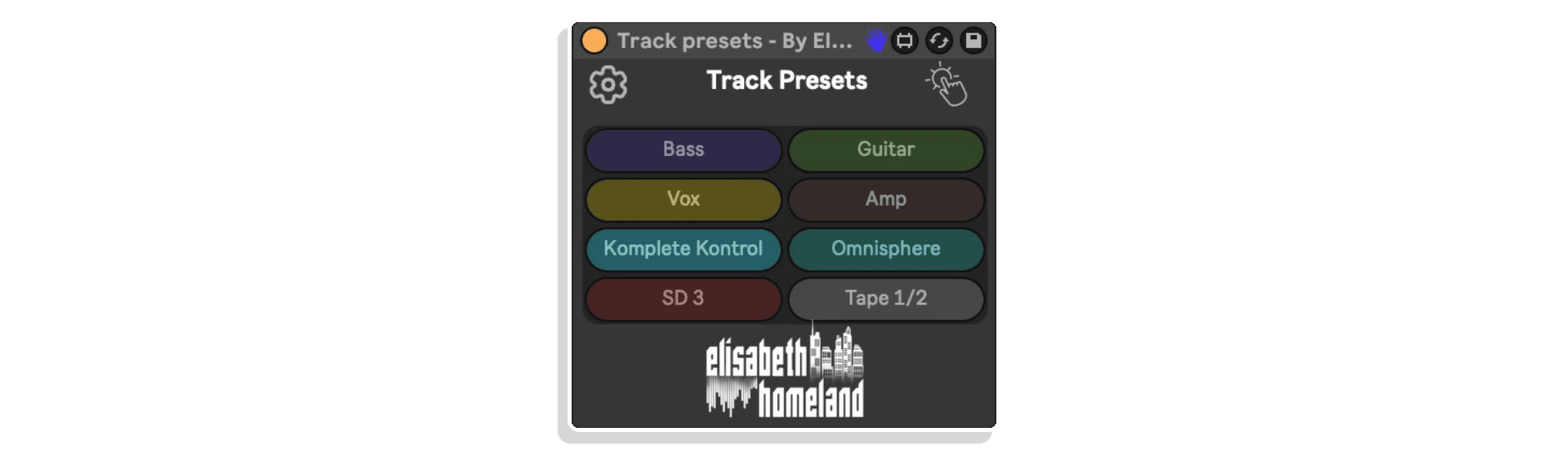
| MaxforLive | Control Devices |
|---|---|
| Ableton Live Compatibility | Ableton Live 10 Standard with MaxforLive, Ableton Live 10 Suite, Ableton Live 11 Standard with MaxforLive, Ableton Live 11 Suite, Ableton Live 12 Standard with MaxforLive, Ableton Live 12 Suite |
| Min. Requirements | Ableton Live 10 Standard with MaxforLive Installed or Ableton Live 10 Suite |
| OS | Mac, Windows |
Track Presets is a MaxForLive device that lets you create and load Audio or MIDI track presets in Ableton Live.
Each preset allows you to customize new tracks with the following settings:
The device supports up to 8 track presets per instance, and you can use as many instances of the device as you want.—for example, one for Audio track presets and another for Virtual Instruments.

RESET EDITOR
Create custom track presets with an easy to use editor.
• Track Type (Audio or MIDI), Name, Color, Input Routing, Monitoring State, Mute, Solo, Arm, Volume, and Pan, and FX Rack/Chain

LOAD INSTRUMENTS OR FX RACKS INTO THE NEW TRACK
Choose a pre-saved effect/Instrument rack (.adg) from Live’s browser to load automatically into the track.
(These can of course contain both Ableton Effect devices, instruments, or plugins, just like all your effect/instrument
racks.)

MIDI/KEYBOARD SHORTCUT AND PUSH
Assign a keyboard or MIDI shortcut to each individual preset, to load them into your Live Set.
Or trigger them from Push.
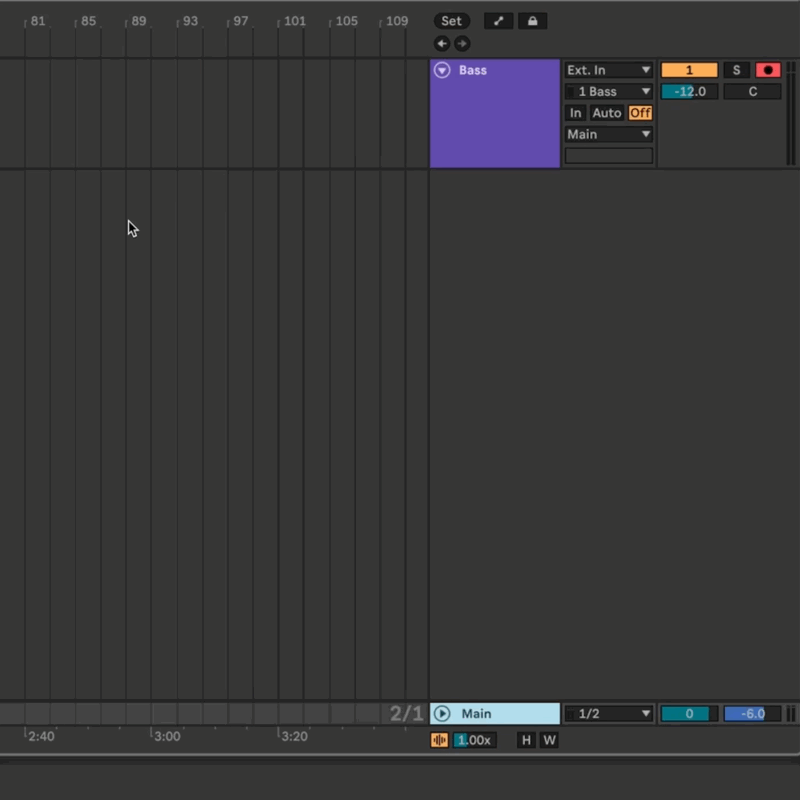
POP-UP WINDOW
You can also assign a keyboard shortcut to a Pop-up window that opens next to your mouse like a menu.
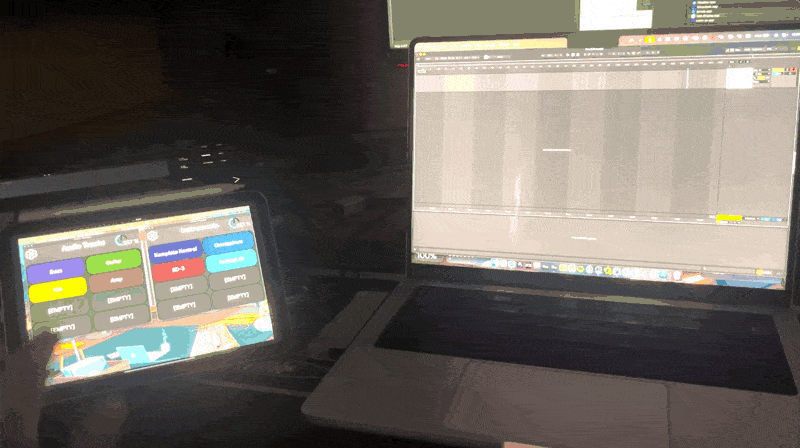
TOUCHSCREEN USE
You can customize this pop-up window to stay opened all the time, to use it on an external Touch screen monitor.
DISCLAIMER:
This is a MaxForLive device so you’re gonna need either Live suite, or Live standard with MaxForLive.
FIND MORE ELISABETH HOMELAND PRODUCTS – CLICK HERE
For support as an existing customer please use the Support Request section within your account page, this will enable us to validate your purchase automatically and assign the request to the relevant developer to respond when they're available.
Reviews
There are no reviews yet.