Original price was: $27.60.$22.08Current price is: $22.08.
SitannSpin by White Horse
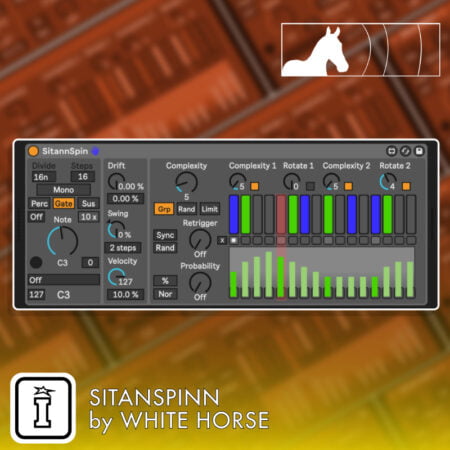
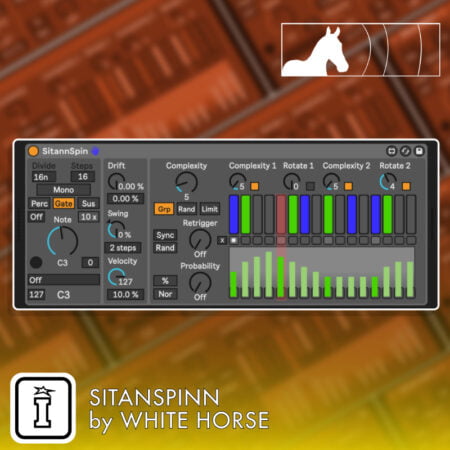
-20%
Original price was: $27.60.$22.08Current price is: $22.08.
Showing all 11 resultsSorted by latest
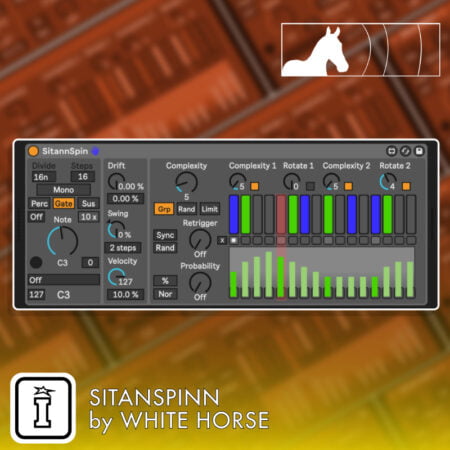
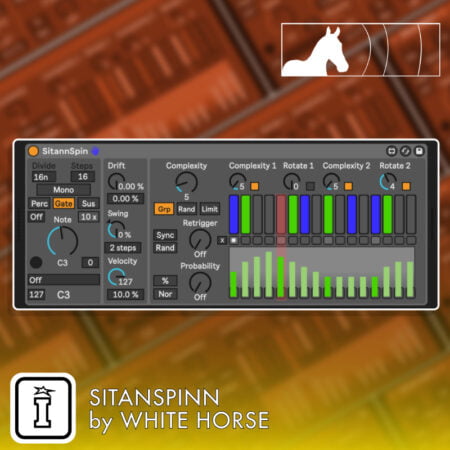
Original price was: $27.60.$22.08Current price is: $22.08.
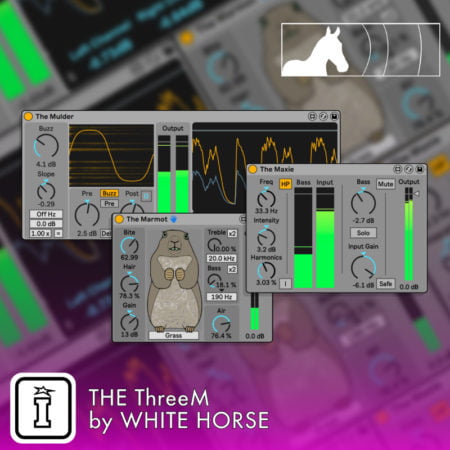
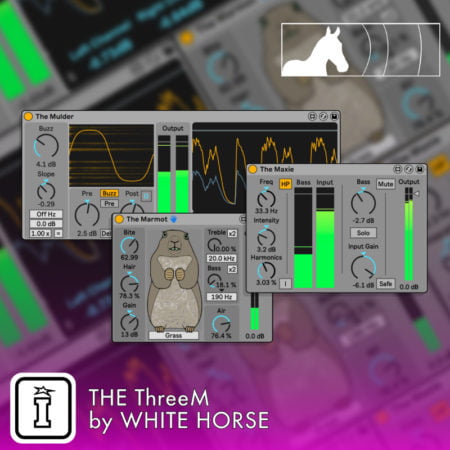
Original price was: $55.20.$44.16Current price is: $44.16.
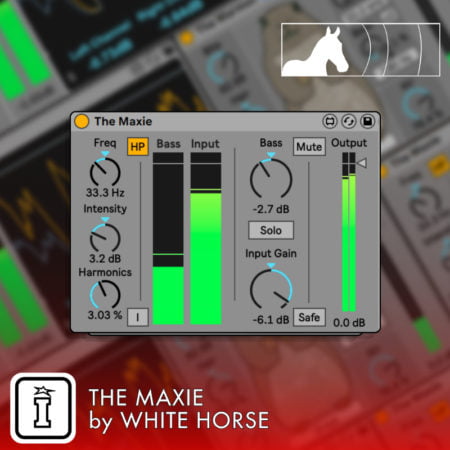
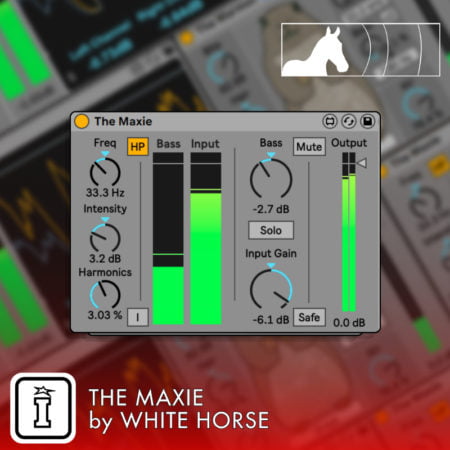
Original price was: $25.00.$20.00Current price is: $20.00.
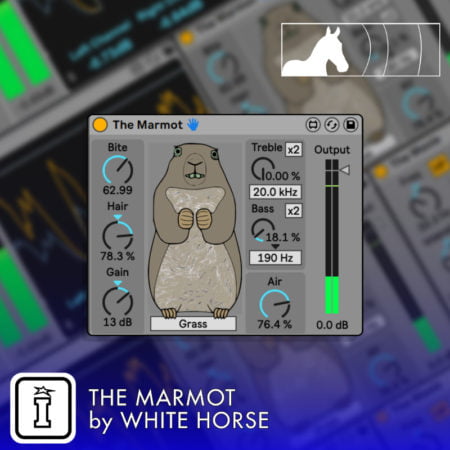
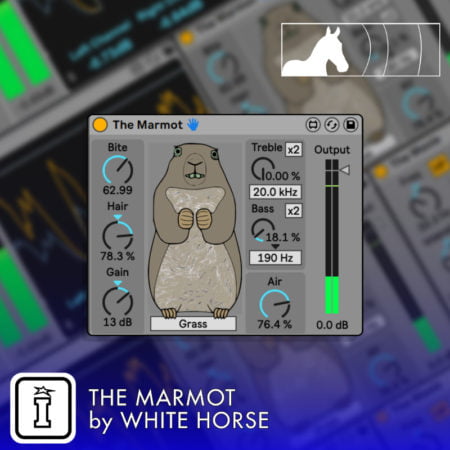
Original price was: $25.00.$20.00Current price is: $20.00.
For support as an existing customer please use the Support Request section within your account page, this will enable us to validate your purchase automatically and assign the request to the relevant developer to respond when they're available.