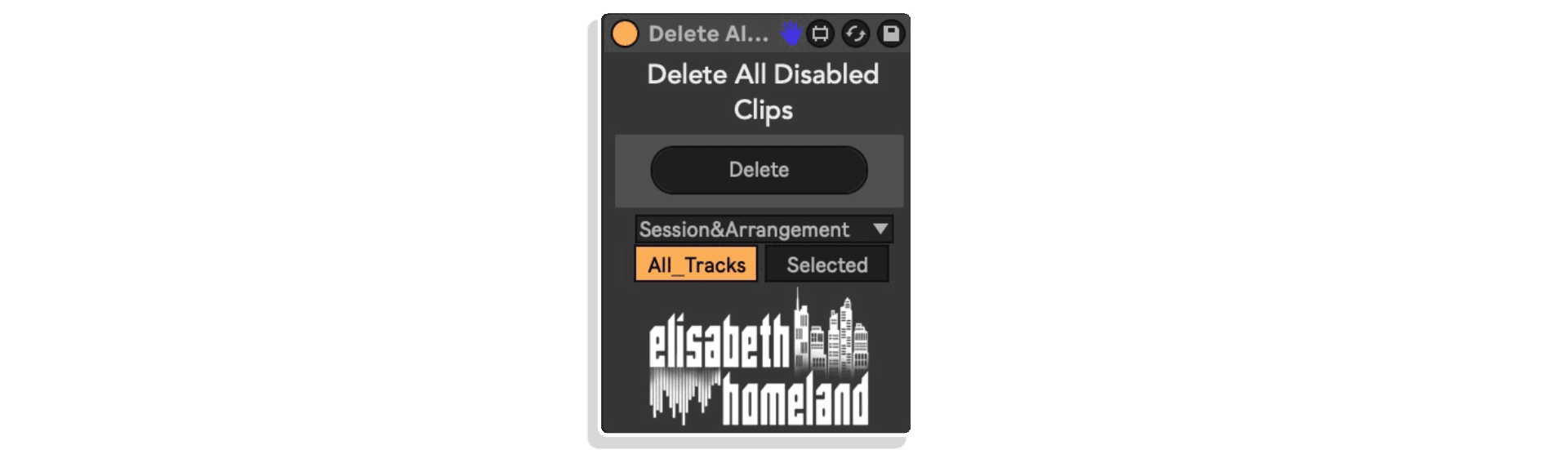
| MaxforLive | Control Devices |
|---|---|
| Ableton Live Compatibility | Ableton Live 11 Standard with MaxforLive, Ableton Live 11 Suite, Ableton Live 12 Standard with MaxforLive, Ableton Live 12 Suite |
| Min. Requirements | Ableton Live 11 Standard with MaxforLive Installed or Ableton Live 11 Suite |
| OS | Mac, Windows |
This MaxforLive utility device allows you to remove all unused muted or disabled clips from your Ableton Live Set with a single click, helping to declutter your project.
Compatible with Ableton Live 11 and Live 12.
Yes, this product requires MaxforLive, which is included in Ableton Live Suite or can be purchased separately as an add-on for Ableton Live Standard from your account at Ableton.com.
MaxforLive is a platform that allows users to build and use custom devices inside Ableton Live, enabling advanced audio, MIDI, and controller interactions.
This device is compatible with both macOS and Windows systems.
FIND MORE ELISABETH HOMELAND PRODUCTS – CLICK HERE
For support as an existing customer please use the Support Request section within your account page, this will enable us to validate your purchase automatically and assign the request to the relevant developer to respond when they're available.
Reviews
There are no reviews yet.